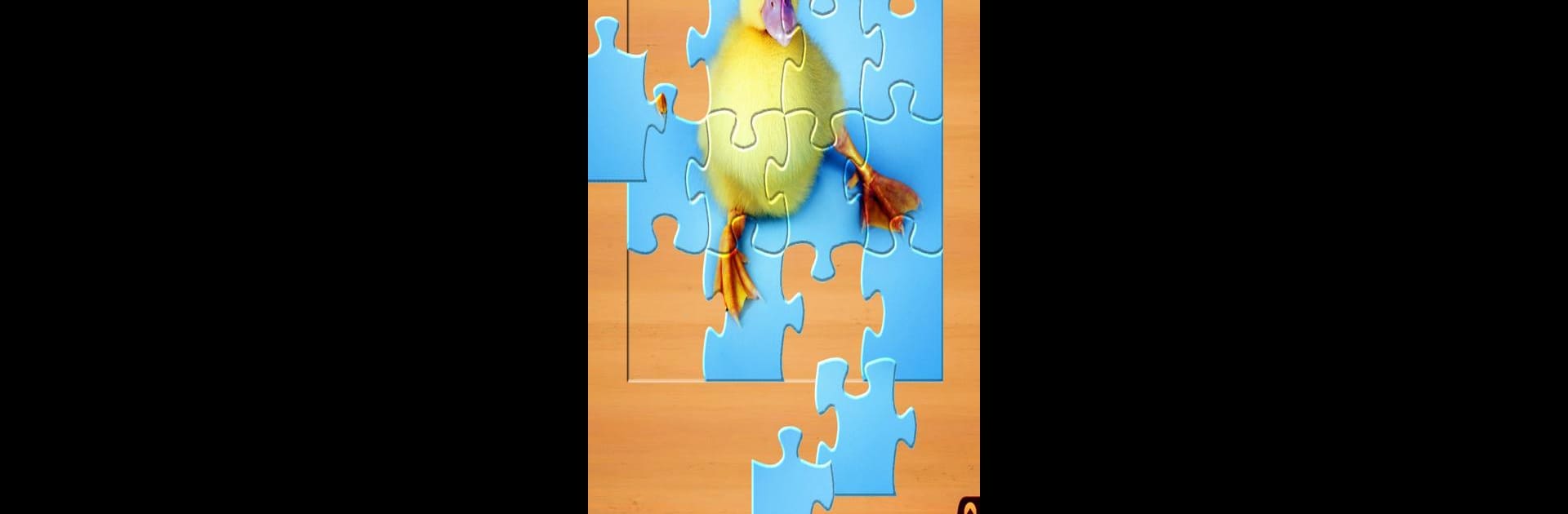
Jigsaw Puzzle - Daily Puzzles
Jogue no PC com BlueStacks - A Plataforma de Jogos Android, confiada por mais de 500 milhões de jogadores.
Página modificada em: Jul 9, 2025
Play Jigsaw Puzzle: Create Pictures with Wood Pieces on PC or Mac
Jigsaw Puzzle: Create Pictures with Wood Pieces brings the Puzzle genre to life, and throws up exciting challenges for gamers. Developed by Critical Hit Software, this Android game is best experienced on BlueStacks, the World’s #1 app player for PC and Mac users.
So, this game is exactly what it sounds like—just classic jigsaw puzzles, but digital, and the pieces look like real wood. Playing it on PC, especially with something like BlueStacks, actually makes it feel a lot more satisfying because you have a bigger screen to sort and slide the pieces around. There’s a huge number of puzzles to pick from—animals, landscapes, even some pictures that look almost 3D—and the game lets you choose really simple or seriously challenging puzzles, so anyone can find something that feels right. The smaller ones are good for a quick break, but if you’re looking to kill more time or really focus, those tough 1000+ piece puzzles will keep you busy.
Moving pieces around just feels smooth, and the game tries to match the vibe of real puzzles—like setting all your edge pieces aside, dragging pieces around, the whole deal. It’s nice that they drop a new puzzle every day, plus you can earn credits by finishing puzzles and use those for new packs. There’s even an option to turn your own photos into puzzles, which is a fun touch. It’s not the kind of game that asks much from you—no timers, no weird matching mechanics—so it’s good when you just want to relax. And it saves your progress, so you can work on as many puzzles as you want without losing your place. The music is chill and the pieces are all scattered when you start, so it genuinely gives that real puzzle feel, just without having to clear off your table for days. Perfect for anyone who loves puzzles, honestly.
Ready to top the leaderboard? We bet you do. Let precise controls and sharp visuals optimized on BlueStacks lead you to victory.
Jogue Jigsaw Puzzle - Daily Puzzles no PC. É fácil começar.
-
Baixe e instale o BlueStacks no seu PC
-
Conclua o login do Google para acessar a Play Store ou faça isso mais tarde
-
Procure por Jigsaw Puzzle - Daily Puzzles na barra de pesquisa no canto superior direito
-
Clique para instalar Jigsaw Puzzle - Daily Puzzles a partir dos resultados da pesquisa
-
Conclua o login do Google (caso você pulou a etapa 2) para instalar o Jigsaw Puzzle - Daily Puzzles
-
Clique no ícone do Jigsaw Puzzle - Daily Puzzles na tela inicial para começar a jogar




