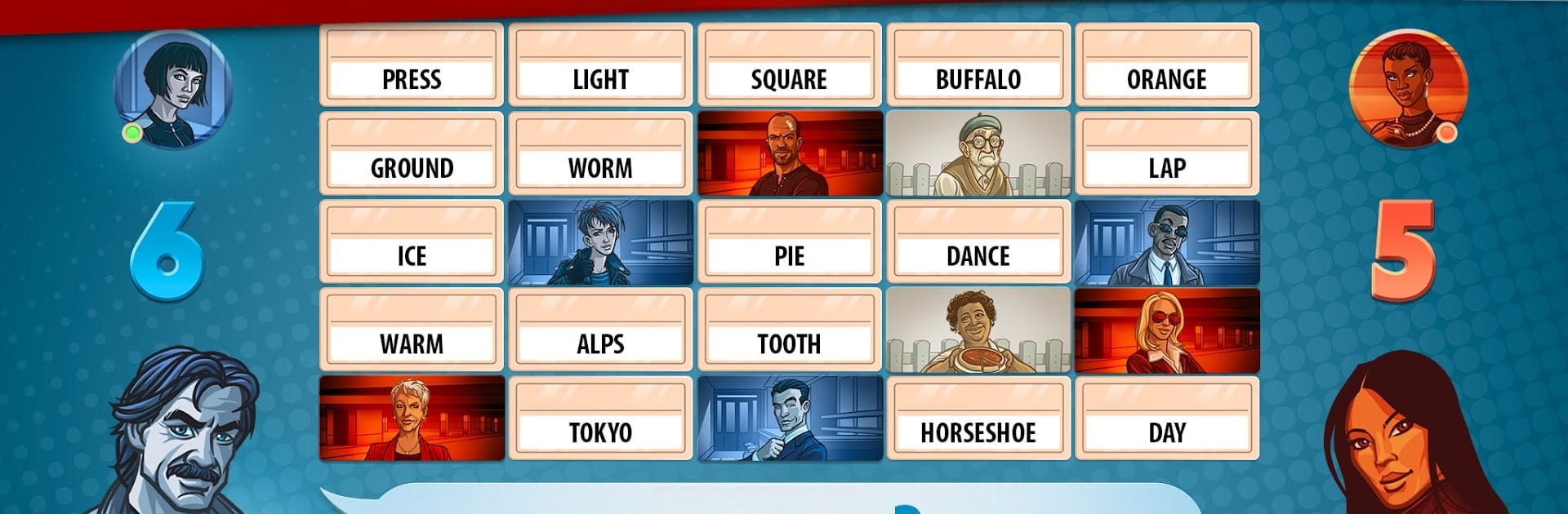
Codenames
5억명 이상의 게이머가 신뢰하는 안드로이드 게임 플랫폼 BlueStacks으로 PC에서 플레이하세요.
Play Codenames on PC or Mac
Codenames brings the Board genre to life, and throws up exciting challenges for gamers. Developed by CGE digital, this Android game is best experienced on BlueStacks, the World’s #1 app player for PC and Mac users.
About the Game
If you’ve ever loved outsmarting your friends with clever clues and quick guesses, Codenames from CGE digital brings all that clever energy right to your phone. This classic board game gets a modern twist—perfect for those moments when you want to connect, compete, and show off your wordplay skills at your own pace. Whether you’re playing on your couch or sneaking in a round during a break, expect a lively match of brains, bluffs, and surprises.
Game Features
-
Classic Codenames Gameplay, Digital Ease
Enjoy the popular board game’s signature word-association battles against friends or new rivals, with all the tricky thinking and secret agent vibes, but none of the setup time. -
Asynchronous Multiplayer
Take on two-team matches without waiting around for everyone to be online—you’ve got 24 hours to make each move, so game night fits your schedule, not the other way around. -
Thematic Word Lists & Game Modes
Fresh word packs and creative twists on the classic rules keep every match feeling new. The world of Codenames is always expanding with new content to unlock. -
Solo & Daily Challenges
Feel like practicing your spycraft? Tackle daily solo puzzles if you just want some friendly wordplay without the pressure of competition. -
Spy Agency Progression
Pick up points, unlock gadgets, and grow your collection as you work your way up the ranks. It adds a light progression system that scratches the achievement itch for completionists. -
Matchmaking & Friends
Queue up against old buddies or total strangers from anywhere in the world. Share your wins and favorite word combos in casual games or step up to the competitive ranks. -
Optimized for Mobile—and BlueStacks
Play anytime, anywhere on your mobile, and if you’re on PC with BlueStacks, enjoy that familiar mouse-and-keyboard advantage for getting your clues in fast.
Start your journey now. Download the game on BlueStacks, invite your friends, and march on a new adventure.
PC에서 Codenames 플레이해보세요.
-
BlueStacks 다운로드하고 설치
-
Google Play 스토어에 로그인 하기(나중에 진행가능)
-
오른쪽 상단 코너에 Codenames 검색
-
검색 결과 중 Codenames 선택하여 설치
-
구글 로그인 진행(만약 2단계를 지나갔을 경우) 후 Codenames 설치
-
메인 홈화면에서 Codenames 선택하여 실행




