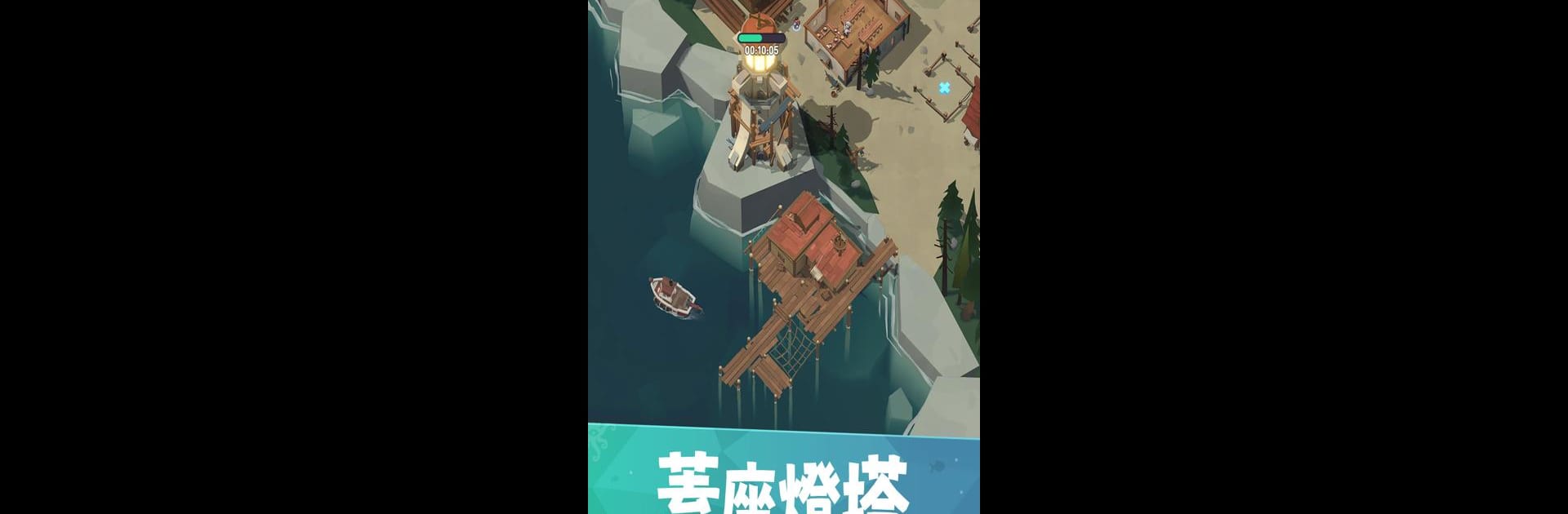
Wartide:迷霧詭島
在電腦上使用BlueStacks –受到5億以上的遊戲玩家所信任的Android遊戲平台。
Play Wartide: Island Survival on PC or Mac
Explore a whole new adventure with Wartide: Island Survival, a Strategy game created by MysteryStudio. Experience great gameplay with BlueStacks, the most popular gaming platform to play Android games on your PC or Mac.
About the Game
Wartide: Island Survival puts you right in the thick of things after a massive tsunami hits your island paradise. The world feels both dangerous and mysterious, and now it’s up to you to restore order. Build, strategize, and fight for survival alongside allies while the island throws constant curveballs your way.
Game Features
-
Battle Creeping Dangers
Got nerves of steel? Dark creatures roam the island, threatening your crew. Choose your bravest heroes, track down those threats, and make sure your people are safe. -
Smart Resource Management
Every building, worker, and chunk of resource counts. Carefully decide where to send your team and how to use supplies if you want your settlement to thrive again. -
Team Up With Other Factions
Don’t go it alone! Form alliances with nearby power players. Working together means you’ll stand a better shot against all the unknown monsters—and maybe carve out more territory for yourself, too. -
Dynamic World to Explore
The island’s filled with secrets, puzzles, and strange natural powers waiting to be tapped. There’s always something new to discover, whether it’s hidden resources or a new way to stay one step ahead of danger. -
Smooth Gameplay on BlueStacks
If you prefer to play on your PC, Wartide: Island Survival works great with BlueStacks, giving you more room to see your island take shape.
Slay your opponents with your epic moves. Play it your way on BlueStacks and dominate the battlefield.
在電腦上遊玩Wartide:迷霧詭島 . 輕易上手.
-
在您的電腦上下載並安裝BlueStacks
-
完成Google登入後即可訪問Play商店,或等你需要訪問Play商店十再登入
-
在右上角的搜索欄中尋找 Wartide:迷霧詭島
-
點擊以從搜索結果中安裝 Wartide:迷霧詭島
-
完成Google登入(如果您跳過了步驟2),以安裝 Wartide:迷霧詭島
-
在首頁畫面中點擊 Wartide:迷霧詭島 圖標來啟動遊戲



