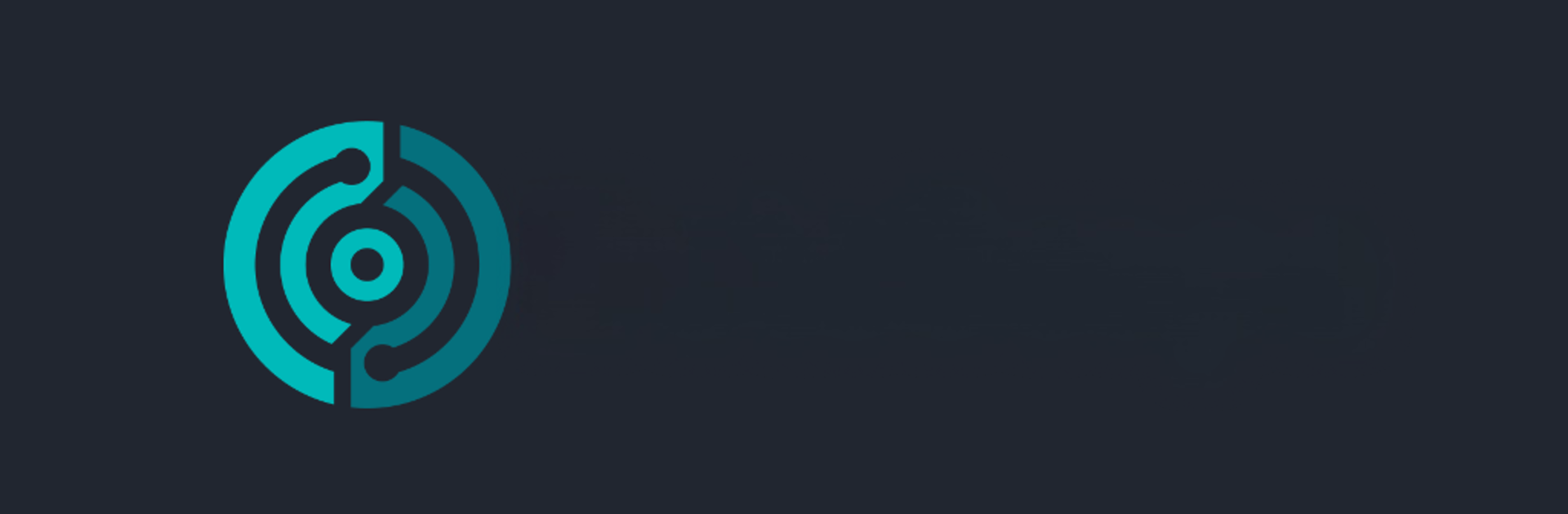

Formularios DataScope
5억명 이상의 게이머가 신뢰하는 안드로이드 게임 플랫폼 BlueStacks으로 PC에서 플레이하세요.
Run DataScope Forms on PC or Mac
Upgrade your experience. Try DataScope Forms, the fantastic Productivity app from DataScope, from the comfort of your laptop, PC, or Mac, only on BlueStacks.
DataScope Forms really feels like a practical tool for anyone tired of shuffling around paperwork, especially if collecting info on the go is part of the job. The way it works is pretty simple — build custom digital forms, hand them out to your team, and people can fill them out right from their phones or tablets. The key thing is, it runs smoothly even if there’s no connection, so it’s not going to leave you hanging in the middle of nowhere. There’s a bunch of stuff you can add to each form, like snapping a photo, signing right on the screen, marking location, and dropping in checklists, so it covers a lot more than just text boxes.
Once everything’s filled out, you get to see all your data as soon as people send it in. If you’re on PC, using BlueStacks makes it pretty easy to check things or tinker with your forms on a bigger screen. Data gets pulled into clear dashboards, and you can shoot out reports or export stuff in different formats (think PDFs or spreadsheets). There’s a lot of flexibility if you want to plug your forms into other software, which is handy for bigger teams or anyone managing a lot of moving parts. It stands out for making things less complicated — whether for tracking work orders, running inspections, or just sending around quick internal surveys. If forms are a big part of daily work, this app actually makes it feel a lot less frustrating.
Switch to BlueStacks and make the most of your apps on your PC or Mac.
PC에서 Formularios DataScope 플레이해보세요.
-
BlueStacks 다운로드하고 설치
-
Google Play 스토어에 로그인 하기(나중에 진행가능)
-
오른쪽 상단 코너에 Formularios DataScope 검색
-
검색 결과 중 Formularios DataScope 선택하여 설치
-
구글 로그인 진행(만약 2단계를 지나갔을 경우) 후 Formularios DataScope 설치
-
메인 홈화면에서 Formularios DataScope 선택하여 실행
