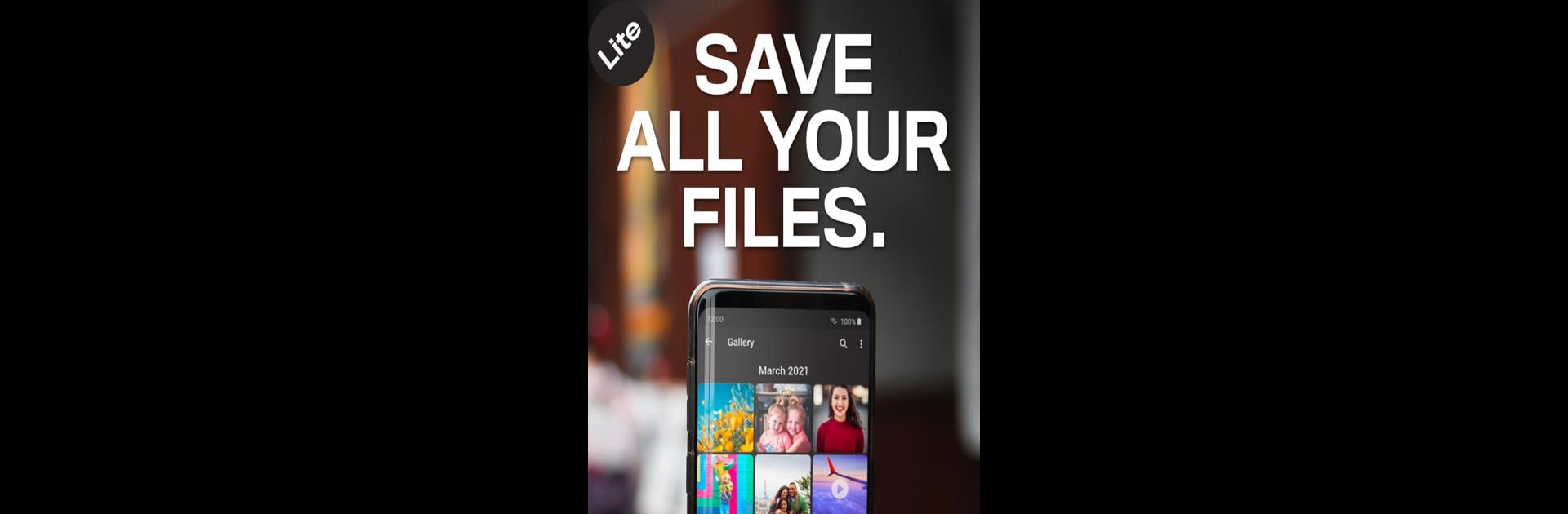
Degoo Lite: 100 GB na nuvem
Jogue no PC com BlueStacks - A Plataforma de Jogos Android, confiada por mais de 500 milhões de jogadores.
Página modificada em: Aug 31, 2023
Run Degoo Lite: 20 GB Cloud Drive on PC or Mac
What’s better than using Degoo Lite: 20 GB Cloud Drive by Degoo Backup AB – Cloud? Well, try it on a big screen, on your PC or Mac, with BlueStacks to see the difference.
About the App
Looking for a simple way to keep your photos, docs, and videos safe without clogging up your phone? Degoo Lite: 20 GB Cloud Drive gives you a straightforward solution—store everything that matters in one tidy spot in the cloud. Whether you’re a fan of taking snapshots, need to save schoolwork, or just want to access your files wherever you go, this app from Degoo Backup AB – Cloud has your back. Backing up and sharing files doesn’t have to be complicated, and with Degoo Lite, it’s basically a few taps away.
App Features
-
Personalized Memories Feed:
Get a fresh look at old photos with a tailored feed that highlights your favorite moments. Using a smart touch of AI, Degoo Lite figures out what’s most meaningful to you and puts it front and center—a little digital nostalgia each time you open the app. -
Rock-Solid Backup:
Your files are super secure—Degoo Lite keeps triple copies of everything you upload. So, rest easy, your stuff will always be there when you reach for it. -
Easy Media Streaming:
Want to play a video or listen to music without waiting? The built-in player lets you stream your media directly, no need to download it first. -
Access Files Anywhere:
From class notes to vacation videos, you can reach your files on any device. Open up that PDF or presentation in seconds, no matter where you are. -
Straightforward File Explorer:
Browse and organize your files with a clean, user-friendly explorer. Find what you need fast, create your own folders, and share items directly from the app. -
Lightweight and Efficient:
Degoo Lite won’t slow down your device or hog your battery. The app is designed to run smoothly, even on phones with limited space or older hardware. -
Refreshed, Clean Design:
The revamped interface is easy on the eyes and even easier to use. Navigating your cloud storage doesn’t have to feel overwhelming anymore.
If you like to bounce between devices, Degoo Lite: 20 GB Cloud Drive runs smoothly even when accessed using BlueStacks, so keeping your stuff organized on your computer is just as simple as on your phone.
Big screen. Bigger performance. Use BlueStacks on your PC or Mac to run your favorite apps.
Jogue Degoo Lite: 100 GB na nuvem no PC. É fácil começar.
-
Baixe e instale o BlueStacks no seu PC
-
Conclua o login do Google para acessar a Play Store ou faça isso mais tarde
-
Procure por Degoo Lite: 100 GB na nuvem na barra de pesquisa no canto superior direito
-
Clique para instalar Degoo Lite: 100 GB na nuvem a partir dos resultados da pesquisa
-
Conclua o login do Google (caso você pulou a etapa 2) para instalar o Degoo Lite: 100 GB na nuvem
-
Clique no ícone do Degoo Lite: 100 GB na nuvem na tela inicial para começar a jogar



