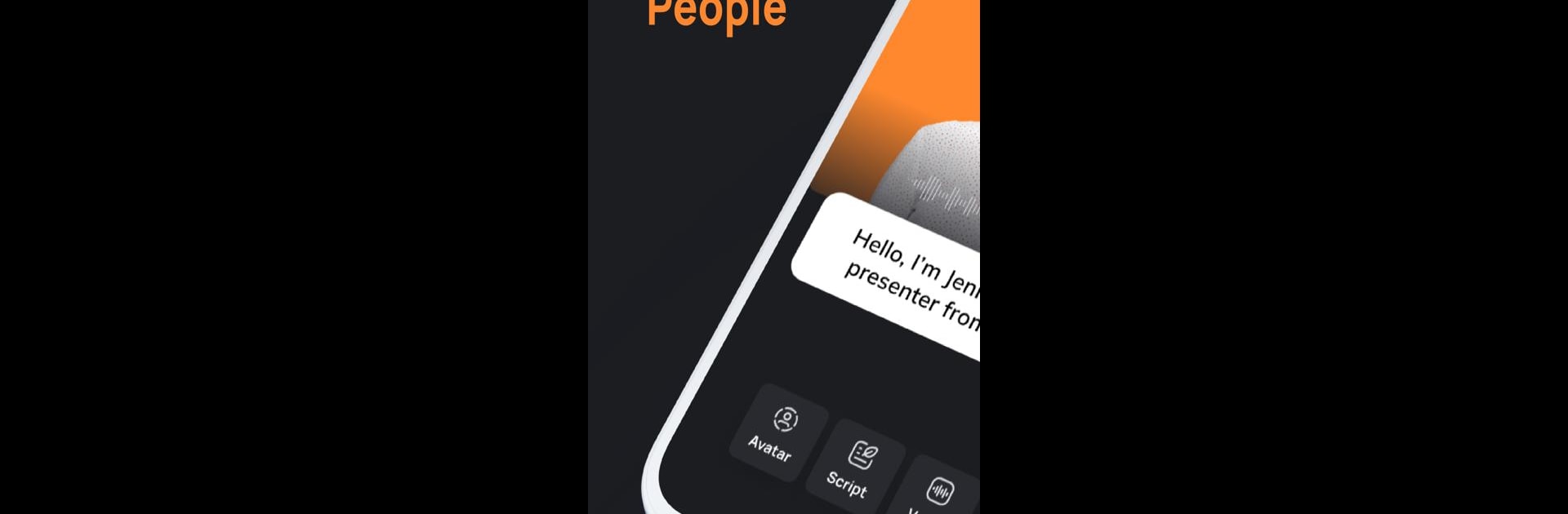
D-ID: AI Video Generator
5억명 이상의 게이머가 신뢰하는 안드로이드 게임 플랫폼 BlueStacks으로 PC에서 플레이하세요.
Run D-ID: AI Video Generator on PC or Mac
What’s better than using D-ID: AI Video Generator by D-ID? Well, try it on a big screen, on your PC or Mac, with BlueStacks to see the difference.
About the App
Ever wondered what it’d be like to see a photo talk—really talk—right from your phone? With D-ID: AI Video Generator, you get exactly that. Created by D-ID, this Video Players & Editors app is your ticket to making lifelike videos starring digital people, all using just a single image. Whether you’re in the middle of a brainstorm, tackling a project, or just looking to play with cool AI tech, it puts the studio-level power of D-ID’s AI video generator right in your pocket for everyday storytelling and wild creative ideas.
App Features
-
Create Talking Avatars
– Snap a photo or pick one from your gallery, then watch it come alive. Choose from a collection of ready-made faces or use your own image to create a realistic or illustrated digital person—your call. -
Multilingual Avatars
– No translation panic here. Let your avatars talk in up to 120 languages. Whether you want to impress friends across the globe or try a unique voiceover, it’s just a tap away. -
Text-to-Video on the Go
– Turn words into dynamic videos anywhere you are. Got a burst of inspiration on your morning commute or in a coffee shop? Make it happen in seconds, straight from your mobile device. -
Custom Speech Options
– Type out what you want your digital person to say or upload a voice recording for a personal touch. Whether you want to add a genuine you-sound or a particular flair, it’s super simple. -
Quick, Shareable Video Output
– Hit a button and you’re done—export into MP4 format, ready for sharing or dropping into presentations, chatbots, interactive stories, or wherever you need a touch of personality. -
User-Friendly Creative Studio
– The intuitive interface blends advanced AI with effortless controls, so anyone—from social media creators to marketers and tech tinkerers—can jump in and start making something original.
If you’re feeling extra visual, running D-ID: AI Video Generator on BlueStacks can help you work on a larger screen—sometimes, you just want more room to bring ideas to life.
Big screen. Bigger performance. Use BlueStacks on your PC or Mac to run your favorite apps.
PC에서 D-ID: AI Video Generator 플레이해보세요.
-
BlueStacks 다운로드하고 설치
-
Google Play 스토어에 로그인 하기(나중에 진행가능)
-
오른쪽 상단 코너에 D-ID: AI Video Generator 검색
-
검색 결과 중 D-ID: AI Video Generator 선택하여 설치
-
구글 로그인 진행(만약 2단계를 지나갔을 경우) 후 D-ID: AI Video Generator 설치
-
메인 홈화면에서 D-ID: AI Video Generator 선택하여 실행




