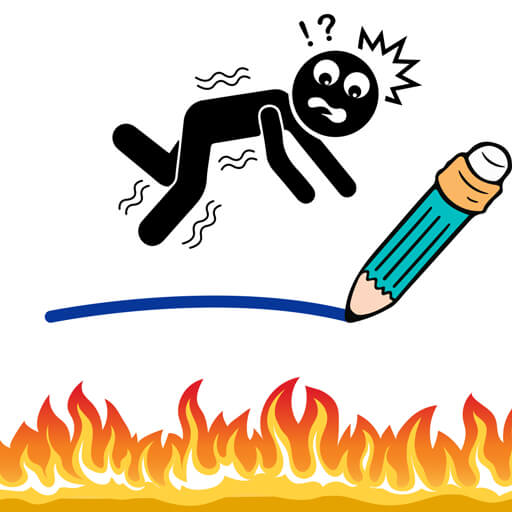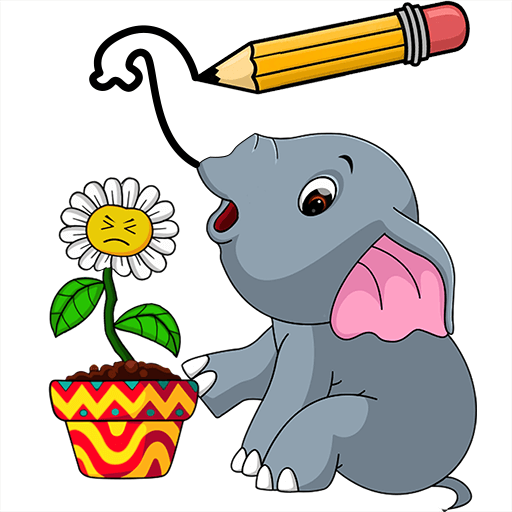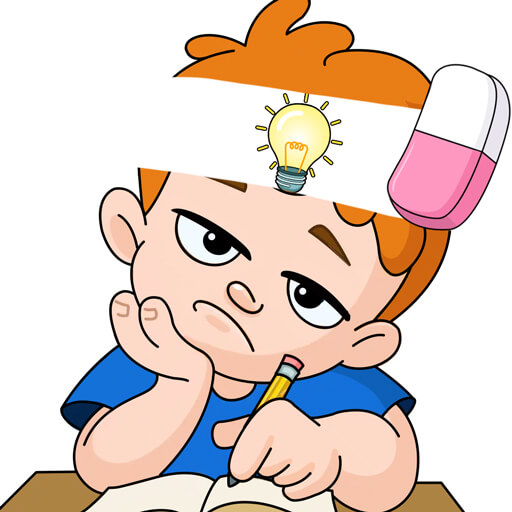
Delete Puzzle : One part
Jogue no PC com BlueStacks - A Plataforma de Jogos Android, confiada por mais de 500 milhões de jogadores.
Página modificada em: 13 de ago. de 2023
Play Delete Puzzle : One part on PC
The game summary has designed a lot of interesting scenes, which will make you feel surprised or incredible.
In Delete Puzzle : One part, to pass each level, you need to delete redundant or wrong parts of the picture, so that the scene in the picture conforms to the normal logic and world. However, it's not easy when the levels are extremely diverse and face countless challenges, such as:
- Help men find a suitable love partner
- Find the real murderer for the police
- Rescue the drowning girl from the lake
- Assist the magician to complete a wonderful show
- Quickly scratch and win the lottery
- Find out the secrets hidden by your girlfriend
- Help the boy escape from the shark attack
In Delete Puzzle : One part, there are more exciting scenes waiting for you to enjoy the experience!
Game Features
Beautiful and wonderful pictures, bring you the enjoyment of art
You can delete unwanted parts of the picture with just one touch, very simple and easy to play game.
Behind every picture there is a surprise, you need to explore and unearth it. Sometimes the answer may be difficult, but it must be interesting
Hundreds of levels, each level is a new challenge, you need to constantly innovate your way of thinking, you will be able to solve all these puzzles.
Use your imagination and judgment to the fullest and get ready for exciting levels in one section. You can enjoy hours of quality entertainment while training your brain. Download now and share this fun puzzle game with your friends.
Jogue Delete Puzzle : One part no PC. É fácil começar.
-
Baixe e instale o BlueStacks no seu PC
-
Conclua o login do Google para acessar a Play Store ou faça isso mais tarde
-
Procure por Delete Puzzle : One part na barra de pesquisa no canto superior direito
-
Clique para instalar Delete Puzzle : One part a partir dos resultados da pesquisa
-
Conclua o login do Google (caso você pulou a etapa 2) para instalar o Delete Puzzle : One part
-
Clique no ícone do Delete Puzzle : One part na tela inicial para começar a jogar