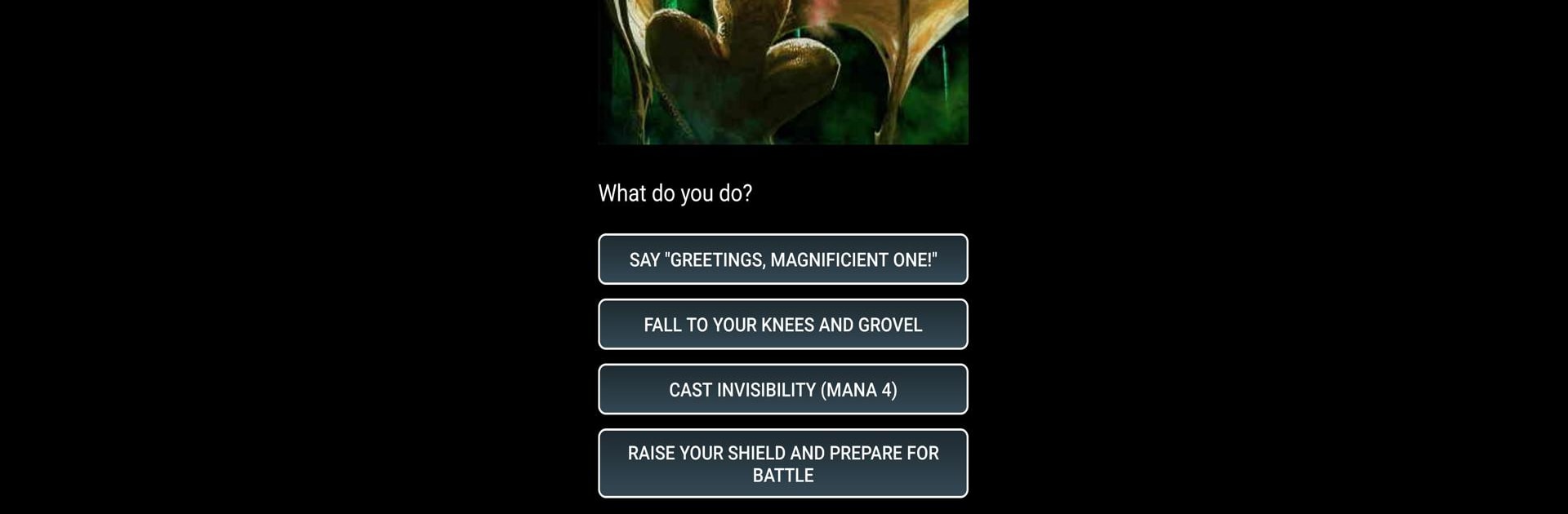
Choice Games: CYOA Style Play
العب على الكمبيوتر الشخصي مع BlueStacks - نظام أندرويد للألعاب ، موثوق به من قبل أكثر من 500 مليون لاعب.
Play Choice Games: CYOA Style Play on PC or Mac
Join millions to experience Choice Games: CYOA Style Play, an exciting Role Playing game from Delight Games. With BlueStacks App Player, you are always a step ahead of your opponent, ready to outplay them with faster gameplay and better control with the mouse and keyboard on your PC or Mac.
About the Game
Choice Games: CYOA Style Play from Delight Games isn’t just another pick-your-path adventure—it’s a giant, ever-growing library of interactive stories you steer yourself. Picture curling up with a novel, except now you get to call the shots at every twist, risk, and heroic choice. Expect everything from tense detective tales to epic fantasy journeys, all packed into one Role Playing collection where your decisions actually matter.
Game Features
-
Huge Story Collection
Over 80 interactive volumes spanning genres like medieval fantasy, horror, sci-fi, zombie survival, and even classic detective noir. You won’t run out of stories to explore. -
Regular Content Updates
More volumes are in the works, so you’ll get fresh gamebooks delivered regularly—something new just around the corner each time you return. -
Your Choices Shape the Story
Every decision changes how things play out. Throw yourself into the storyline, guide your character, and see if you can survive, solve the mystery, or save the world. -
Track Your Progress & Stats
Keep tabs on your choices, character stats, and the score you earn as you navigate different adventures. See how you stack up and what endings you unlock. -
Go Offline Anytime
No Wi-Fi? No big deal. You can jump into any story and play, even if you’re totally offline. -
Something for Every Mood
Whether you feel like chasing criminals, escaping the undead, or testing your wits in a fantasy world, there’s a story ready for you. -
Seamless Experience on BlueStacks
Prefer playing on a bigger screen? Enjoy smoother reading and quicker choices through BlueStacks—the stories shine no matter how you play.
Start your journey now. Download the game on BlueStacks, invite your friends, and march on a new adventure.
العب Choice Games: CYOA Style Play على جهاز الكمبيوتر. من السهل البدء.
-
قم بتنزيل BlueStacks وتثبيته على جهاز الكمبيوتر الخاص بك
-
أكمل تسجيل الدخول إلى Google للوصول إلى متجر Play ، أو قم بذلك لاحقًا
-
ابحث عن Choice Games: CYOA Style Play في شريط البحث أعلى الزاوية اليمنى
-
انقر لتثبيت Choice Games: CYOA Style Play من نتائج البحث
-
أكمل تسجيل الدخول إلى Google (إذا تخطيت الخطوة 2) لتثبيت Choice Games: CYOA Style Play
-
انقر على أيقونة Choice Games: CYOA Style Play على الشاشة الرئيسية لبدء اللعب
