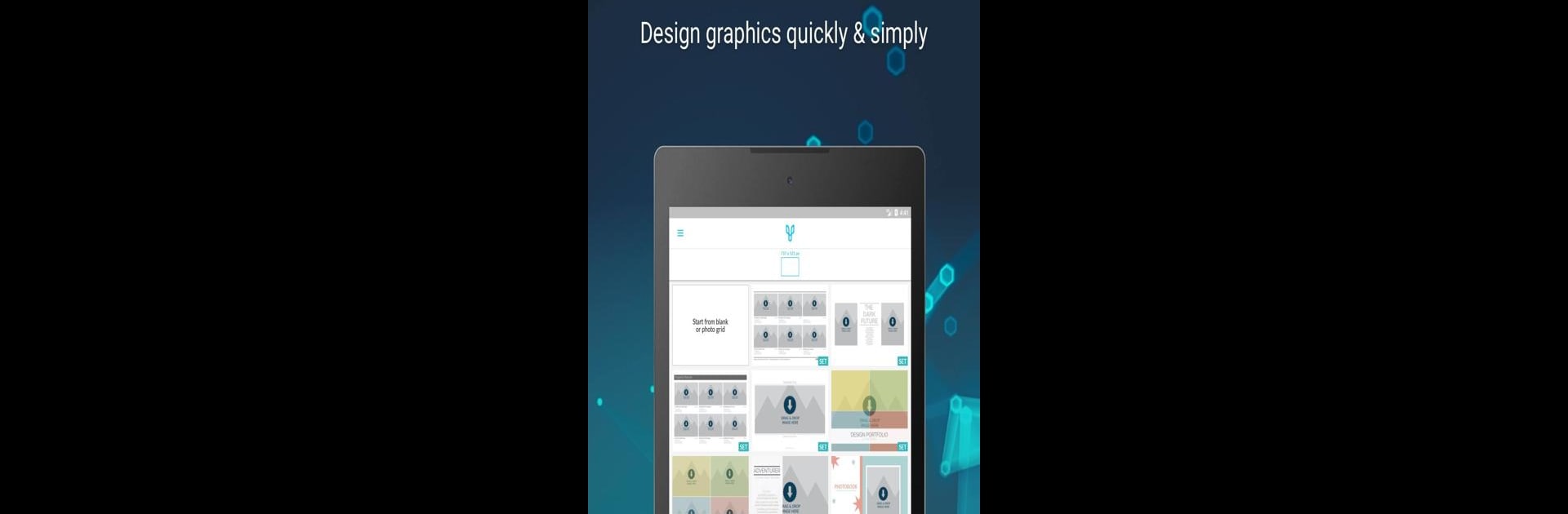
演示文稿創建者
在電腦上使用BlueStacks –受到5億以上的遊戲玩家所信任的Android遊戲平台。
Run Presentation Creator on PC or Mac
Why limit yourself to your small screen on the phone? Run Presentation Creator, an app by Desygner Pty Ltd, best experienced on your PC or Mac with BlueStacks, the world’s #1 Android emulator.
About the App
Got an idea but don’t have hours to spend tinkering with slides? Presentation Creator is here to help you pull together pro-level presentations even if “design” isn’t really your thing. Whether you’re pulling an all-nighter for a class project, prepping that pitch deck, or just need something sharp for a client, this app makes putting your ideas on display quick, easy, and—dare we say—enjoyable. It’s built for anyone who wants good-looking slides without the headache.
App Features
-
Simple, Powerful Editing Tools
If you can tap, you can edit—Presentation Creator lets you resize, change fonts, tweak colors, shift layers, and adjust alignments in a snap. Just pick a slide and tap away until it matches your vibe. -
No-Pay Royalty-Free Images & Icons
You’ll never have to dig through pricey image sites again. The app’s got a solid selection of royalty-free images, icons, and fonts ready to go, with no hidden costs or usage headaches. -
Easy Image Uploads
Have your own photos or logos? Add them in from your phone gallery, storage drives, or even your social media. Mix and match for that personal touch. -
Download & Share Your Way
Download your presentations in JPG, PNG, or PDF without any watermarks. Share them straight to email, or fire them off to your favorite social apps. It’s hassle-free and—yep—still free. -
Resizing Done Right
Slides don’t fit? Just hit resize and your whole presentation adapts, no awkward cropping or manual fixes needed. Perfect for switching formats or platforms on the fly. -
Edit & Store Anytime
Start on your phone, tweak on your computer, and keep all your presentations handy in your account. Touch up your slides as often as you want whenever inspiration hits. -
Restore Older Versions
Ever change your mind after an edit? No biggie—you can hop back to previous versions of your work, so experimenting is totally safe.
And if you’re using Presentation Creator on BlueStacks, building out your next presentation just feels way more relaxed with that bigger screen.
BlueStacks brings your apps to life on a bigger screen—seamless and straightforward.
在電腦上遊玩演示文稿創建者 . 輕易上手.
-
在您的電腦上下載並安裝BlueStacks
-
完成Google登入後即可訪問Play商店,或等你需要訪問Play商店十再登入
-
在右上角的搜索欄中尋找 演示文稿創建者
-
點擊以從搜索結果中安裝 演示文稿創建者
-
完成Google登入(如果您跳過了步驟2),以安裝 演示文稿創建者
-
在首頁畫面中點擊 演示文稿創建者 圖標來啟動遊戲
