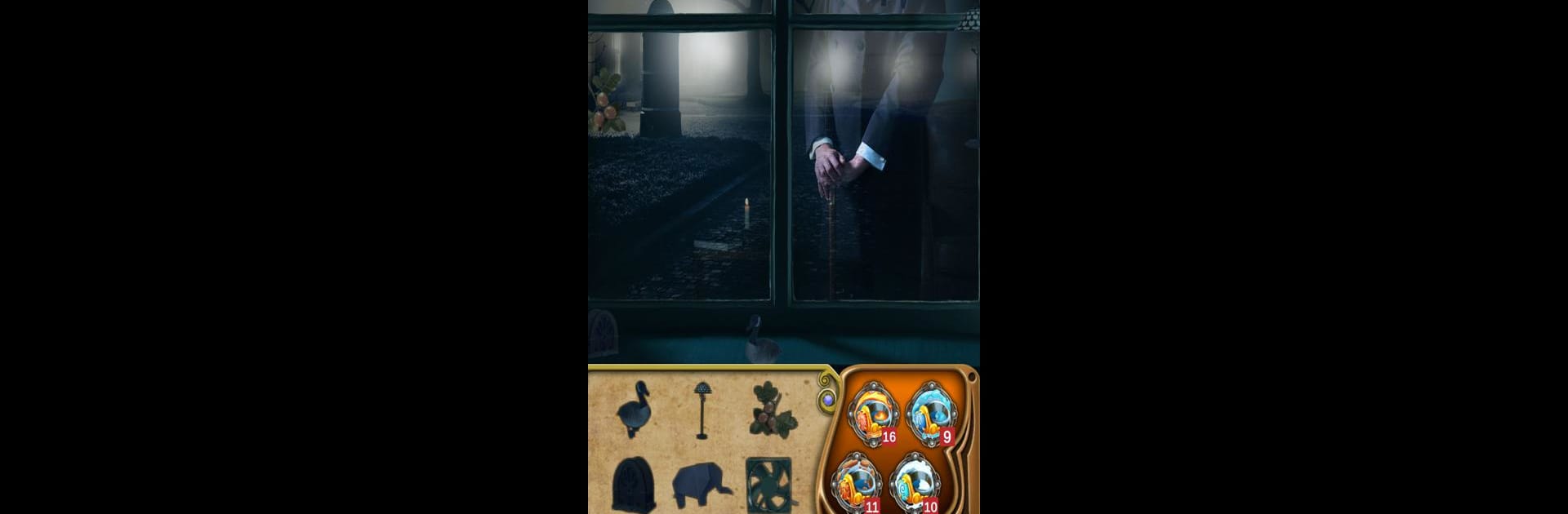Play Hidden Object: Ghostly Manor on PC or Mac
Bring your A-game to Hidden Object: Ghostly Manor, the Casual game sensation from Beautiful Hidden Objects Games by Difference Games. Give your gameplay the much-needed boost with precise game controls, high FPS graphics, and top-tier features on your PC or Mac with BlueStacks.
Hidden Object: Ghostly Manor is basically one of those games that drops you into all these spooky, detailed scenes and challenges you to spot random objects tucked all over the place. There’s a bit of a haunted house thing going on, with ghosts, talking bats, and even a fairy that helps out if you’re stuck. The art is surprisingly colorful for a “ghostly” game, so it never gets too creepy—think more fun than scary. Players get to poke around all kinds of themed areas—old manors, haunted museums, eerie hospitals—each with their own look and little secrets stashed away.
Besides searching for hidden objects (which you can zoom in on if things get tricky), there are a bunch of quests and collections to work toward. There’s this whole cast of oddball characters who give you tasks or ask for help finding their stuff, and they usually toss you a reward when you do. The game keeps things interesting with extra side activities too, like quick Match 3 puzzles, digging up treasures, and fishing for weird prizes. Collecting items turns into its own obsession, since you get bonuses for finishing sets. Potions and magic rings give some variety, so it’s not just about keen eyesight the whole time. There are daily challenges, special collections, and the scenes are replayable at harder levels if you’re looking for a little more of a challenge—or just want extra loot. Playing it on PC with BlueStacks actually feels more relaxed, since you get a better view and can spot details more easily. There’s not much pressure and you can play at your own pace, which makes it pretty easy to sink a whole afternoon before you realize it.
Slay your opponents with your epic moves. Play it your way on BlueStacks and dominate the battlefield.
العب Hidden Object: Ghostly Manor على جهاز الكمبيوتر. من السهل البدء.
-
قم بتنزيل BlueStacks وتثبيته على جهاز الكمبيوتر الخاص بك
-
أكمل تسجيل الدخول إلى Google للوصول إلى متجر Play ، أو قم بذلك لاحقًا
-
ابحث عن Hidden Object: Ghostly Manor في شريط البحث أعلى الزاوية اليمنى
-
انقر لتثبيت Hidden Object: Ghostly Manor من نتائج البحث
-
أكمل تسجيل الدخول إلى Google (إذا تخطيت الخطوة 2) لتثبيت Hidden Object: Ghostly Manor
-
انقر على أيقونة Hidden Object: Ghostly Manor على الشاشة الرئيسية لبدء اللعب