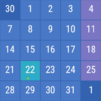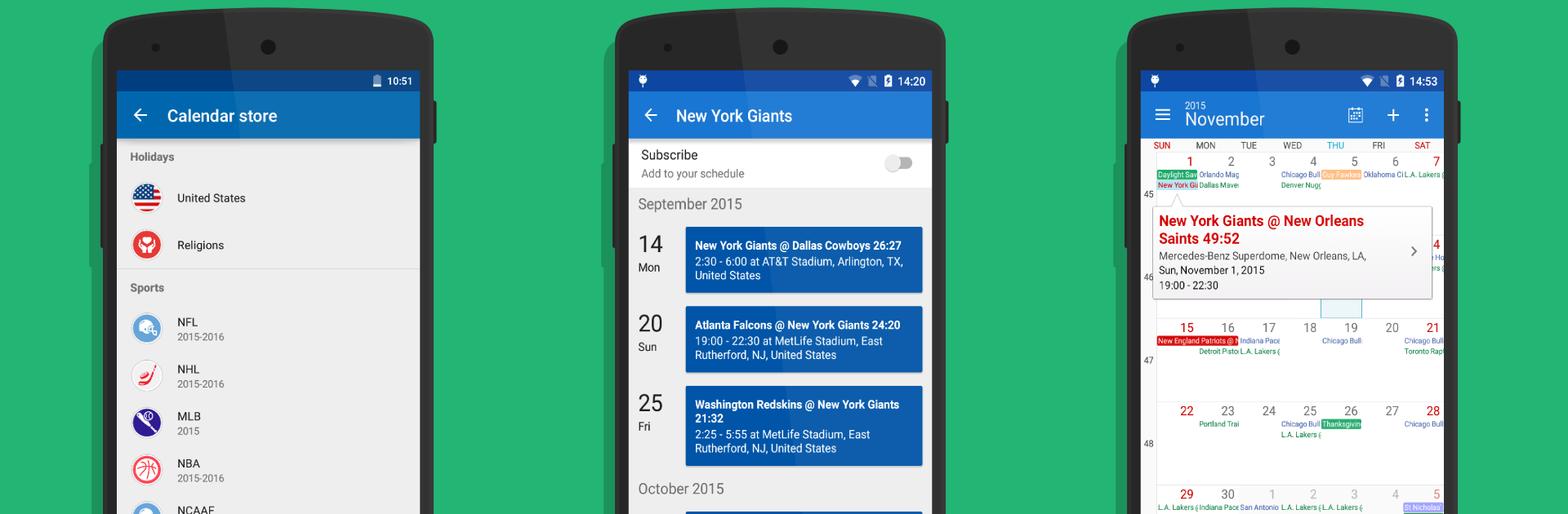

DigiCal 日曆 中文行事曆
在電腦上使用BlueStacks –受到5億以上的遊戲玩家所信任的Android遊戲平台。
Run DigiCal Calendar Agenda on PC or Mac
Get freedom from your phone’s obvious limitations. Use DigiCal Calendar Agenda, made by Digibites, a Productivity app on your PC or Mac with BlueStacks, and level up your experience.
DigiCal is the kind of calendar app that feels instantly familiar, but it’s got so many little tricks up its sleeve that actually keeping track of things feels less like a chore. Instead of the usual boring calendar grid, DigiCal lets users flick between different views—day, week, month, a full year heatmap, even text versions for folks who just want straightforward lists. It’s clear and easy to read, and if it’s running through BlueStacks on a bigger screen, everything gets even easier to see and click through. There are widgets too, so it’s possible to put mini calendars or lists right on the home screen—those show upcoming events and are actually customizable, with a bunch of color choices and themes for different moods or needs.
Syncing calendars is simple, so there’s no juggling between Google, Outlook, Exchange, or whatever else—everything shows up in one place. There’s a cool global weather feature built right in, so users can check the weather for days straight from their calendar, which is really useful when planning ahead. Another thing that stands out is that it shows holidays, sports events, and TV schedules from all over, so there’s no need to look things up or miss out. It’s surprisingly good at picking up locations for events too, so just start typing and addresses pop up, which saves time when adding meetings or hangouts. There are reminders and notifications with real snooze options, and even privacy-focused features if someone doesn’t want their stuff syncing online. The whole thing works with RSVP for invites and is set up to make managing both work and personal stuff, even across time zones, less stressful. Overall, on PC (especially with BlueStacks), it feels organized, flexible, and pretty handy for anyone who juggles a lot.
Eager to take your app experience to the next level? Start right away by downloading BlueStacks on your PC or Mac.
在電腦上遊玩DigiCal 日曆 中文行事曆 . 輕易上手.
-
在您的電腦上下載並安裝BlueStacks
-
完成Google登入後即可訪問Play商店,或等你需要訪問Play商店十再登入
-
在右上角的搜索欄中尋找 DigiCal 日曆 中文行事曆
-
點擊以從搜索結果中安裝 DigiCal 日曆 中文行事曆
-
完成Google登入(如果您跳過了步驟2),以安裝 DigiCal 日曆 中文行事曆
-
在首頁畫面中點擊 DigiCal 日曆 中文行事曆 圖標來啟動遊戲