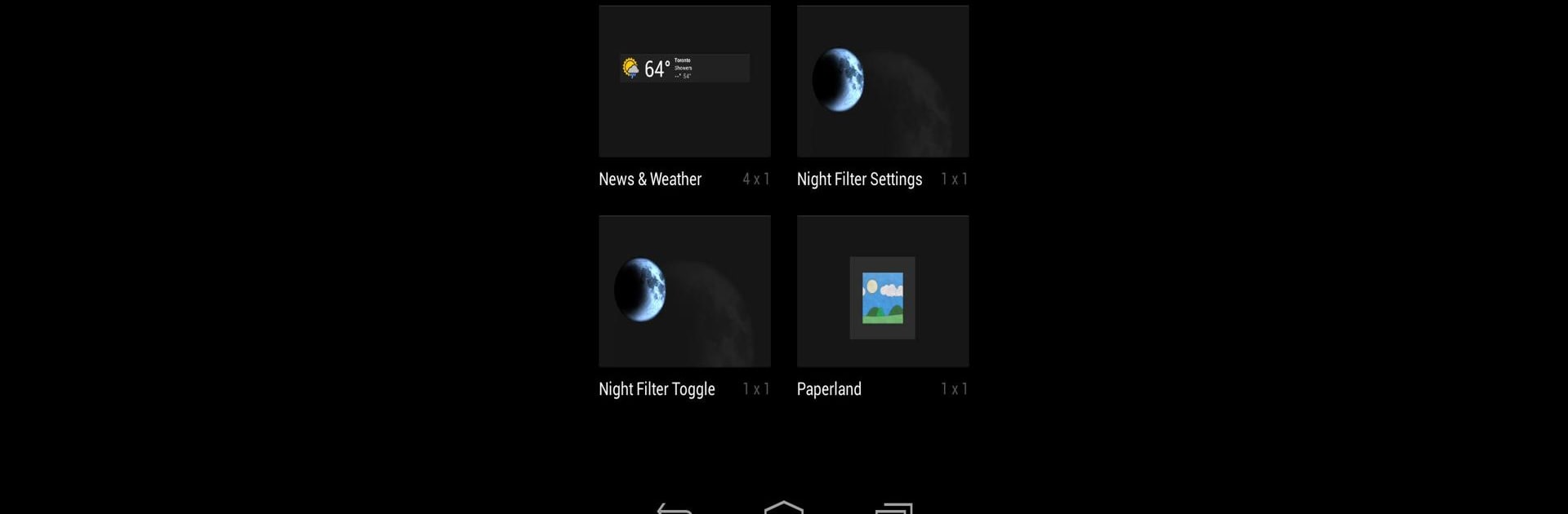
Night Filter
在電腦上使用BlueStacks –受到5億以上的遊戲玩家所信任的Android遊戲平台。
Run Night Filter on PC or Mac
What’s better than using Night Filter by Digipom? Well, try it on a big screen, on your PC or Mac, with BlueStacks to see the difference.
Night Filter is one of those small tools that quietly makes late-night phone use less annoying. It feels like putting a thin, dim layer over the screen so everything is gentler on the eyes; the color tint can be nudged warmer or cooler, brightness can be nudged down further than the system allows, and there are simple on/off shortcuts so the filter is never more than a tap away. The scheduling option is handy for people who want the screen to go soft at bedtime without thinking about it.
There are a few practical things to know: if the screen ever looks fully black, pressing the volume buttons inside the app will usually turn the filter off, and turning off auto brightness can help if the override brightness option behaves oddly. Also the filter can interfere with installing apps, so turning it off first avoids that little hassle. The app needs permission to draw over other apps to do its job, and it uses network access for ads, so expect that. Running the app on a PC with BlueStacks makes the whole thing feel less fiddly because the bigger display shows the tint changes more clearly, though it remains just as straightforward on a phone.
BlueStacks brings your apps to life on a bigger screen—seamless and straightforward.
在電腦上遊玩Night Filter . 輕易上手.
-
在您的電腦上下載並安裝BlueStacks
-
完成Google登入後即可訪問Play商店,或等你需要訪問Play商店十再登入
-
在右上角的搜索欄中尋找 Night Filter
-
點擊以從搜索結果中安裝 Night Filter
-
完成Google登入(如果您跳過了步驟2),以安裝 Night Filter
-
在首頁畫面中點擊 Night Filter 圖標來啟動遊戲

