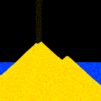Clumsy Cat
العب على الكمبيوتر الشخصي مع BlueStacks - نظام أندرويد للألعاب ، موثوق به من قبل أكثر من 500 مليون لاعب.
تم تعديل الصفحة في: 27/08/2021
Play Clumsy Cat on PC or Mac
Bring your A-game to Clumsy Cat, the Action game sensation from Dingo Games. Give your gameplay the much-needed boost with precise game controls, high FPS graphics, and top-tier features on your PC or Mac with BlueStacks.
About the Game
Ever wonder what your pet is up to when you’re not home? Clumsy Cat from Dingo Games gives you the answer—with a bit of chaos tossed in. You play as a mischievous cat (or a whole bunch of other unlockable animals) that’s left alone with just one goal: cause as much mayhem as possible before anyone gets back. It’s all about exploration, destruction, and a hefty dose of feline mischief, whether you’re sneaking through a cozy house or wreaking havoc in much bigger spots.
Game Features
-
Wide Variety of Playable Pets
Start as a classic ginger kitty, but don’t feel like you have to stick with that. Unlock and switch up your mischief-maker, from Siamese and fat cats to a beaver, pony, monkey, and even a lion. Everyone’s got their own style of chaos. -
Four Wild Settings to Trash
No need to keep your “talent” confined. Smash things up in a detailed house, break priceless displays in a museum, mess up classrooms and gyms in a school, and—if you feel like going bigger—tear through a huge mall packed with stores. -
Loads of Rooms and Areas to Explore
Each location is packed with themed spaces: crash around in a kitchen, bedroom, or attic at home; climb over dinosaur fossils in the museum; get in trouble in a science lab or computer lab at school; and if you’re in the mall, there’s everything from a toy store to a pharmacy to mess up. -
Simple, Satisfying Action
If you’ve ever wanted to just let loose and smash stuff without real-life consequences, this is your game. Controls are straightforward, the chaos is satisfying, and there’s always something new to discover (and destroy). -
Best Played on BlueStacks
Get that extra bit of control and smoother action if you play on BlueStacks. More screen, easy controls—makes that chaos even more fun.
Make your gaming sessions memorable with precise controls that give you an edge in close combats and visuals that pop up, bringing every character to life.
العب Clumsy Cat على جهاز الكمبيوتر. من السهل البدء.
-
قم بتنزيل BlueStacks وتثبيته على جهاز الكمبيوتر الخاص بك
-
أكمل تسجيل الدخول إلى Google للوصول إلى متجر Play ، أو قم بذلك لاحقًا
-
ابحث عن Clumsy Cat في شريط البحث أعلى الزاوية اليمنى
-
انقر لتثبيت Clumsy Cat من نتائج البحث
-
أكمل تسجيل الدخول إلى Google (إذا تخطيت الخطوة 2) لتثبيت Clumsy Cat
-
انقر على أيقونة Clumsy Cat على الشاشة الرئيسية لبدء اللعب