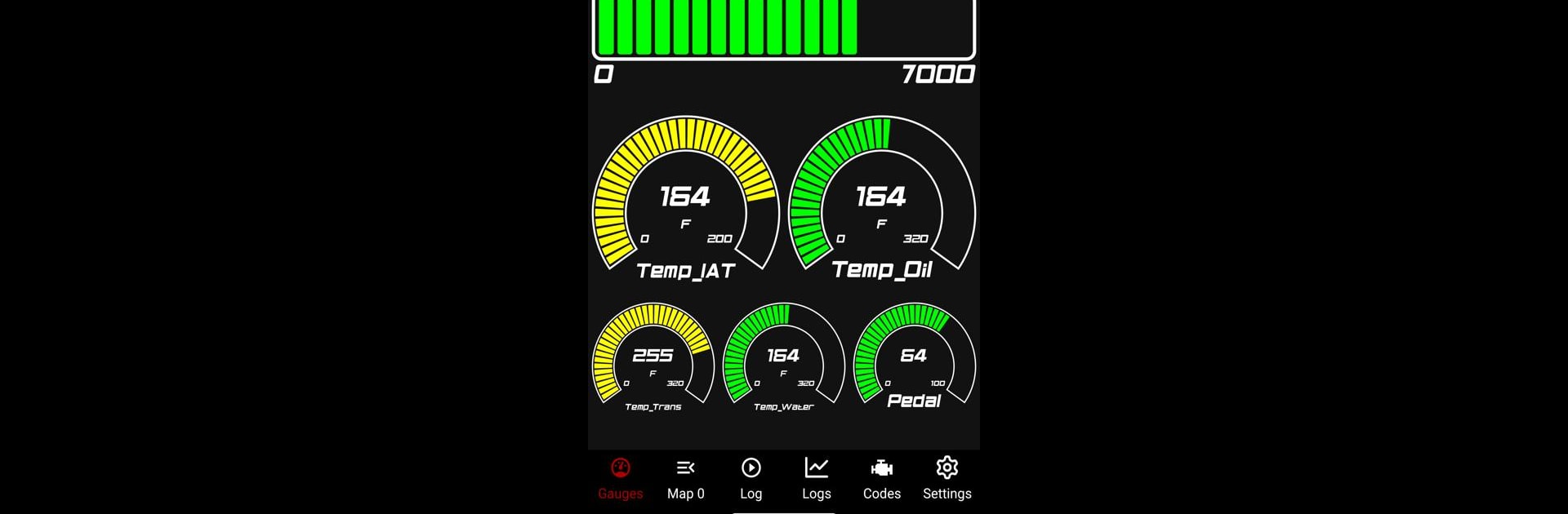

JB4 Mobile
العب على الكمبيوتر الشخصي مع BlueStacks - نظام أندرويد للألعاب ، موثوق به من قبل أكثر من 500 مليون لاعب.
تم تعديل الصفحة في: Mar 11, 2025
Run JB4 Mobile on PC or Mac
Let BlueStacks turn your PC, Mac, or laptop into the perfect home for JB4 Mobile, a fun Sports app from Dmac Mobile Developments, LLC.
About the App
If you’re serious about getting the most out of your JB4-equipped car, JB4 Mobile is built just for you. This handy app acts as your car’s digital co-driver, letting you keep tabs on all those important numbers while you’re behind the wheel—or even when you’re parked in your driveway. Whether you’re all about squeezing out extra power, monitoring performance, or just geeking out over live engine data, it’s all here, ready for your phone or tablet.
App Features
-
Custom Gauge Styles
Personalize the look of your live gauges with different themes, so your dash setup matches your vibe or mood. It’s up to you—go sleek, bold, or somewhere in between. -
Real-Time Data Display
Get a constant readout of essential stats like boost pressure, RPM, fuel trims, air/fuel ratios, ignition timing—plus a bunch of others—right on your screen as you drive. -
Built-In Log Viewer
Curious to see past performance or spot tricky trends? Dive into raw CSV data right in the app, no laptop or spreadsheet required. -
Comprehensive Data Logging
Capture every moment of your drive. Log sessions easily, export them elsewhere if you want, and put those numbers to good use. -
Easy Code Reading & Deletion
Got a check engine light? Read and clear fault codes without fussing with extra gadgets. -
Map Switching & Adjustments
Tweak boost settings or swap between different maps without needing to pop the hood. Adjust water/meth injection (WMI), change user settings, and update firmware as you go. -
Sleek, Modern Design
A smooth, fully updated interface makes everything feel intuitive, whether you’re new to JB4 Mobile or you’ve been around since the early versions. -
Flexible Hardware Support
Whether you connect using the JB4 Connect Kit or a BMS Data Cable, setup’s a breeze—so you’re up and running in no time. -
Smooth BlueStacks Compatibility
Prefer a larger screen for monitoring data? JB4 Mobile works smoothly on your PC with BlueStacks, bringing those live gauges right to your desktop.
All this is straight from Dmac Mobile Developments, LLC, making JB4 Mobile a must-have for anyone looking to get the most out of their ride.
Big screen. Bigger performance. Use BlueStacks on your PC or Mac to run your favorite apps.
العب JB4 Mobile على جهاز الكمبيوتر. من السهل البدء.
-
قم بتنزيل BlueStacks وتثبيته على جهاز الكمبيوتر الخاص بك
-
أكمل تسجيل الدخول إلى Google للوصول إلى متجر Play ، أو قم بذلك لاحقًا
-
ابحث عن JB4 Mobile في شريط البحث أعلى الزاوية اليمنى
-
انقر لتثبيت JB4 Mobile من نتائج البحث
-
أكمل تسجيل الدخول إلى Google (إذا تخطيت الخطوة 2) لتثبيت JB4 Mobile
-
انقر على أيقونة JB4 Mobile على الشاشة الرئيسية لبدء اللعب
