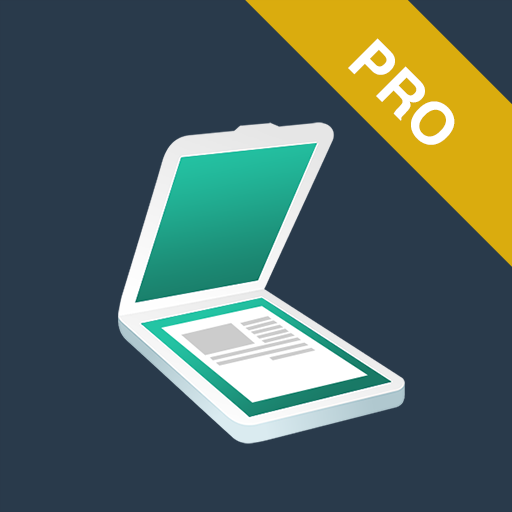PaperScan
商务办公 | DocuWare GmbH
在電腦上使用BlueStacks –受到5億以上的遊戲玩家所信任的Android遊戲平台。
Play PaperScan on PC
Scan your invoices, documents, recipes and any other pieces of paper with PaperScan. Then upload them to Dropbox, Google Drive or DocuWare and share them with others. Manage the daily paper avalanche with PaperScan. Oh and we almost forgot: PaperScan is free of charge and there's no advertising either!
Highlights:
- Scans documents automatically
- Automatically crops and straightens the captured document
- Puts several scans in a document together
- Scans are exported as PDF
- Upload to Dropbox and GoogleDrive in batch mode
- Documents can be printed or sent per email
- Upload to Docuware
- Rename documents
- Improved edge detection when capturing manually
- Delete pages with swipe and undo if necessary
Highlights:
- Scans documents automatically
- Automatically crops and straightens the captured document
- Puts several scans in a document together
- Scans are exported as PDF
- Upload to Dropbox and GoogleDrive in batch mode
- Documents can be printed or sent per email
- Upload to Docuware
- Rename documents
- Improved edge detection when capturing manually
- Delete pages with swipe and undo if necessary
在電腦上遊玩PaperScan . 輕易上手.
-
在您的電腦上下載並安裝BlueStacks
-
完成Google登入後即可訪問Play商店,或等你需要訪問Play商店十再登入
-
在右上角的搜索欄中尋找 PaperScan
-
點擊以從搜索結果中安裝 PaperScan
-
完成Google登入(如果您跳過了步驟2),以安裝 PaperScan
-
在首頁畫面中點擊 PaperScan 圖標來啟動遊戲