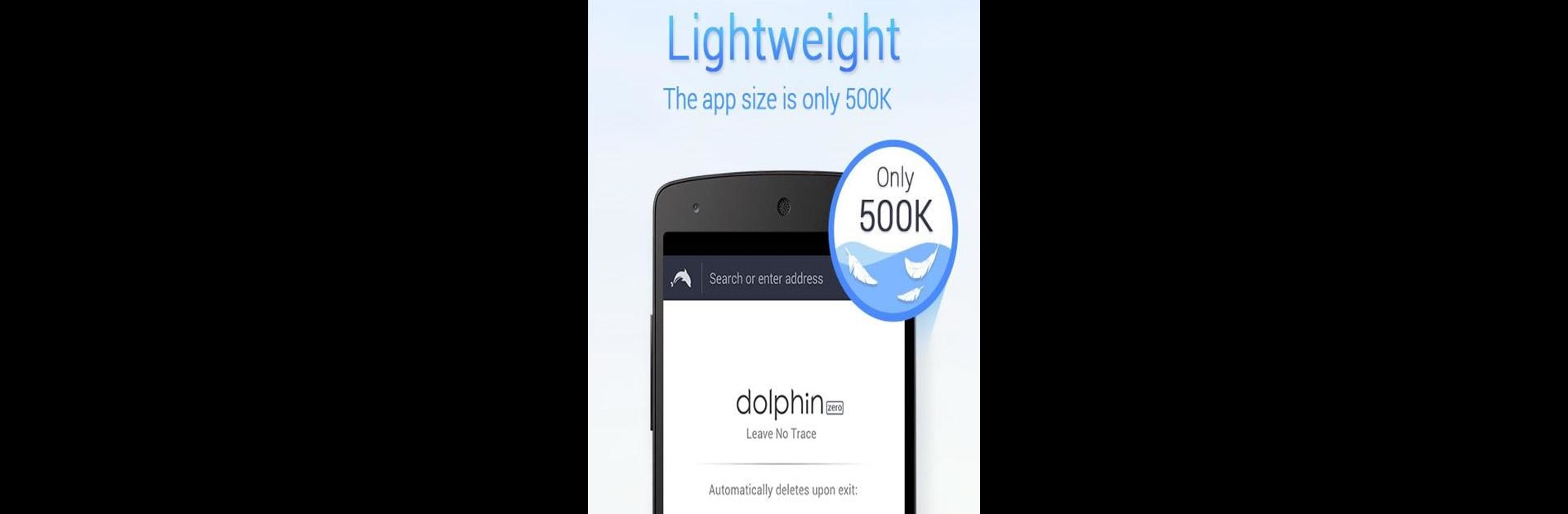

Dolphin Zero Incognito Browser
在電腦上使用BlueStacks –受到5億以上的遊戲玩家所信任的Android遊戲平台。
Run Dolphin Zero Incognito Browser on PC or Mac
Get freedom from your phone’s obvious limitations. Use Dolphin Zero Incognito Browser, made by Dolphin Browser, a Social app on your PC or Mac with BlueStacks, and level up your experience.
About the App
Dolphin Zero Incognito Browser by Dolphin Browser is your go-to app for private, stress-free web browsing. Its ultra-lightweight design ensures minimal storage impact while maximizing safety by auto-deleting browsing data like history, cache, and cookies. Want to visit those private sites unnoticed? This app has your back with its ‘Do Not Track’ feature, ensuring a secure browsing experience.
App Features
-
Ultimate Privacy: Protect your personal info by not collecting anything from passwords to location details. It’s like your own digital invisibility cloak.
-
Effortless Browsing: With its lightning-fast page loads, you’ll wonder how you ever surfed the web without it.
-
Permission Transparency: Clearly explains usage for location access and storage, so you know exactly what’s going on.
-
Peace of Mind: Use BlueStacks for a smooth experience on your PC, letting you enjoy all Dolphin Zero’s features in a larger view.
Keep your web activities confidential and enjoy a seamless experience with Dolphin Zero Incognito Browser today!
Eager to take your app experience to the next level? Start right away by downloading BlueStacks on your PC or Mac.
在電腦上遊玩Dolphin Zero Incognito Browser . 輕易上手.
-
在您的電腦上下載並安裝BlueStacks
-
完成Google登入後即可訪問Play商店,或等你需要訪問Play商店十再登入
-
在右上角的搜索欄中尋找 Dolphin Zero Incognito Browser
-
點擊以從搜索結果中安裝 Dolphin Zero Incognito Browser
-
完成Google登入(如果您跳過了步驟2),以安裝 Dolphin Zero Incognito Browser
-
在首頁畫面中點擊 Dolphin Zero Incognito Browser 圖標來啟動遊戲



