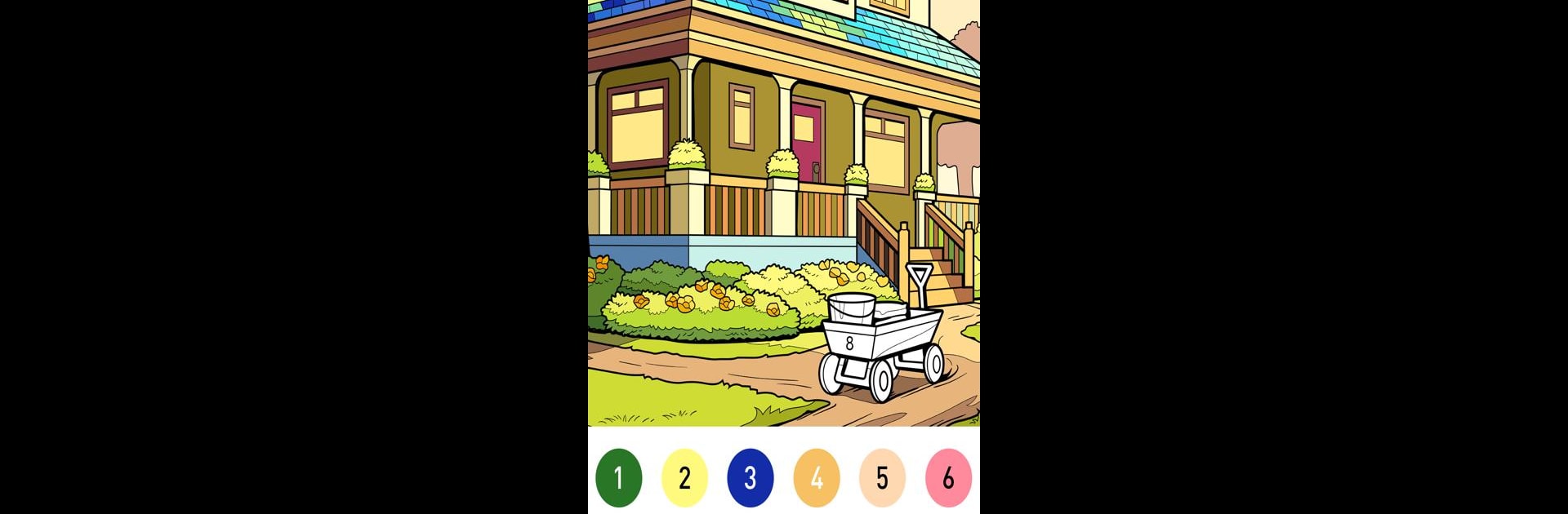

Dream Home Coloring book
Juega en PC con BlueStacks: la plataforma de juegos Android, en la que confían más de 500 millones de jugadores.
Página modificada el: 9 dic 2024
Play Dream Home Coloring book on PC or Mac
Dream Home Coloring book brings the Casual genre to life, and throws up exciting challenges for gamers. Developed by LoveColoring Game, this Android game is best experienced on BlueStacks, the World’s #1 app player for PC and Mac users.
About the Game
Dream Home Coloring Book by LoveColoring Game invites you to transform plain houses into colorful masterpieces. This casual game offers a relaxing experience where you tap, swipe, and unleash your creative side. Whether you’re an experienced colorist or a newbie, it’s perfect for anyone looking to unwind with art.
Game Features
-
Endless Coloring Possibilities: Dive into a variety of homes, from cozy cottages to sleek mansions, each designed for your creative flair.
-
Intuitive Gameplay: Easy to navigate, perfect for all ages. Select your colors and watch magic happen with a simple tap and swipe.
-
Rich Color Palette: With an array of colors, explore shades and patterns that make every creation unique.
-
Soothing Atmosphere: Relax with ambient tunes and sounds that enhance your coloring session.
-
Save and Share: Easily save your artwork and share it with friends or use it as device wallpaper.
-
Daily Challenges: Engage with daily challenges that keep you coming back for more creativity and rewards.
-
No Time Limits: Enjoy a stress-free environment with no pressure or time constraints.
Enhance your experience on BlueStacks, and let your imagination run wild!
Ready to top the leaderboard? We bet you do. Let precise controls and sharp visuals optimized on BlueStacks lead you to victory.
Juega Dream Home Coloring book en la PC. Es fácil comenzar.
-
Descargue e instale BlueStacks en su PC
-
Complete el inicio de sesión de Google para acceder a Play Store, o hágalo más tarde
-
Busque Dream Home Coloring book en la barra de búsqueda en la esquina superior derecha
-
Haga clic para instalar Dream Home Coloring book desde los resultados de búsqueda
-
Complete el inicio de sesión de Google (si omitió el paso 2) para instalar Dream Home Coloring book
-
Haz clic en el ícono Dream Home Coloring book en la pantalla de inicio para comenzar a jugar



