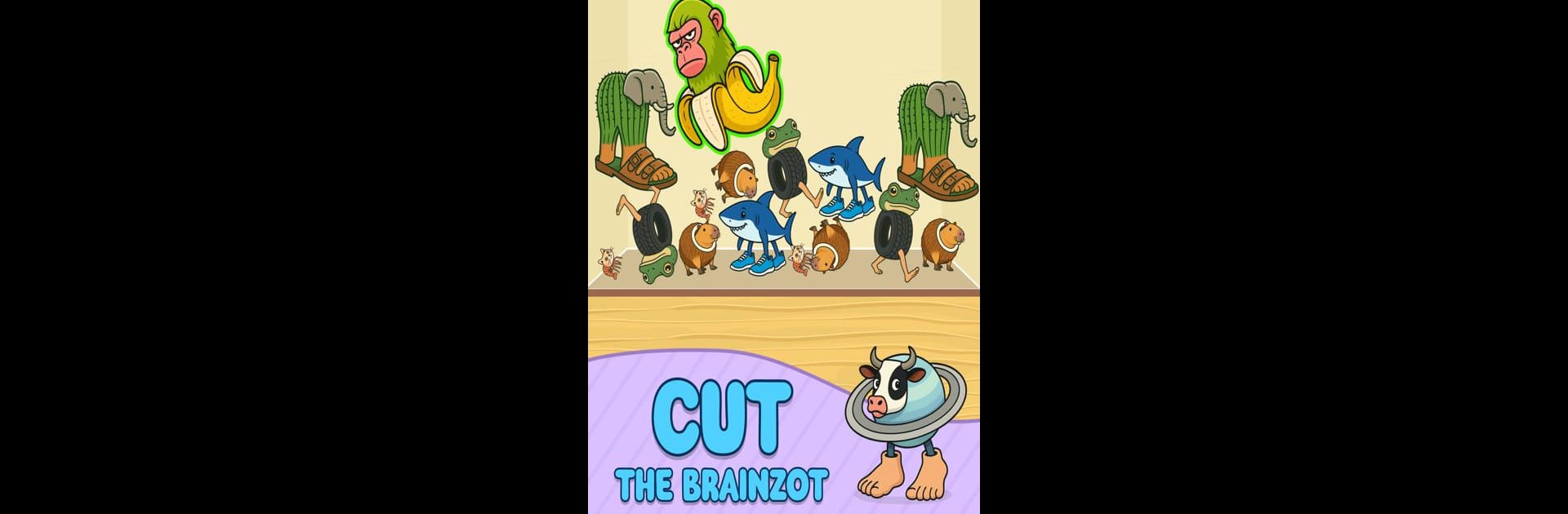

Brainzot Drop - Sort & Merge
Jogue no PC com BlueStacks - A Plataforma de Jogos Android, confiada por mais de 500 milhões de jogadores.
Página modificada em: Jul 3, 2025
Play Brainzot Drop - Sort & Merge on PC or Mac
Bring your A-game to Brainzot Drop – Sort & Merge, the Casual game sensation from TSACom. Give your gameplay the much-needed boost with precise game controls, high FPS graphics, and top-tier features on your PC or Mac with BlueStacks.
About the Game
If you’re the type who loves quirky brain teasers and a good laugh along the way, Brainzot Drop – Sort & Merge might just be your new go-to for downtime fun. Made by TSACom, this Casual game puts you in charge of a bunch of oddly adorable Brainzot critters, all craving to be sorted and merged into something even weirder. The goal? Drop and organize these wild little creatures just right to see what unexpected monster you’ll create next.
Game Features
-
Meet the Brainzot Bunch:
Expect to find an ever-growing collection of meme-worthy animals and silly Brainzot monsters. Each merge brings out a stranger, sometimes cuter beast, making you wonder what you’ll get next. -
Sort and Strategize:
It’s not just about dropping critters and hoping for the best. Plan your moves and keep your columns tidy—you’ll need to think a step ahead if you want to keep the whole Brainzot family from overflowing. -
Colorful, Lively Visuals:
Everything pops with animated chaos—vivid colors, bouncing animals, and lots of playful movement every time you make a merge. -
Laugh-Out-Loud Reactions:
Every time you pull off a successful merge, get ready for goofy sound effects and giggle-inducing animations. The creatures have a real personality, and you’ll hear (and see) it with every upgrade. -
Nonstop Casual Challenges:
The game’s got the perfect balance—easy to get into, but hard to put down. You’ll always want to go one critter further, seeing if you can outdo your last monster creation.
If you’re playing on BlueStacks, you’ll get those popping visuals and sounds just the way they’re meant to be—nice and crisp.
Start your journey now. Download the game on BlueStacks, invite your friends, and march on a new adventure.
Jogue Brainzot Drop - Sort & Merge no PC. É fácil começar.
-
Baixe e instale o BlueStacks no seu PC
-
Conclua o login do Google para acessar a Play Store ou faça isso mais tarde
-
Procure por Brainzot Drop - Sort & Merge na barra de pesquisa no canto superior direito
-
Clique para instalar Brainzot Drop - Sort & Merge a partir dos resultados da pesquisa
-
Conclua o login do Google (caso você pulou a etapa 2) para instalar o Brainzot Drop - Sort & Merge
-
Clique no ícone do Brainzot Drop - Sort & Merge na tela inicial para começar a jogar



