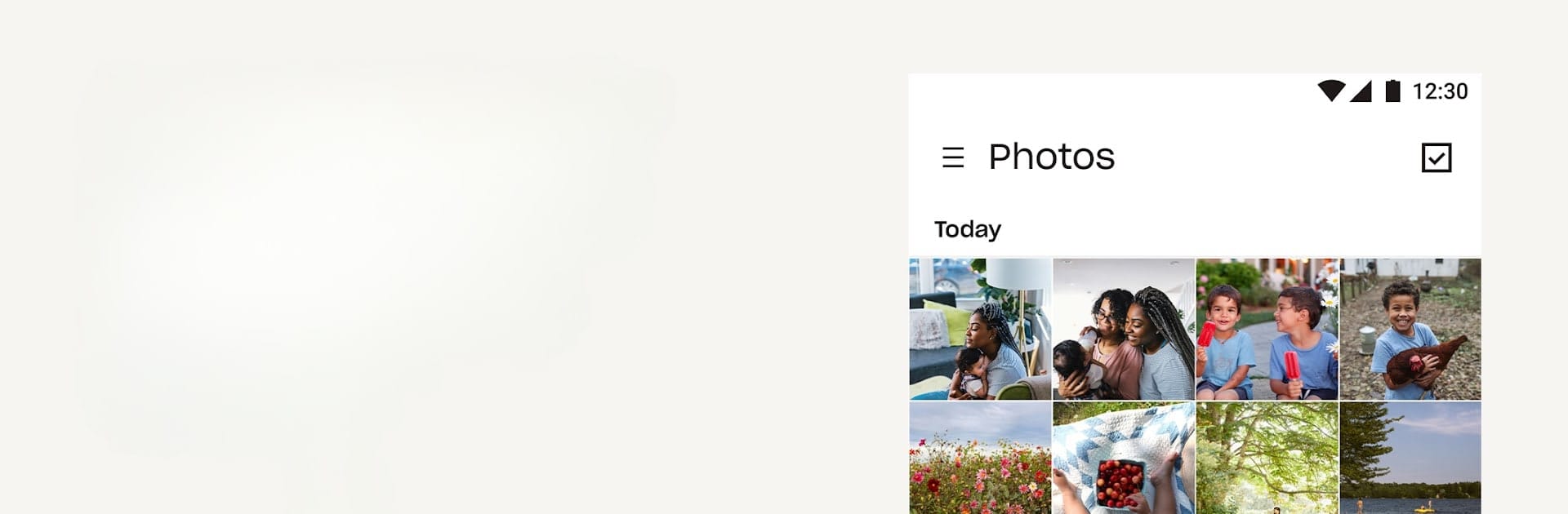
Dropbox: Files & Cloud Storage
العب على الكمبيوتر الشخصي مع BlueStacks - نظام أندرويد للألعاب ، موثوق به من قبل أكثر من 500 مليون لاعب.
تم تعديل الصفحة في: Sep 2, 2025
Run Dropbox: Secure Cloud Storage on PC or Mac
Get freedom from your phone’s obvious limitations. Use Dropbox: Secure Cloud Storage, made by Dropbox, Inc., a Productivity app on your PC or Mac with BlueStacks, and level up your experience.
About the App
Dropbox: Secure Cloud Storage by Dropbox, Inc. is your go-to for safely backing up your most important files to the cloud, making them accessible anytime, anywhere. With over 700 million users, this productivity app is simple, secure, and trusted by individuals and businesses alike. From photos to documents, expect seamless access and sharing.
App Features
Easy Photo Uploads
– Automatically upload photos from your camera roll to cloud storage and share them instantly with anyone.
Access & Preview Files
– Open and preview over 175 file types offline without needing additional software.
Share Large Files
– Share links for large files effortlessly, even with non-Dropbox users.
Document Scanning
– Use your mobile device to scan documents, transforming them into PDFs for easy storage and sharing.
Sync & Backup
– Sync folders on PC or Mac with computer backup, including file recovery options for deleted or older versions.
Extra Space & Security
– Enjoy additional storage and security features with Dropbox Plus and Professional plans. Manage passwords, secure sensitive data, and roll back changes easily.
Big screen. Bigger performance. Use BlueStacks on your PC or Mac to run your favorite apps.
العب Dropbox: Files & Cloud Storage على جهاز الكمبيوتر. من السهل البدء.
-
قم بتنزيل BlueStacks وتثبيته على جهاز الكمبيوتر الخاص بك
-
أكمل تسجيل الدخول إلى Google للوصول إلى متجر Play ، أو قم بذلك لاحقًا
-
ابحث عن Dropbox: Files & Cloud Storage في شريط البحث أعلى الزاوية اليمنى
-
انقر لتثبيت Dropbox: Files & Cloud Storage من نتائج البحث
-
أكمل تسجيل الدخول إلى Google (إذا تخطيت الخطوة 2) لتثبيت Dropbox: Files & Cloud Storage
-
انقر على أيقونة Dropbox: Files & Cloud Storage على الشاشة الرئيسية لبدء اللعب




