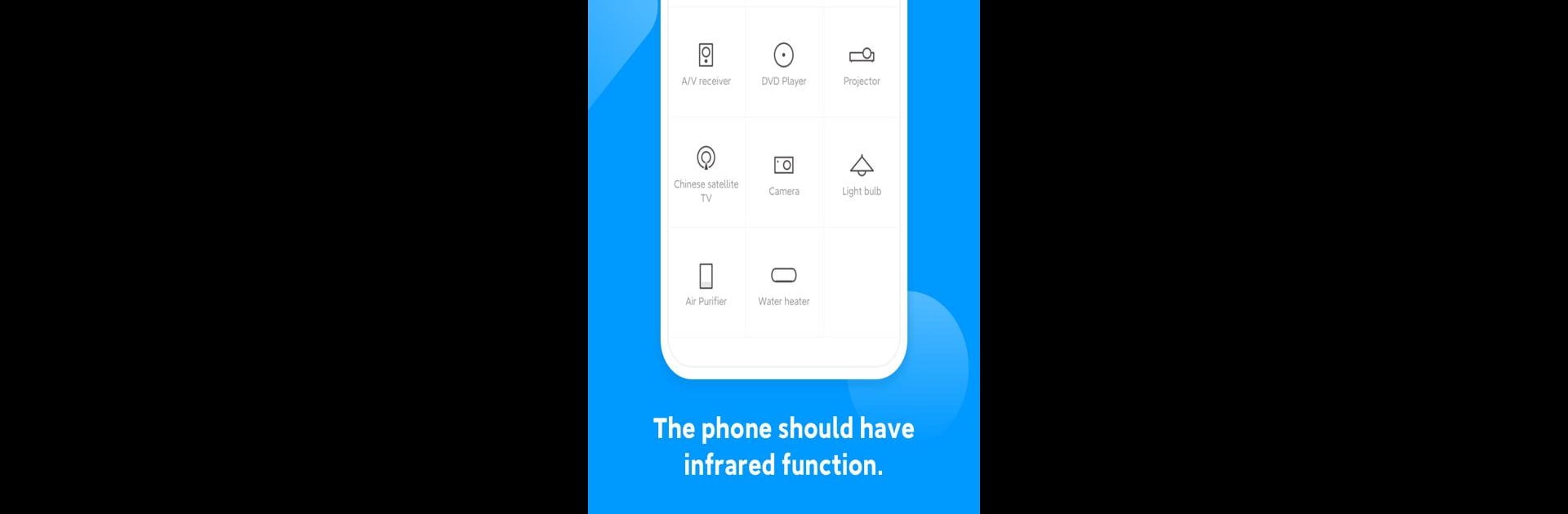

Mi Remote controller - for TV,
Jogue no PC com BlueStacks - A Plataforma de Jogos Android, confiada por mais de 500 milhões de jogadores.
Página modificada em: Mar 26, 2025
Run Mi Remote controller - for TV, on PC or Mac
Why limit yourself to your small screen on the phone? Run Mi Remote controller – for TV,, an app by Beijing Xiaomi Mobile Software Co.,Ltd, best experienced on your PC or Mac with BlueStacks, the world’s #1 Android emulator.
About the App
Ever lost the TV remote right when your show’s about to start? With Mi Remote controller – for TV, you can forget the frantic couch dives. This handy app turns your phone into an all-in-one remote control for tons of home electronics. Whether you want to flick through channels, tweak your AC, or even surprise a friend by switching inputs without warning, it’ll have your back. Plus, you can catch up on TV show details right from your screen.
App Features
-
Universal Remote Power
Control way more than just your TV—use your phone to command your air conditioner, set-top boxes, DVD players, projectors, cameras, and more. If it has a remote, there’s a good chance Mi Remote controller – for TV works with it. -
Packed With Brand Support
Switching between devices from different brands? No problem. Mi Remote controller – for TV supports big names like Samsung, LG, Sony, Panasonic, Sharp, and plenty of others. You’ll be able to manage all your gear from one place. -
Effortless Setup
Got a phone with an IR blaster? You’re set for most features. Or, if you’ve got a smart TV or Mi Box, just connect over Wi-Fi—no cable mess, no sweat. -
TV Show Info on Hand
Curious about what’s on? Get details for your favorite shows and find out what’s coming up, right inside the app. Skipping between channels and catching up on episodes is smoother than ever. -
Smart Device Integration
Works with many popular models—Samsung Galaxy, HTC One, Xiaomi phones, Redmi devices, and others. Plus, you can manage scheduling and controls for your Mi TV, Mi Box, and other smart TVs with standard protocols. -
Perfect for BlueStacks
Want to try out the Tools app experience on your computer? Mi Remote controller – for TV works great with BlueStacks, so you can keep things running smoothly right from your desktop.
BlueStacks brings your apps to life on a bigger screen—seamless and straightforward.
Jogue Mi Remote controller - for TV, no PC. É fácil começar.
-
Baixe e instale o BlueStacks no seu PC
-
Conclua o login do Google para acessar a Play Store ou faça isso mais tarde
-
Procure por Mi Remote controller - for TV, na barra de pesquisa no canto superior direito
-
Clique para instalar Mi Remote controller - for TV, a partir dos resultados da pesquisa
-
Conclua o login do Google (caso você pulou a etapa 2) para instalar o Mi Remote controller - for TV,
-
Clique no ícone do Mi Remote controller - for TV, na tela inicial para começar a jogar


