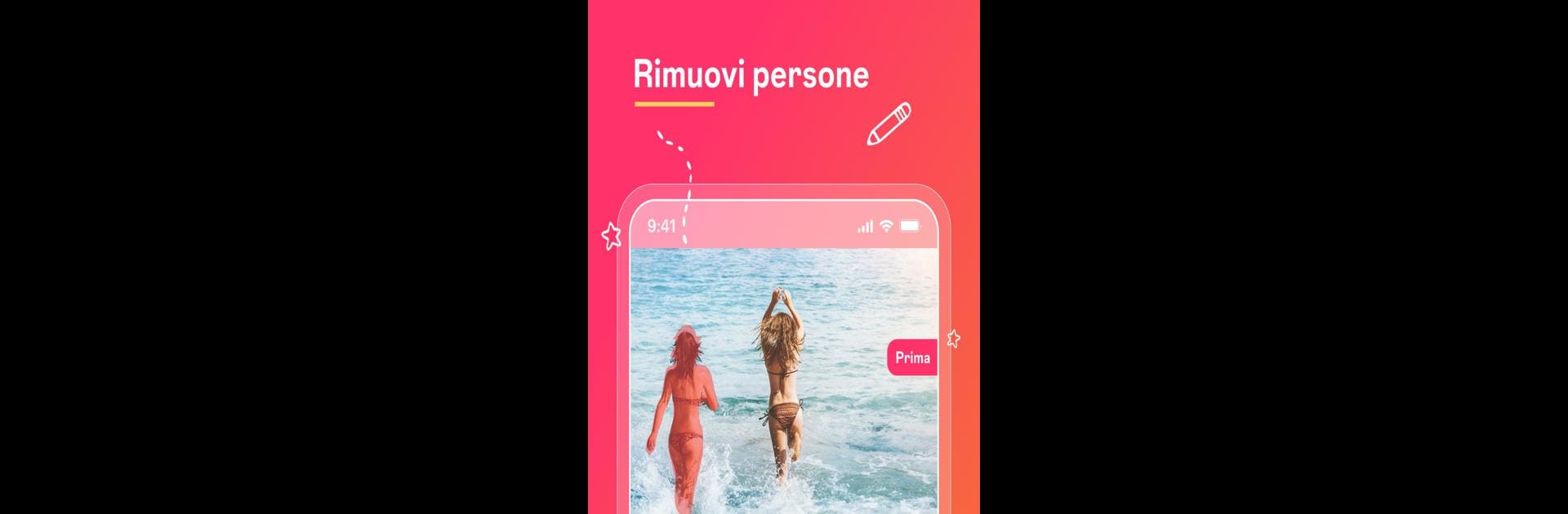
매직 이레이저 - 오브젝트 제거
5억명 이상의 게이머가 신뢰하는 안드로이드 게임 플랫폼 BlueStacks으로 PC에서 플레이하세요.
Run Magic Eraser - Remove Objects on PC or Mac
Why limit yourself to your small screen on the phone? Run Magic Eraser – Remove Objects, an app by AI Photo Editor & AI Art Generator, best experienced on your PC or Mac with BlueStacks, the world’s #1 Android emulator.
About the App
Ever snapped the perfect photo—except for that random person or ugly sign in the background? Magic Eraser – Remove Objects is a Photography app from AI Photo Editor & AI Art Generator that makes fixing photos easy and kind of fun. With smart tools powered by AI, you can say goodbye to photo blemishes, unwanted stuff, messy backgrounds, and even turn your selfies into cool anime art. It’s way more than just an eraser; it’s like having a professional photo editor that doesn’t feel complicated.
App Features
-
One-Tap Object & Text Removal
Get rid of anything that’s ruining your pic, whether it’s a streetlight, a logo, or some text you don’t want in the shot. Just swipe or tap and—poof!—it’s gone. -
Background Eraser & Cleanup
Want to cut out your subject or smooth out what’s behind you? Use the background eraser to easily separate or clean up the background. Handy for everything from product photos to your latest profile picture. -
Photo Enhancement & Retouching Tools
Boost sharpness, fix contrast, or bring out colors with simple enhancement sliders. You can smooth out blemishes or wrinkles and shift photos from low to high quality with just a few taps. -
Turn Photos Into Anime or Cartoons
Play around with filters that transform your pictures into vibrant anime scenes or quirky cartoons. Perfect for when you want your posts to stand out a bit more. -
AI Image and Logo Creation
Let the built-in AI flex its creative muscles: generate new artwork, invent logos for your projects, or explore wild concepts using the image and art generator. -
Expand Backgrounds for Perfect Layouts
Need more space around your subject? The expand feature grows the canvas, making your shots ready for banners, posters, or social media headers. -
Advanced Object Replacement (Premium)
Want to swap out an object or add something new? The premium replacement tool lets you add, delete, or change out items and matches them to your photo’s mood, color, and lighting.
Magic Eraser – Remove Objects is flexible enough for quick touch-ups or full creative edits, whether you’re on the go or using it through BlueStacks.
Big screen. Bigger performance. Use BlueStacks on your PC or Mac to run your favorite apps.
PC에서 매직 이레이저 - 오브젝트 제거 플레이해보세요.
-
BlueStacks 다운로드하고 설치
-
Google Play 스토어에 로그인 하기(나중에 진행가능)
-
오른쪽 상단 코너에 매직 이레이저 - 오브젝트 제거 검색
-
검색 결과 중 매직 이레이저 - 오브젝트 제거 선택하여 설치
-
구글 로그인 진행(만약 2단계를 지나갔을 경우) 후 매직 이레이저 - 오브젝트 제거 설치
-
메인 홈화면에서 매직 이레이저 - 오브젝트 제거 선택하여 실행



