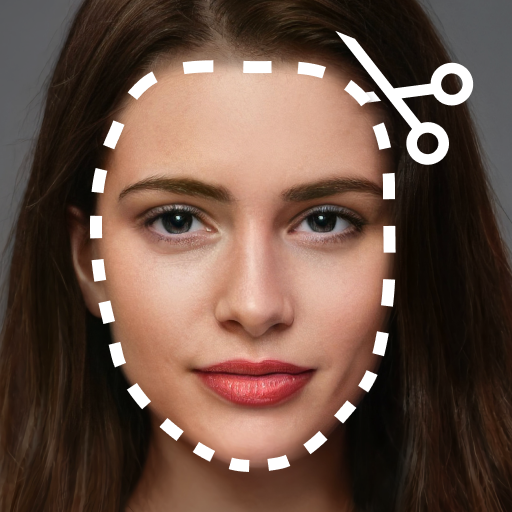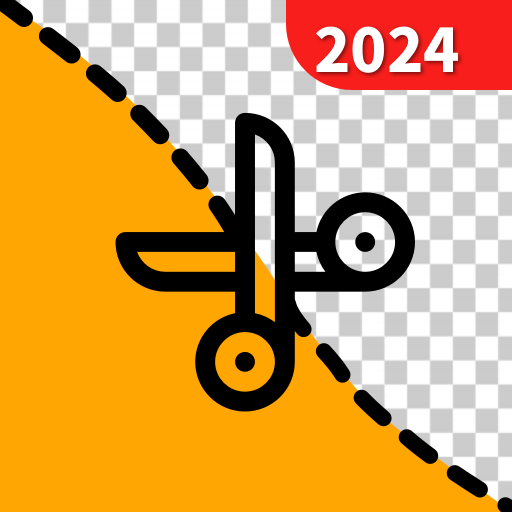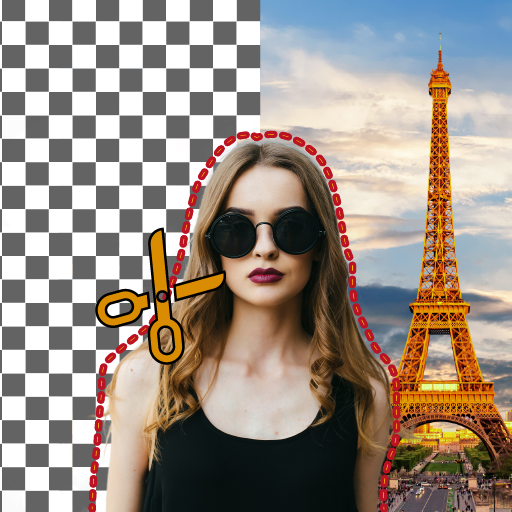قطع ولصق الصور سلس
العب على الكمبيوتر الشخصي مع BlueStacks - نظام أندرويد للألعاب ، موثوق به من قبل أكثر من 500 مليون لاعب.
تم تعديل الصفحة في: 21/10/2021
Play Cut Paste Photo Seamless Edit on PC
Simple to use. Import photos from the photo gallery or find them on the web 🌐 using image search. Cut ✂️ what you need, indicate where to paste the pic, and the app will do the rest.
Tip: In order to make the cuts less visible on the final picture, try to use a background with 'transparent' texture (water 🌊, rainbow 🌈, clouds ☁️, sand 🏖️ etc.).
Share your funniest image with friends via favorite messengers and social networks 📲.
العب قطع ولصق الصور سلس على جهاز الكمبيوتر. من السهل البدء.
-
قم بتنزيل BlueStacks وتثبيته على جهاز الكمبيوتر الخاص بك
-
أكمل تسجيل الدخول إلى Google للوصول إلى متجر Play ، أو قم بذلك لاحقًا
-
ابحث عن قطع ولصق الصور سلس في شريط البحث أعلى الزاوية اليمنى
-
انقر لتثبيت قطع ولصق الصور سلس من نتائج البحث
-
أكمل تسجيل الدخول إلى Google (إذا تخطيت الخطوة 2) لتثبيت قطع ولصق الصور سلس
-
انقر على أيقونة قطع ولصق الصور سلس على الشاشة الرئيسية لبدء اللعب