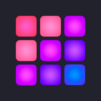Backgammon - 邏輯棋盤遊戲
在電腦上使用BlueStacks –受到5億以上的遊戲玩家所信任的Android遊戲平台。
Play Backgammon - board game on PC or Mac
Backgammon – board game is a Board game developed by Easybrain. BlueStacks app player is the best platform to play this Android game on your PC or Mac for an immersive gaming experience.
Backgammon – board game, also recognized by names like Nardi or Tawla, stands tall as one of the ancient strategic games, joining the ranks of renowned classics like Chess and Go. Spanning across millennia, this classic game has been played for over 5,000 years, acting as a bridge connecting generations. People globally have embraced this game, not just as a pastime, but as a means to engage with family, and friends, and to mentally stimulate themselves.
The essence of the Backgammon classic game revolves around its foundational logic puzzle setup for two participants. The game’s board is adorned with 24 triangular points, and players are armed with 15 checkers each, distinguished by either black or white colors. Initiating the game involves dice rolls, with players moving their pieces based on the numbers shown.
Backgammon – board game also prides itself on offering an array of features ensuring fair play and enhancing user experience. Players can rectify moves, get insights through highlighted potential moves, and engage with the game’s simplistic design. As players advance, they can test their skills against increasingly challenging opponents, marking their journey towards mastering the game.
Download Backgammon – board game on PC with BlueStacks and master the board.
在電腦上遊玩Backgammon - 邏輯棋盤遊戲 . 輕易上手.
-
在您的電腦上下載並安裝BlueStacks
-
完成Google登入後即可訪問Play商店,或等你需要訪問Play商店十再登入
-
在右上角的搜索欄中尋找 Backgammon - 邏輯棋盤遊戲
-
點擊以從搜索結果中安裝 Backgammon - 邏輯棋盤遊戲
-
完成Google登入(如果您跳過了步驟2),以安裝 Backgammon - 邏輯棋盤遊戲
-
在首頁畫面中點擊 Backgammon - 邏輯棋盤遊戲 圖標來啟動遊戲