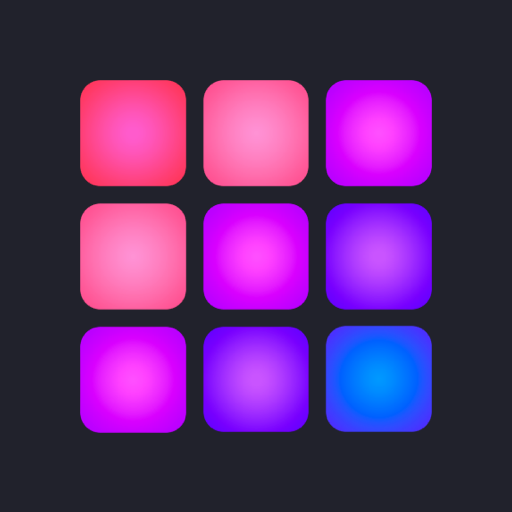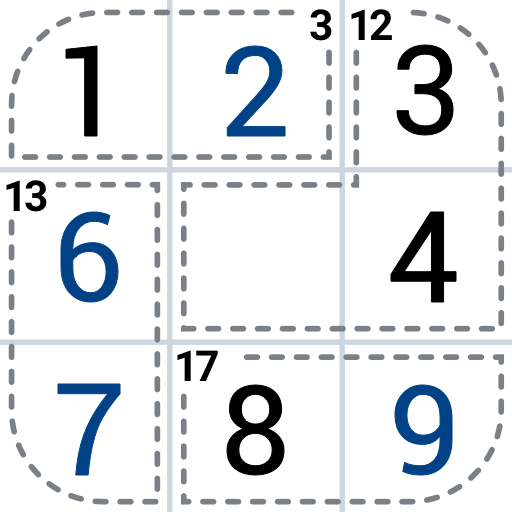
Killer Sudoku من Sudoku.com
العب على الكمبيوتر الشخصي مع BlueStacks - نظام أندرويد للألعاب ، موثوق به من قبل أكثر من 500 مليون لاعب.
تم تعديل الصفحة في: 01/12/2023
Play Killer Sudoku by Sudoku.com on PC
Killer Sudoku by Sudoku.com is a Puzzle game developed by Easybrain. BlueStacks app player is the best platform to play this Android game on your PC or Mac for an immersive gaming experience.
Killer Sudoku by Sudoku.com offers an invigorating twist on the classic number puzzle game, ensuring players an engaging experience. This gameplay allows participants to tackle a myriad of challenging puzzles, honing their cognitive skills with each grid they solve. Brought to you by the creators of the globally acclaimed Sudoku.com, this app promises premium-quality gameplay and endless entertainment.
For those who cherish the classic Sudoku or simply seek an intriguing number game to test their mathematical acumen, Killer Sudoku is the answer. This variant, while slightly more complex than its traditional counterpart, is designed to cater to both novices and seasoned Sudoku enthusiasts. With a range of difficulty levels spanning from easy to expert, players can steadily progress, refining their skills and rising to become masters of Killer Sudoku.
Killer Sudoku stands as a celebrated figure among numerical puzzles, artfully marrying elements of beloved games Sudoku and Kakuro. Known by various names like Sumdoku and Addoku, the rules remain consistently straightforward. Players are tasked with populating the grid with numbers as in traditional Sudoku. However, the twist lies in ensuring that numbers within dotted cages sum up to the indicated value in the cage’s top-left corner.
Download Killer Sudoku by Sudoku.com on PC with BlueStacks and complete those boards.
العب Killer Sudoku من Sudoku.com على جهاز الكمبيوتر. من السهل البدء.
-
قم بتنزيل BlueStacks وتثبيته على جهاز الكمبيوتر الخاص بك
-
أكمل تسجيل الدخول إلى Google للوصول إلى متجر Play ، أو قم بذلك لاحقًا
-
ابحث عن Killer Sudoku من Sudoku.com في شريط البحث أعلى الزاوية اليمنى
-
انقر لتثبيت Killer Sudoku من Sudoku.com من نتائج البحث
-
أكمل تسجيل الدخول إلى Google (إذا تخطيت الخطوة 2) لتثبيت Killer Sudoku من Sudoku.com
-
انقر على أيقونة Killer Sudoku من Sudoku.com على الشاشة الرئيسية لبدء اللعب