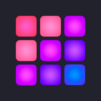Sudoku.com - لعبة سودوكو
العب على الكمبيوتر الشخصي مع BlueStacks - نظام أندرويد للألعاب ، موثوق به من قبل أكثر من 500 مليون لاعب.
تم تعديل الصفحة في: Sep 9, 2025
Play Sudoku.com - сlassic sudoku on PC or Mac
You can now take your favorite puzzle game with you everywhere you go. Play Sudoku.com – сlassic sudoku on PC and Mac with BlueStacks while you’re at home. When it’s time to head out the door, easily take Sudoku.com with you on your mobile and continue right where you left off.
The best way to work out your brain and help maintain your mental acuity is by giving your brain a steady stream of workouts and exercises. Unlike other muscles in your body, working out your brain can’t come from daily trips to the gym. Instead, you can relax and have fun playing Sudoku.com on your computer and tackling progressively tougher puzzles. Choose to play any level you want to ensure you are getting the right challenge at the right time with Sudoku.com.
You can also Play Sudoku.com – сlassic sudoku in your browser on your PC or mobile without downloading. Click and Play instantly!
العب Sudoku.com - لعبة سودوكو على جهاز الكمبيوتر. من السهل البدء.
-
قم بتنزيل BlueStacks وتثبيته على جهاز الكمبيوتر الخاص بك
-
أكمل تسجيل الدخول إلى Google للوصول إلى متجر Play ، أو قم بذلك لاحقًا
-
ابحث عن Sudoku.com - لعبة سودوكو في شريط البحث أعلى الزاوية اليمنى
-
انقر لتثبيت Sudoku.com - لعبة سودوكو من نتائج البحث
-
أكمل تسجيل الدخول إلى Google (إذا تخطيت الخطوة 2) لتثبيت Sudoku.com - لعبة سودوكو
-
انقر على أيقونة Sudoku.com - لعبة سودوكو على الشاشة الرئيسية لبدء اللعب