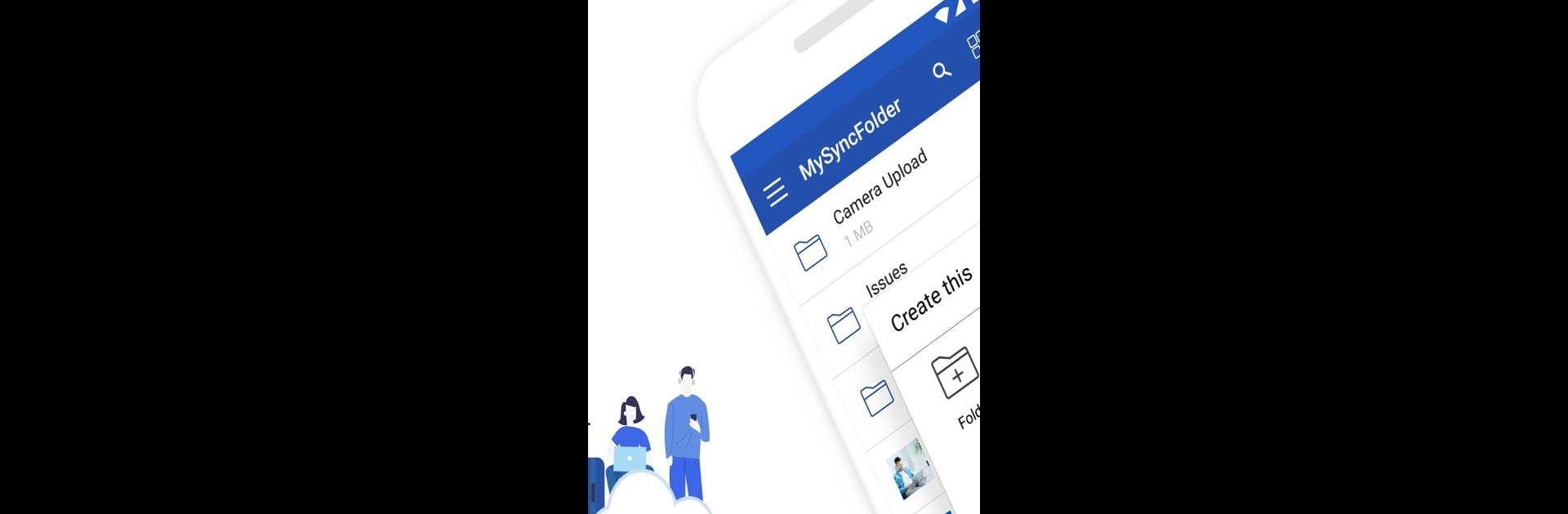

ASUS WebStorage - Cloud Drive
العب على الكمبيوتر الشخصي مع BlueStacks - نظام أندرويد للألعاب ، موثوق به من قبل أكثر من 500 مليون لاعب.
تم تعديل الصفحة في: Aug 20, 2024
Run ASUS WebStorage - Cloud Drive on PC or Mac
Why limit yourself to your small screen on the phone? Run ASUS WebStorage – Cloud Drive, an app by ASUS Cloud Corporation, best experienced on your PC or Mac with BlueStacks, the world’s #1 Android emulator.
About the App
ASUS WebStorage – Cloud Drive makes organizing, backing up, and sharing your digital life way simpler. Need your files or photos anytime, even when you’re far from your computer? That’s basically what this app is for. It’s all about storing your stuff securely in the cloud and making sure you can reach it—wherever you are—right from your phone or tablet. The setup is quick, and you’ve got flexibility if you use BlueStacks as well.
App Features
-
Easy Cloud Access
Your documents, photos, and music are all in one place—just open the app, and everything’s there. Jump between devices and always pick up where you left off. -
Automatic Photo Backup
Set your mobile photos to upload automatically. You’ll never lose a selfie to a lost phone again. -
Share With Control
Send files to friends, family, or coworkers with customizable permissions. Whether you want comments or just quiet downloading, it’s your call. -
Solid Security
All your files are stored with the same level of security that global financial institutions use. Even if your device goes missing, your data’s still safe in the cloud. -
Flexible Subscription
Enjoy a one-month free trial when you first subscribe, and monthly plans that you can easily cancel anytime. No stress if you change your mind—you won’t be locked in. -
Seamless Experience Across Devices
Want an even smoother workflow? Install ASUS WebStorage – Cloud Drive across your devices, including with BlueStacks, for full access wherever you log in. -
Automatic Renewal and Special Offers
Subscriptions renew every month so you never lose access, and auto-renew plans come with exclusive special deals—just in case you’re into perks.
Eager to take your app experience to the next level? Start right away by downloading BlueStacks on your PC or Mac.
العب ASUS WebStorage - Cloud Drive على جهاز الكمبيوتر. من السهل البدء.
-
قم بتنزيل BlueStacks وتثبيته على جهاز الكمبيوتر الخاص بك
-
أكمل تسجيل الدخول إلى Google للوصول إلى متجر Play ، أو قم بذلك لاحقًا
-
ابحث عن ASUS WebStorage - Cloud Drive في شريط البحث أعلى الزاوية اليمنى
-
انقر لتثبيت ASUS WebStorage - Cloud Drive من نتائج البحث
-
أكمل تسجيل الدخول إلى Google (إذا تخطيت الخطوة 2) لتثبيت ASUS WebStorage - Cloud Drive
-
انقر على أيقونة ASUS WebStorage - Cloud Drive على الشاشة الرئيسية لبدء اللعب



