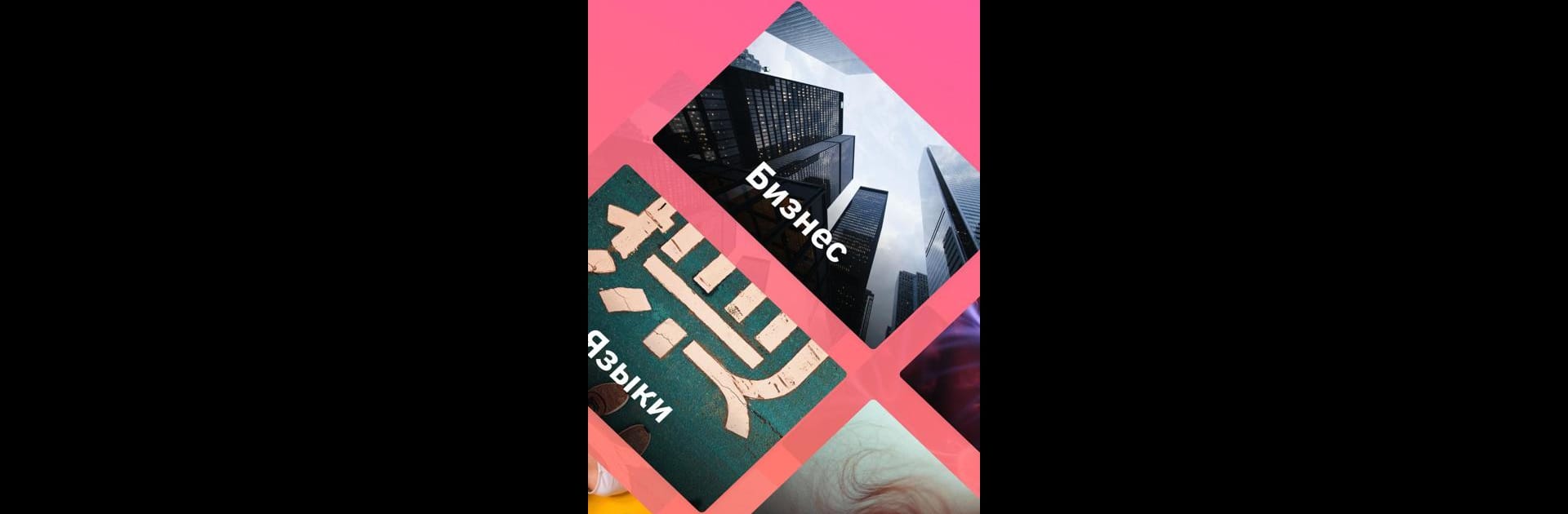

Unigram
5억명 이상의 게이머가 신뢰하는 안드로이드 게임 플랫폼 BlueStacks으로 PC에서 플레이하세요.
Run Unigram on PC or Mac
Let BlueStacks turn your PC, Mac, or laptop into the perfect home for Unigram, a fun Education app from Mail.Ru Group.
About the App
Looking for a way to pick up new skills without giving up hours of your day? Unigram makes learning feel quick and easy, slipping solid nuggets of knowledge right into your spare moments. Whether you’ve got two minutes on the bus or just want to scroll while standing in line, this app is all about keeping things bite-sized and practical.
App Features
-
Super Short Lessons
Got a couple of minutes? That’s all you need. Each Unigram lesson is quick, so you can fit learning around your daily routine without ever feeling overwhelmed. -
Wide Range of Topics
Whether you want tips on snapping better photos or a crash course in business basics, the app covers a bunch of areas. There’s something for just about every curiosity. -
Learn on the Go
No need to set aside special study time—fire up Unigram whenever you’ve got a moment, like during commutes or while waiting for your coffee order. -
Free Access
Every lesson, every topic—completely free. Just open the app and start learning, no strings attached. -
Optimized for BlueStacks
If you’d rather catch up on your lessons from your computer, Unigram plays nicely with BlueStacks for a comfortable desktop study session.
Big screen. Bigger performance. Use BlueStacks on your PC or Mac to run your favorite apps.
PC에서 Unigram 플레이해보세요.
-
BlueStacks 다운로드하고 설치
-
Google Play 스토어에 로그인 하기(나중에 진행가능)
-
오른쪽 상단 코너에 Unigram 검색
-
검색 결과 중 Unigram 선택하여 설치
-
구글 로그인 진행(만약 2단계를 지나갔을 경우) 후 Unigram 설치
-
메인 홈화면에서 Unigram 선택하여 실행
