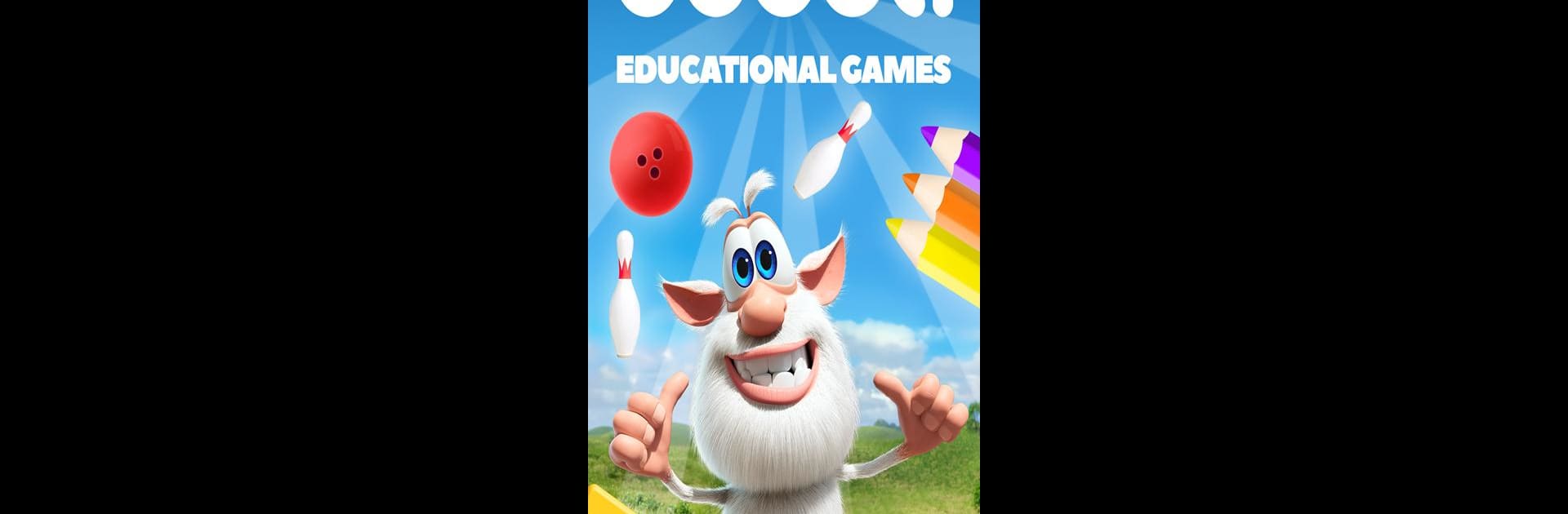
Booba - Educational Games
5억명 이상의 게이머가 신뢰하는 안드로이드 게임 플랫폼 BlueStacks으로 PC에서 플레이하세요.
Play Booba - Educational Games on PC or Mac
Join millions to experience Booba – Educational Games, an exciting Educational game from AppQuiz. With BlueStacks App Player, you are always a step ahead of your opponent, ready to outplay them with faster gameplay and better control with the mouse and keyboard on your PC or Mac.
Booba – Educational Games is basically a big bundle of simple mini-games, all starring that excitable little character from the cartoons. It’s meant for kids, but anyone can see the appeal: the games are pretty easy to pick up, bright, and cheerful, and they each do something a little different, so it doesn’t just feel like repeating the same thing over and over. There are things like little mazes with cheese, coloring pages, some basic math puzzles, and even simple logic games that have you drawing lines or sliding puzzle pieces. Most of this is made for younger players, so the instructions and controls are really clear, and everything is just a tap or click away.
What’s neat about playing on PC with BlueStacks is it feels even easier to handle these kinds of touch-first puzzles, especially the ones where you need to drag or draw lines. The sounds and voices are all straight from the show, which is going to make any Booba fan happy, and the graphics are super colorful without being busy. There’s a bit of a brain-training vibe, but it’s not stressful. Anyone looking for a light, wholesome bunch of games to keep kids entertained—or who just likes Booba’s goofy energy—will probably enjoy it, especially since you don’t need internet to play. Overall, it’s not about complicated gameplay or high scores; it’s more about short, cute activities that make you smile.
Make your gaming sessions memorable with precise controls that give you an edge in close combats and visuals that pop up, bringing every character to life.
PC에서 Booba - Educational Games 플레이해보세요.
-
BlueStacks 다운로드하고 설치
-
Google Play 스토어에 로그인 하기(나중에 진행가능)
-
오른쪽 상단 코너에 Booba - Educational Games 검색
-
검색 결과 중 Booba - Educational Games 선택하여 설치
-
구글 로그인 진행(만약 2단계를 지나갔을 경우) 후 Booba - Educational Games 설치
-
메인 홈화면에서 Booba - Educational Games 선택하여 실행




