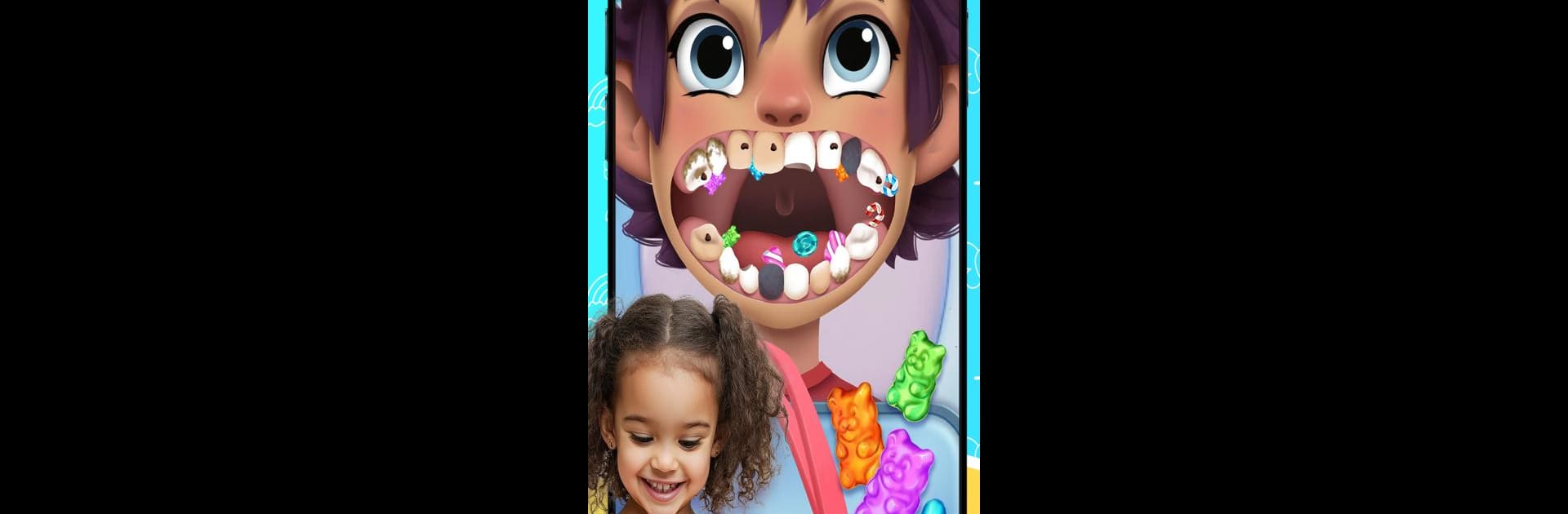

Jogo do Dentista para Crianças
Jogue no PC com BlueStacks - A Plataforma de Jogos Android, confiada por mais de 500 milhões de jogadores.
Página modificada em: Mar 6, 2025
Play Dentist games on PC or Mac
Dentist games brings the Educational genre to life, and throws up exciting challenges for gamers. Developed by AppQuiz, this Android game is best experienced on BlueStacks, the World’s #1 app player for PC and Mac users.
About the Game
Ever wondered what it’s like to be a dentist? Dentist games from AppQuiz makes it easy for kids to step into that role and treat some friendly patients with all sorts of dental troubles. Whether it’s cleaning teeth, putting in fillings, or fixing a not-so-pearly smile, kids get to try out lots of different dental tasks, all while having a little fun along the way.
Game Features
-
Meet the Patients
Choose from a handful of unique characters—each with their own dental mishaps. It’s up to you to figure out what help they need! -
Tackle Real Dentist Tasks
Everything from cleaning teeth and whitening those grins to pulling out decayed teeth, Dentist games covers the whole process. Braces? Cavities? You’re on it. -
Lots of Dentist Tools
There’s a pretty wide range of gadgets to experiment with. Brush, polish, extract, fill, and more—it’s all here for your little dentist to explore. -
Fun and Educational
This isn’t just about fixing teeth; kids become familiar with why oral hygiene is so important, all while playing around. -
No Surprises
Play without worry—there are no in-app purchases getting in the way. -
Great on BlueStacks
Want a bigger view of all the dental action? The game works well with BlueStacks, giving you even more room to play dentist.
Dentist games
blends playful learning with hands-on activities, offering a cheerful, approachable intro to the world of dental care.
Get ready for a buttery smooth, high-performance gaming action only on BlueStacks.
Jogue Jogo do Dentista para Crianças no PC. É fácil começar.
-
Baixe e instale o BlueStacks no seu PC
-
Conclua o login do Google para acessar a Play Store ou faça isso mais tarde
-
Procure por Jogo do Dentista para Crianças na barra de pesquisa no canto superior direito
-
Clique para instalar Jogo do Dentista para Crianças a partir dos resultados da pesquisa
-
Conclua o login do Google (caso você pulou a etapa 2) para instalar o Jogo do Dentista para Crianças
-
Clique no ícone do Jogo do Dentista para Crianças na tela inicial para começar a jogar




