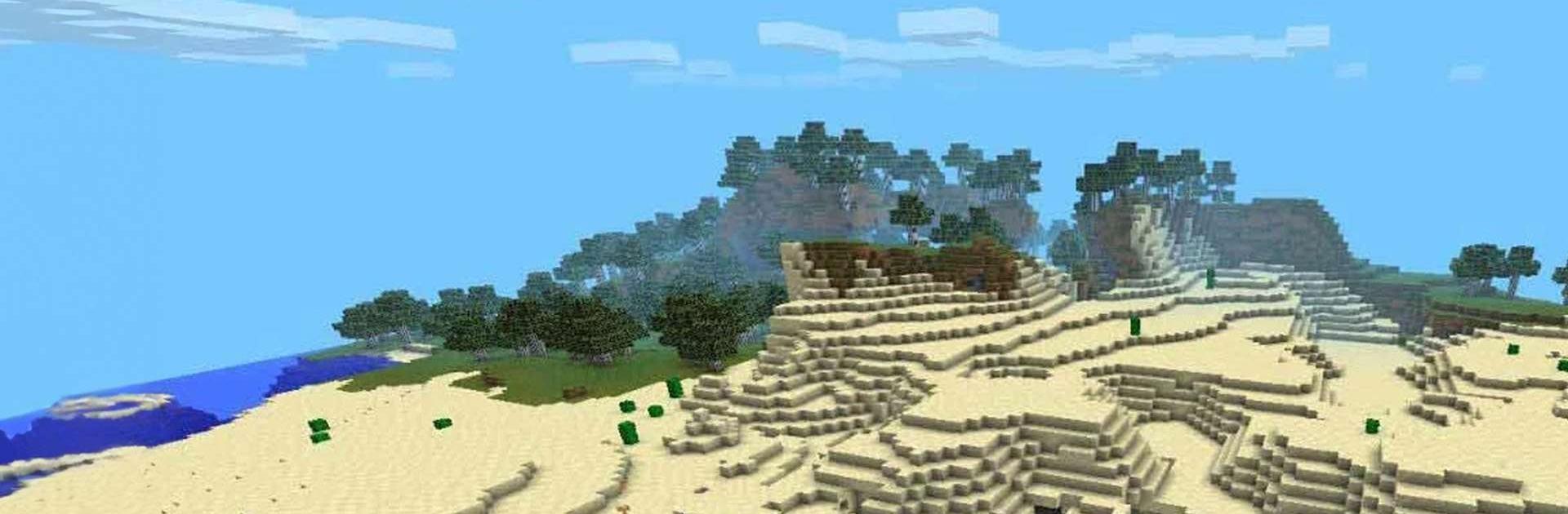

Eerskraft
Jogue no PC com BlueStacks - A Plataforma de Jogos Android, confiada por mais de 500 milhões de jogadores.
Página modificada em: Feb 3, 2025
Play Eerskraft - Explorations on PC or Mac
Eerskraft – Explorations is a simulation game developed by Gooogame. BlueStacks app player is the best platform (emulator) to play this Android game on your PC or Mac for an immersive gaming experience!
Play Eerskraft – Explorations on PC and enjoy this offline single player casual simulation game from the large and gorgeous display on your PC! Build your own world, explore amazing worlds, and fight evil creatures!
In the Eerskraft – Explorations PC game, you’re a builder. Your mission is to build amazing houses, castles, etc. to suit your taste. Give the houses the perfect décor and customize them any way you like!
You can craft different items, construct elegant buildings, and explore a world full of many awesome wonders. Collect the resources necessary for your mission and explore the different locations to pick up items that could help make the building process easy.
But be careful! With the many challenges and obstacles placed before you, it’s not as easy as it sounds. Fight crazy monsters in an ultimate survival war. The monsters are bloodthirsty creatures that will not stop until they kill you. You must have a stronger will to live, and exterminate them all!
The game is on and the challenge is great! Do everything possible to fulfill your mission and defeat the enemies. Are you ready to show the world what you’re capable of? It’s time to do this!
Download Eerskraft – Explorations on PC to play this exciting offline single player casual simulation game.
Jogue Eerskraft no PC. É fácil começar.
-
Baixe e instale o BlueStacks no seu PC
-
Conclua o login do Google para acessar a Play Store ou faça isso mais tarde
-
Procure por Eerskraft na barra de pesquisa no canto superior direito
-
Clique para instalar Eerskraft a partir dos resultados da pesquisa
-
Conclua o login do Google (caso você pulou a etapa 2) para instalar o Eerskraft
-
Clique no ícone do Eerskraft na tela inicial para começar a jogar



