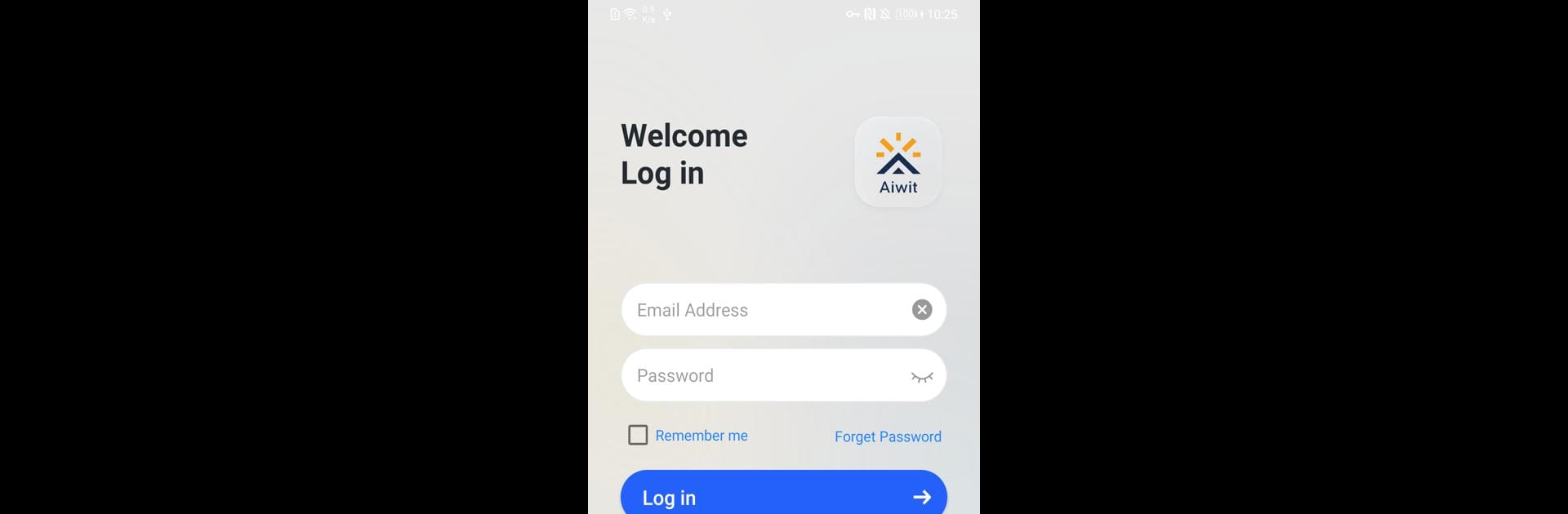

Aiwit
在電腦上使用BlueStacks –受到5億以上的遊戲玩家所信任的Android遊戲平台。
Run Aiwit on PC or Mac
Upgrade your experience. Try Aiwit, the fantastic Tools app from EKEN ELECTRONICS LIMITED, from the comfort of your laptop, PC, or Mac, only on BlueStacks.
About the App
Aiwit by EKEN ELECTRONICS LIMITED gives you an easy way to manage your devices and keep your home secure. Expect smooth setups and quick notifications when someone hits the doorbell or triggers the motion sensors. With Aiwit, you can monitor everything in high-definition video, plus chat with visitors no matter where you are.
App Features
-
Effortless Setup: Get your devices connected with ease. No need for tech expertise—Aiwit’s simple interface walks you through each step.
-
Instant Alerts: Visitors press the doorbell, or a motion sensor goes off, and you’re immediately notified. Stay in the loop, instantly.
-
High-Definition Monitoring: Keep an eye on your home with crystal-clear video. See, hear, and speak to visitors directly from your phone, bringing you peace of mind wherever you are.
-
BlueStacks Compatibility: Experience Aiwit’s full potential on your computer using BlueStacks. Enjoy larger displays and a seamless user experience without any extra fuss.
BlueStacks brings your apps to life on a bigger screen—seamless and straightforward.
在電腦上遊玩Aiwit . 輕易上手.
-
在您的電腦上下載並安裝BlueStacks
-
完成Google登入後即可訪問Play商店,或等你需要訪問Play商店十再登入
-
在右上角的搜索欄中尋找 Aiwit
-
點擊以從搜索結果中安裝 Aiwit
-
完成Google登入(如果您跳過了步驟2),以安裝 Aiwit
-
在首頁畫面中點擊 Aiwit 圖標來啟動遊戲
