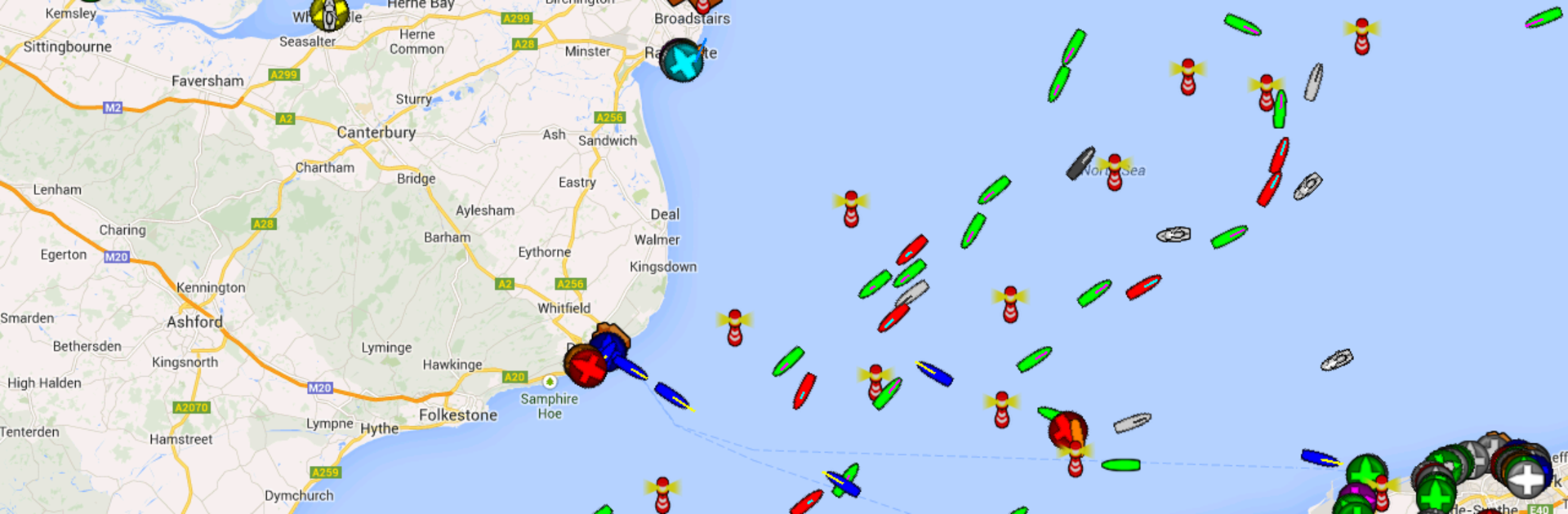

Boat Watch
在電腦上使用BlueStacks –受到5億以上的遊戲玩家所信任的Android遊戲平台。
Run Boat Watch on PC or Mac
Get freedom from your phone’s obvious limitations. Use Boat Watch, made by Electric Pocket, a Maps & Navigation app on your PC or Mac with BlueStacks, and level up your experience.
About the App
Curious about that ship gliding across the horizon or wondering what stories those passing boats hold? Boat Watch lets you peek into the world of marine traffic, bringing ships, yachts, and cargo vessels to your fingertips. Whether you’re an enthusiast, someone keeping an eye on loved ones at sea, or just a bit nosy about what boats are floating by, this app lays out real-time details in a map that’s easy—and honestly, pretty fun—to explore.
App Features
-
Live Vessel Tracking
See what boats are out there, right now. With Boat Watch, real-time ship locations appear on an interactive map, so you’re never left guessing. -
Get to Know Each Boat
Tap on any vessel to find out its name, what type it is, and where it’s heading. Great if you’ve ever played “what’s that ship?” from shore (or just want to brag about knowing). -
Favorites List
Got a specific boat you care about? Add it to your favorites. It’s a handy way to keep track of cruise ships, ferries, or even working ships you want to follow. -
Quick Search
Looking for a particular vessel or location? Just type it in—search by name or place and zoom right in without endless scrolling. -
Share with Friends
Easily let friends know what you’ve spotted. Share boats via Facebook, Twitter, or email with just a couple of taps. -
Custom Notifications (with Optional Upgrade)
Get alerts when your favorite boat leaves port or arrives at its destination—a feature that’s especially useful if someone you know is at sea. The upgrade also gives you more in-depth details like speed, course, and flag, along with boats automatically refreshing on your map. -
Live Scale View (Optional Add-on)
Want to see vessels laid out in true-to-life scale, updating every few seconds? That’s available as an extra so you can watch marine traffic as precisely as it gets.
Boat Watch was made by Electric Pocket for the Maps & Navigation enthusiast, and if you prefer seeing everything on a larger map, BlueStacks makes it easy to use on your PC.
BlueStacks gives you the much-needed freedom to experience your favorite apps on a bigger screen. Get it now.
在電腦上遊玩Boat Watch . 輕易上手.
-
在您的電腦上下載並安裝BlueStacks
-
完成Google登入後即可訪問Play商店,或等你需要訪問Play商店十再登入
-
在右上角的搜索欄中尋找 Boat Watch
-
點擊以從搜索結果中安裝 Boat Watch
-
完成Google登入(如果您跳過了步驟2),以安裝 Boat Watch
-
在首頁畫面中點擊 Boat Watch 圖標來啟動遊戲

