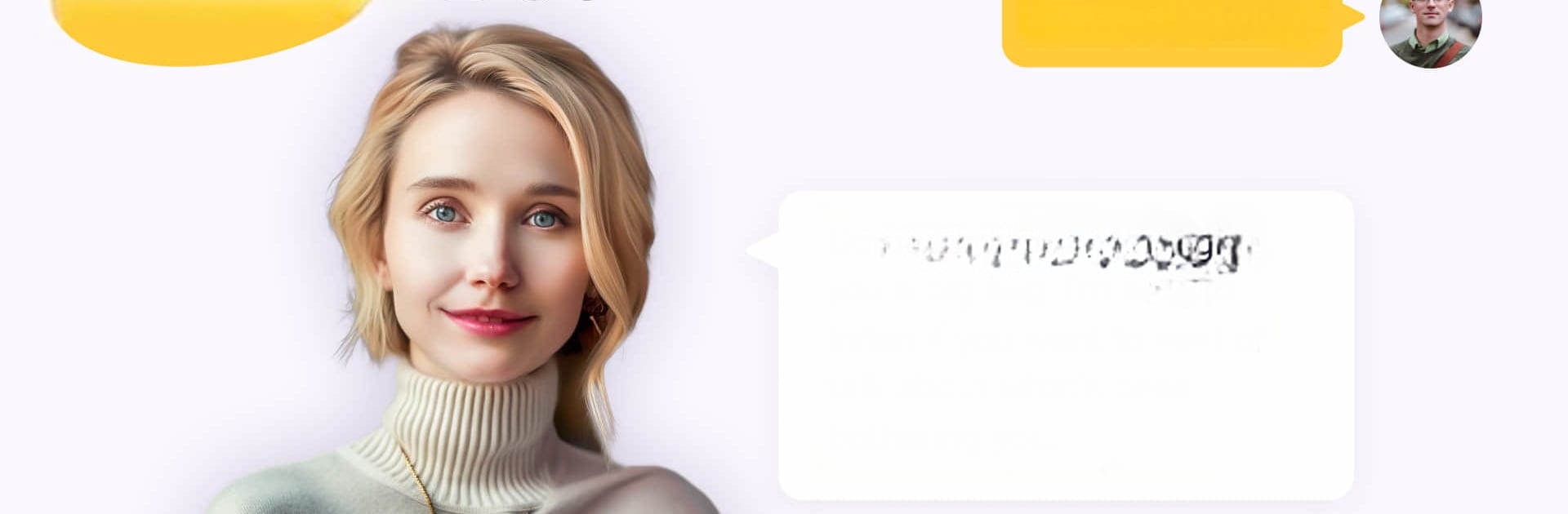

AI Chat bot build on GPT MChat
5억명 이상의 게이머가 신뢰하는 안드로이드 게임 플랫폼 BlueStacks으로 PC에서 플레이하세요.
Run AI Chat bot build on GPT MChat on PC or Mac
Why limit yourself to your small screen on the phone? Run AI Chat bot build on GPT MChat, an app by AI Music AI Video Generator, AI Chat AI Girlfried, best experienced on your PC or Mac with BlueStacks, the world’s #1 Android emulator.
About the App
AI Chat bot built on GPT MChat by AI Music AI Video Generator, AI Chat AI Girlfried is a versatile Productivity app, ready to assist with all your consulting needs. With a sprinkle of ChatGPT magic, it covers psychological counseling, legal advice, travel tips—you name it. Expect seamless voice chat and multilingual interactions, making consultation feel like a breeze.
App Features
Expert Interaction
– Tap into a treasure trove of expert advice across topics like coding, fitness, language, and lifestyle. With the power of GPT-3 and GPT-4, curiosity is always rewarded.
Voice Chat & Multilingual
– Slide smoothly into voice chats, breaking down language barriers. No more fumbling; just engage naturally.
Keep Conversation History
– Never lose track with stored conversation histories for easy referral. It’s like your personal consulting diary.
Protect Your Privacy
– Chat confidently knowing your privacy is top priority. Your data and chats remain locked down and secure.
Experience this conveniently on BlueStacks, ensuring a smooth operation as you navigate life’s challenges.
Switch to BlueStacks and make the most of your apps on your PC or Mac.
PC에서 AI Chat bot build on GPT MChat 플레이해보세요.
-
BlueStacks 다운로드하고 설치
-
Google Play 스토어에 로그인 하기(나중에 진행가능)
-
오른쪽 상단 코너에 AI Chat bot build on GPT MChat 검색
-
검색 결과 중 AI Chat bot build on GPT MChat 선택하여 설치
-
구글 로그인 진행(만약 2단계를 지나갔을 경우) 후 AI Chat bot build on GPT MChat 설치
-
메인 홈화면에서 AI Chat bot build on GPT MChat 선택하여 실행



