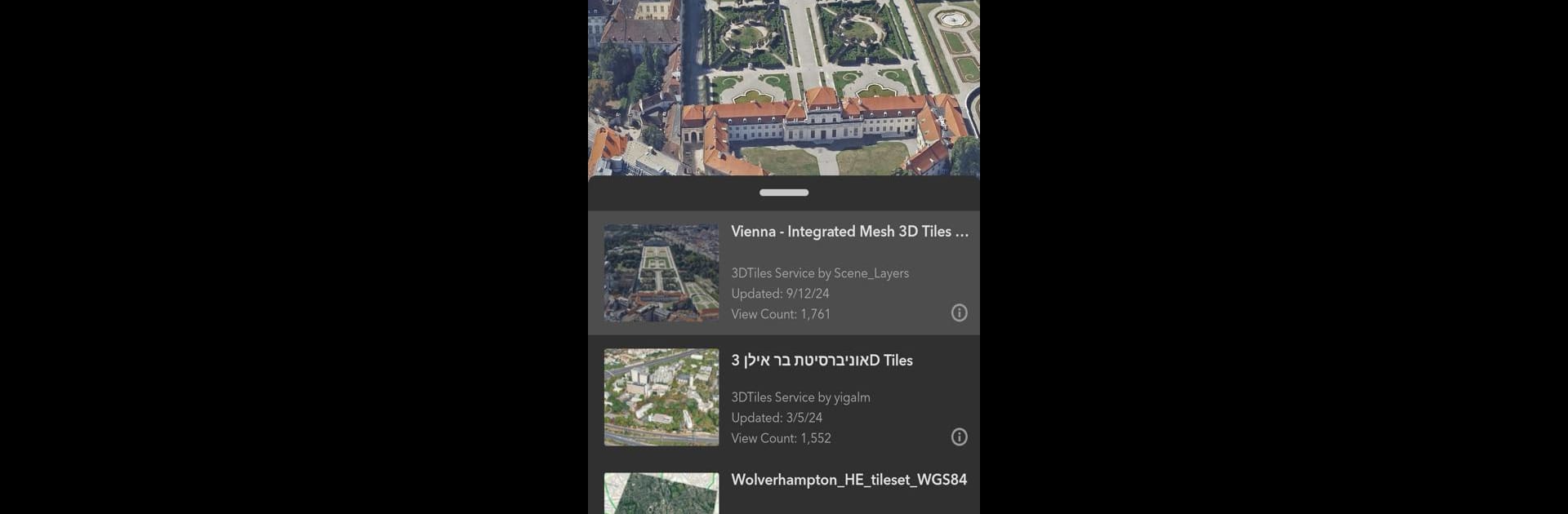

ArcGIS Earth
5억명 이상의 게이머가 신뢰하는 안드로이드 게임 플랫폼 BlueStacks으로 PC에서 플레이하세요.
Run ArcGIS Earth on PC or Mac
What’s better than using ArcGIS Earth by Esri? Well, try it on a big screen, on your PC or Mac, with BlueStacks to see the difference.
About the App
ArcGIS Earth brings your maps and location data to life in full 3D, right from your device. Whether you’re into geography, planning, or just curious about what’s out there, this app gives you a hands-on way to explore, mark up, and dig into your world. Getting around is intuitive, and working with different types of geospatial information is surprisingly simple, whether you’re online or off.
App Features
-
Immersive 3D Globe
Check out a detailed, interactive globe where you can roam freely, view GIS layers, and really get a feel for places around the world with a realistic three-dimensional view. -
Flexible Map Viewing
Peek at various map types, including web maps, 3D scenes, and familiar file formats like KML or KMZ—useful if you’ve got special project files or favorite maps stored somewhere. -
Easy Drawing & Annotation
Want to sketch out routes or highlight areas? Draw points, lines, or entire shapes right on the globe, add notes, and even snap photos to attach for extra context. -
Real-World Measurement Tools
Take quick, interactive measurements in 2D or 3D—distance, area, line of sight, you name it—so you’re not left guessing about the size or scope of anything. -
Organizational Integration
Securely sign in to your organization’s ArcGIS Online or ArcGIS Enterprise portal to view, analyze, and share work with your team. -
Location Search
Find places fast, whether you’re typing in names or using custom locator services tailored to your needs. -
GPS Tracking & Field Data Collection
Record where you go and what you find, save GPS tracks, and bring everything together as KMZ files—handy for fieldwork and sharing. -
Augmented Reality Mode
Curious how your data fits in the real world? Place your 3D info onto real surfaces around you for a whole new perspective. -
Offline Ready
Got no internet? Not a problem. Open up your offline scenes and files, from mobile scene packages to raster data, so your work keeps going wherever you are. -
Collaboration & Sharing
Share your maps, drawings, and tours with colleagues or stakeholders, making it easier to discuss and present findings, all from within the app.
Run ArcGIS Earth by Esri in the Productivity genre on your PC with BlueStacks if you want an even bigger, clearer view while you work.
BlueStacks gives you the much-needed freedom to experience your favorite apps on a bigger screen. Get it now.
PC에서 ArcGIS Earth 플레이해보세요.
-
BlueStacks 다운로드하고 설치
-
Google Play 스토어에 로그인 하기(나중에 진행가능)
-
오른쪽 상단 코너에 ArcGIS Earth 검색
-
검색 결과 중 ArcGIS Earth 선택하여 설치
-
구글 로그인 진행(만약 2단계를 지나갔을 경우) 후 ArcGIS Earth 설치
-
메인 홈화면에서 ArcGIS Earth 선택하여 실행


