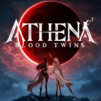Flame of Valhalla Global
Jogue no PC com BlueStacks - A Plataforma de Jogos Android, confiada por mais de 500 milhões de jogadores.
Página modificada em: Jul 9, 2025
Play Flame of Valhalla Global on PC or Mac
Flame of Valhalla Global is a Role Playing game developed by Leniu Technology Co., Limited. BlueStacks app player is the best platform to play this Android game on your PC or Mac for an immersive gaming experience.
Download Flame of Valhalla Global on PC with BlueStacks. Prepare for nonstop action as you band together with friends to take on powerful foes in epic boss battles. Teamwork is essential, and every warrior shines brighter when they work together to overcome these daunting challenges.
Explore a Breathtaking Mythical World!
- Explore a Stunning Nordic Fantasy Open World
- Customize Your Character’s Unique Appearance
- Challenge Epic Bosses with Fearless Friends
- Lead Intense Global Combat Battles
- Build Your Own Skill Tree for Ultimate Tactics
Players experience real-time weather that changes with each step, making the landscape feel alive and enchanting. This stunning backdrop offers a rich tapestry of adventure just waiting to be explored.\
Character customization takes on a whole new level as players can fine-tune facial features and skin textures, crafting a character that truly reflects their individuality. This innovative system breaks the mold, allowing everyone to embark on their epic journey in a look that feels just right. No two heroes are alike, allowing you to create your own unique representation in this vast universe.
Download Flame of Valhalla Global on PC with BlueStacks. Each victory not only elevates your character but also strengthens the bonds you forge with your allies.
Jogue Flame of Valhalla Global no PC. É fácil começar.
-
Baixe e instale o BlueStacks no seu PC
-
Conclua o login do Google para acessar a Play Store ou faça isso mais tarde
-
Procure por Flame of Valhalla Global na barra de pesquisa no canto superior direito
-
Clique para instalar Flame of Valhalla Global a partir dos resultados da pesquisa
-
Conclua o login do Google (caso você pulou a etapa 2) para instalar o Flame of Valhalla Global
-
Clique no ícone do Flame of Valhalla Global na tela inicial para começar a jogar