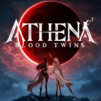Flame of Valhalla Global
在電腦上使用BlueStacks –受到5億以上的遊戲玩家所信任的Android遊戲平台。
Play Flame of Valhalla Global on PC or Mac
Flame of Valhalla Global is a Role Playing game developed by Leniu Technology Co., Limited. BlueStacks app player is the best platform to play this Android game on your PC or Mac for an immersive gaming experience.
With the reign of the old gods coming to an end, the World Tree, Yggdrasil, gets engulfed in a devastating explosion. After the fire, shattered fragments of the World Tree scattered across the cosmos, carrying godlike powers. Over time, a breed of new gods was born. But the old gods resisted, and the great war began!
About the Game
Flame of Valhalla Global immerses you in a mystical world shrouded in Norse mythology. Begin by using the facial realism system to customize your character’s appearance. Participate in global battles to forge alliances and challenge other players to become the best squad.
Gameplay Overview
Amidst the “War of the Gods,” you have been chosen to restore balance. Build bonds with Valkyries; you’ll need their support in the battles ahead. As you progress, you need to make a skill tree that lets you manage your exclusive skills and access them promptly.
Game Features
- Realistic weather simulations
- Smooth gaming controls
- Stunning graphics
How to Play?
Download Flame of Valhalla Global for free from the Google Play Store using the BlueStacks app player.
在電腦上遊玩Flame of Valhalla Global . 輕易上手.
-
在您的電腦上下載並安裝BlueStacks
-
完成Google登入後即可訪問Play商店,或等你需要訪問Play商店十再登入
-
在右上角的搜索欄中尋找 Flame of Valhalla Global
-
點擊以從搜索結果中安裝 Flame of Valhalla Global
-
完成Google登入(如果您跳過了步驟2),以安裝 Flame of Valhalla Global
-
在首頁畫面中點擊 Flame of Valhalla Global 圖標來啟動遊戲