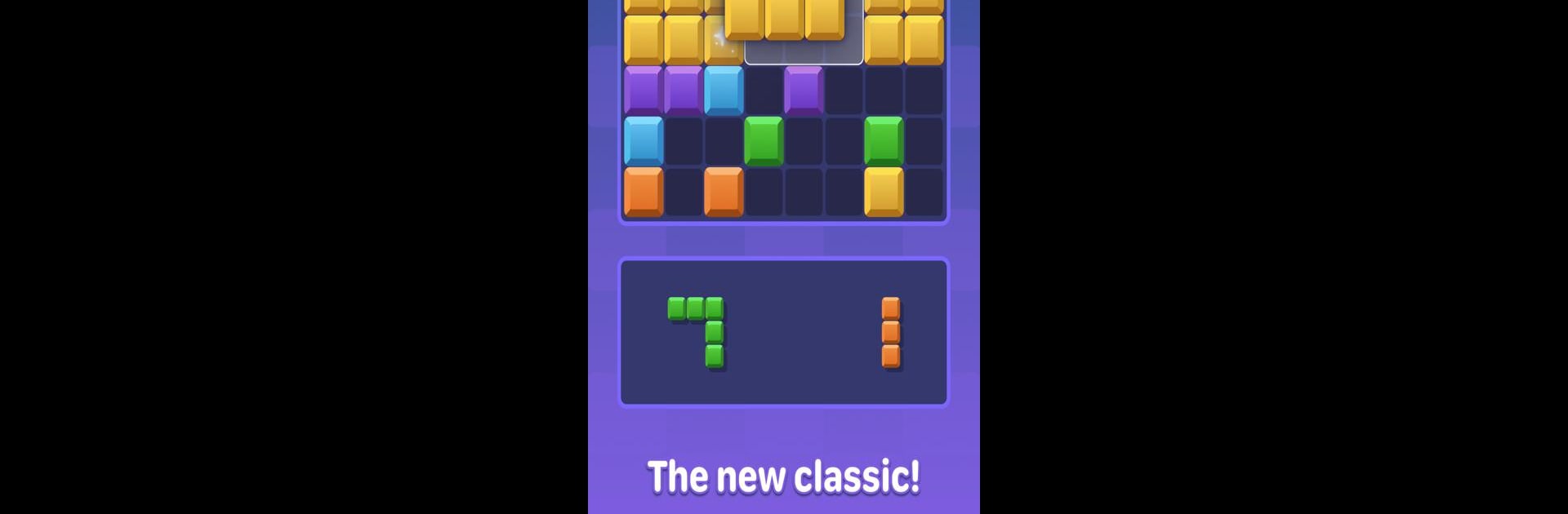
Boom Blocks: Puzzle Games
在電腦上使用BlueStacks –受到5億以上的遊戲玩家所信任的Android遊戲平台。
Play Boom Blocks Classic Puzzle on PC or Mac
Explore a whole new adventure with Boom Blocks Classic Puzzle, a Puzzle game created by Evrika Games LLC. Experience great gameplay with BlueStacks, the most popular gaming platform to play Android games on your PC or Mac.
Boom Blocks Classic Puzzle is one of those games that looks simple at first, but then keeps pulling you back for just one more round. It’s all about moving different shaped blocks onto a grid, trying to clear as many full rows or columns as possible. There isn’t any timer rushing you, so it’s actually relaxing, but every turn feels like a bit of a brain exercise, especially as the board starts filling up and space runs out. Anyone who’s into classic block puzzles will get what’s going on right away, though the game still manages to keep things fresh with both endless play and a set of more structured levels to work through.
What’s nice is that the challenge ramps up naturally. Early rounds are straightforward, and then suddenly, every piece really matters. Going for combos by clearing several lines at the same time gives some good payoff, both with points and these satisfying little effects. There’s some real strategy in deciding where to put each block, as planning ahead can make a big difference. The fact that it runs smooth on PC with BlueStacks just makes everything easier to see and control, since you’re not limited by a small screen and finger taps. No internet needed, either, so it’s easy to play for a few minutes or a lot longer. If puzzle games that gradually get tougher are your thing, or if you enjoy zoning out while still keeping your mind active, this one fits nicely.
Ready to top the leaderboard? We bet you do. Let precise controls and sharp visuals optimized on BlueStacks lead you to victory.
在電腦上遊玩Boom Blocks: Puzzle Games . 輕易上手.
-
在您的電腦上下載並安裝BlueStacks
-
完成Google登入後即可訪問Play商店,或等你需要訪問Play商店十再登入
-
在右上角的搜索欄中尋找 Boom Blocks: Puzzle Games
-
點擊以從搜索結果中安裝 Boom Blocks: Puzzle Games
-
完成Google登入(如果您跳過了步驟2),以安裝 Boom Blocks: Puzzle Games
-
在首頁畫面中點擊 Boom Blocks: Puzzle Games 圖標來啟動遊戲
