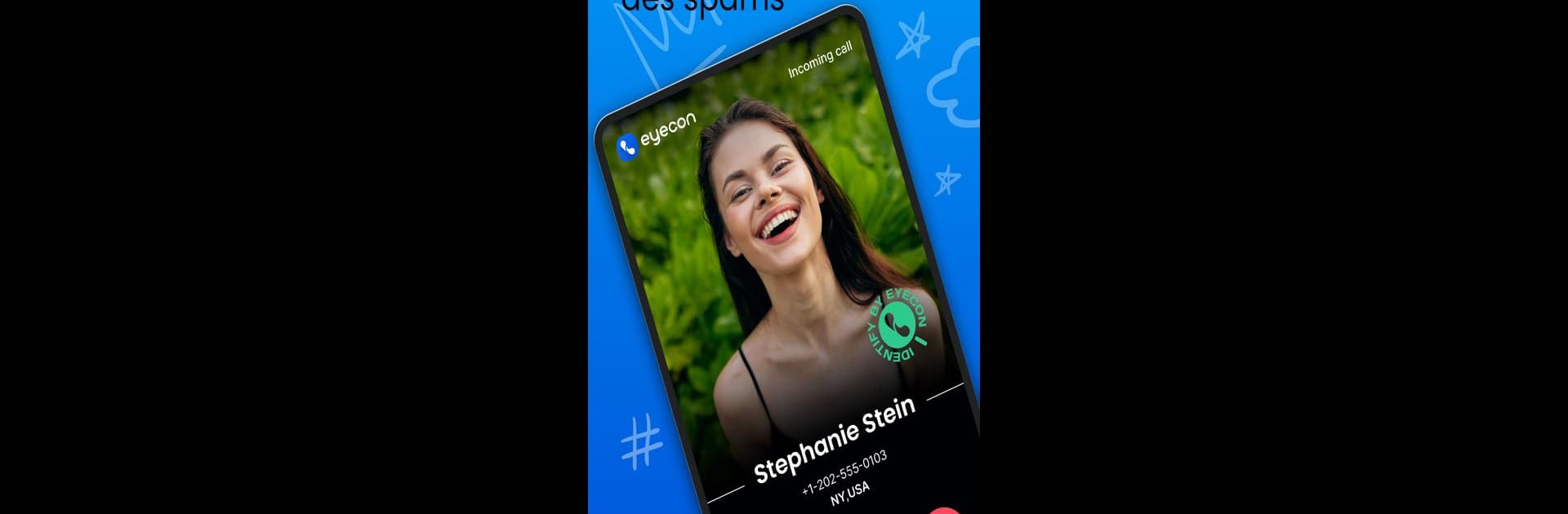

Eyecon Caller ID bloquear spam
Jogue no PC com BlueStacks - A Plataforma de Jogos Android, confiada por mais de 500 milhões de jogadores.
Página modificada em: May 14, 2025
Run Eyecon Caller ID & Spam Block on PC or Mac
Why limit yourself to your small screen on the phone? Run Eyecon Caller ID & Spam Block, an app by Eyecon Phone Dialer & Contacts, best experienced on your PC or Mac with BlueStacks, the world’s #1 Android emulator.
About the App
Eyecon Caller ID & Spam Block by Eyecon Phone Dialer & Contacts is a top-rated Communication app that transforms your calling experience. Instantly see who’s calling with full-screen photos and names, even before answering. Say goodbye to spam and marketing calls; this app has your back, letting you identify both known and unknown callers with ease.
App Features
Full Screen Caller ID
Beam up full-screen photos for every caller, putting a name to the face before you even pick up.
Spam Call Blocking
Sick of robot marketing calls? Block them for good! Instantly identify spam callers and only take the calls you want.
Seamless Social Integration
Access the caller’s social profiles during calls to see everything in one place. It’s more than just a name; get their whole digital persona.
Intuitive Default Dialer
This isn’t any dull dialer—visual galleries of your contacts transform your address book into a gallery of faces you love to see.
BlueStacks gives you the much-needed freedom to experience your favorite apps on a bigger screen. Get it now.
Jogue Eyecon Caller ID bloquear spam no PC. É fácil começar.
-
Baixe e instale o BlueStacks no seu PC
-
Conclua o login do Google para acessar a Play Store ou faça isso mais tarde
-
Procure por Eyecon Caller ID bloquear spam na barra de pesquisa no canto superior direito
-
Clique para instalar Eyecon Caller ID bloquear spam a partir dos resultados da pesquisa
-
Conclua o login do Google (caso você pulou a etapa 2) para instalar o Eyecon Caller ID bloquear spam
-
Clique no ícone do Eyecon Caller ID bloquear spam na tela inicial para começar a jogar



