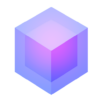Spooky Ragdoll: Destroy Bug
Jogue no PC com BlueStacks - A Plataforma de Jogos Android, confiada por mais de 500 milhões de jogadores.
Página modificada em: Mar 7, 2025
Play Spooky Ragdoll: Destroy Bug on PC or Mac
Spooky Ragdoll: Destroy Bug brings the Puzzle genre to life, and throws up exciting challenges for gamers. Developed by EYESTORM PTE. LTD., this Android game is best experienced on BlueStacks, the World’s #1 app player for PC and Mac users.
About the Game
Spooky Ragdoll: Destroy Bug is a puzzle game that’s all about slinging wacky ragdolls into wild situations and watching things go hilariously wrong—or right! If you love games where you can experiment, get a little destructive, and solve offbeat challenges, this one’s got that quirky flavor. Every round is packed with unpredictable physics, so no two attempts play out the same way.
Game Features
-
Chaotic Ragdoll Physics
Watching your stickman bounce, tumble, and fly is half the fun. These physics are unpredictable, making every launch an adventure. -
Creative Destruction Challenges
You’re not just smashing mindlessly; each level throws a new puzzle your way. Try different objects, aim for clever shots, and outsmart the setup to rack up bigger scores. -
Wild Props and Obstacles
The game isn’t stingy with crazy objects—ramps, explosives, moving platforms—you name it. Get inventive and see how far you can push the chaos. -
Comical Animations
Stickman reactions here aren’t your average falls. Expect flails, silly limb twists, and goofy slams that add a light-hearted feel to every round. -
Endless Levels to Unlock
The fun doesn’t stop after a few puzzles. There are always new tricks and tougher setups waiting to test your logic and timing. -
Quick, Addictive Rounds
Have a minute? Launch a ragdoll! These bite-sized challenges keep you coming back for ‘just one more’ round—especially handy if you’re sneaking in a session on BlueStacks.
Slay your opponents with your epic moves. Play it your way on BlueStacks and dominate the battlefield.
Jogue Spooky Ragdoll: Destroy Bug no PC. É fácil começar.
-
Baixe e instale o BlueStacks no seu PC
-
Conclua o login do Google para acessar a Play Store ou faça isso mais tarde
-
Procure por Spooky Ragdoll: Destroy Bug na barra de pesquisa no canto superior direito
-
Clique para instalar Spooky Ragdoll: Destroy Bug a partir dos resultados da pesquisa
-
Conclua o login do Google (caso você pulou a etapa 2) para instalar o Spooky Ragdoll: Destroy Bug
-
Clique no ícone do Spooky Ragdoll: Destroy Bug na tela inicial para começar a jogar