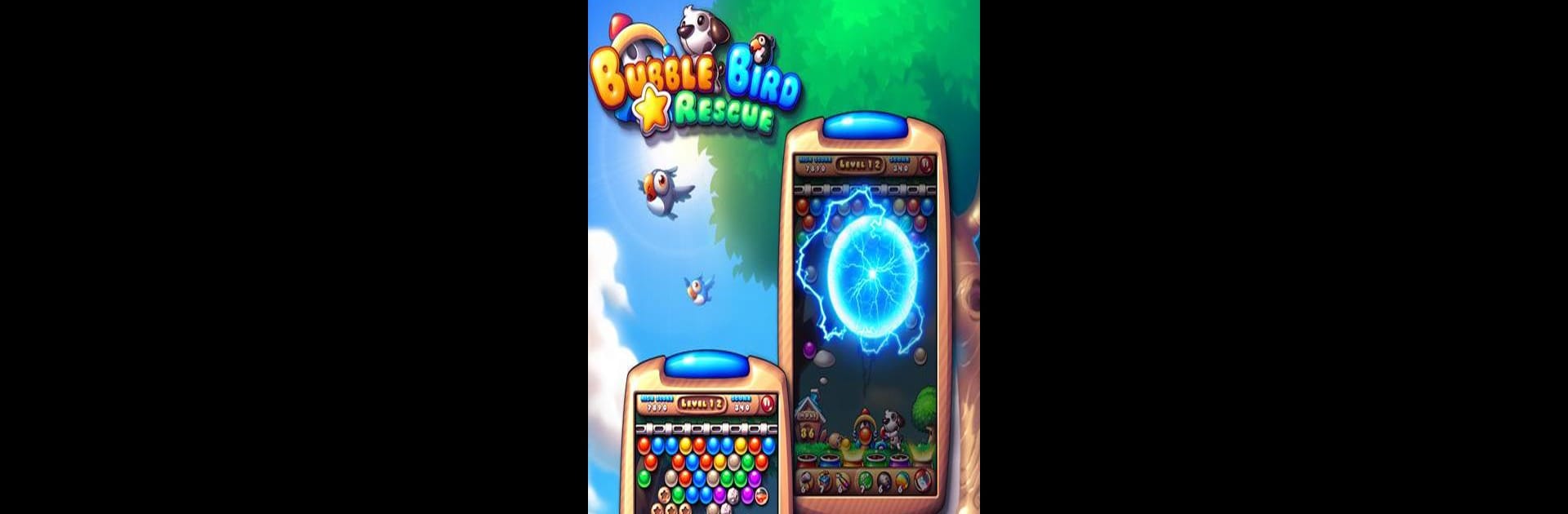

Bubble Bird Rescue
在電腦上使用BlueStacks –受到5億以上的遊戲玩家所信任的Android遊戲平台。
Play Bubble Bird Rescue on PC or Mac
Step into the World of Bubble Bird Rescue, a thrilling Puzzle game from the house of Ezjoy. Play this Android game on BlueStacks App Player and experience immersive gaming on PC or Mac.
Bubble Bird Rescue is one of those color-matching bubble shooter games, but this one has you freeing baby birds trapped inside the puzzle. It’s straightforward: shoot bubbles by matching colors, and clear the screen to save the birds. The graphics are bright and really cheerful, which gives it a light, easygoing feel—nothing dark or complicated to worry about. Each level mixes things up just enough to keep it interesting, so you’re not just doing the same pattern over and over. It starts off simple, so anyone can get into it right away, but some stages get pretty tricky if you’re aiming to get all of the stars or break your own score.
On PC with BlueStacks, the bigger screen makes it easier to line up shots and plan which bubbles to hit next (it can get a little tense when you’re one move away from missing a bird). There are some power-ups for the tough spots, but the main draw is stringing together those big combo pops and watching a ton of bubbles drop at once. It’s a good game for zoning out or winding down, especially since the levels don’t really rush you. The style is playful and just feels good, so anyone who likes matching games or wants something stress-free for a change of pace will find it easy to sink a bit of time into this.
Ready to top the leaderboard? We bet you do. Let precise controls and sharp visuals optimized on BlueStacks lead you to victory.
在電腦上遊玩Bubble Bird Rescue . 輕易上手.
-
在您的電腦上下載並安裝BlueStacks
-
完成Google登入後即可訪問Play商店,或等你需要訪問Play商店十再登入
-
在右上角的搜索欄中尋找 Bubble Bird Rescue
-
點擊以從搜索結果中安裝 Bubble Bird Rescue
-
完成Google登入(如果您跳過了步驟2),以安裝 Bubble Bird Rescue
-
在首頁畫面中點擊 Bubble Bird Rescue 圖標來啟動遊戲

