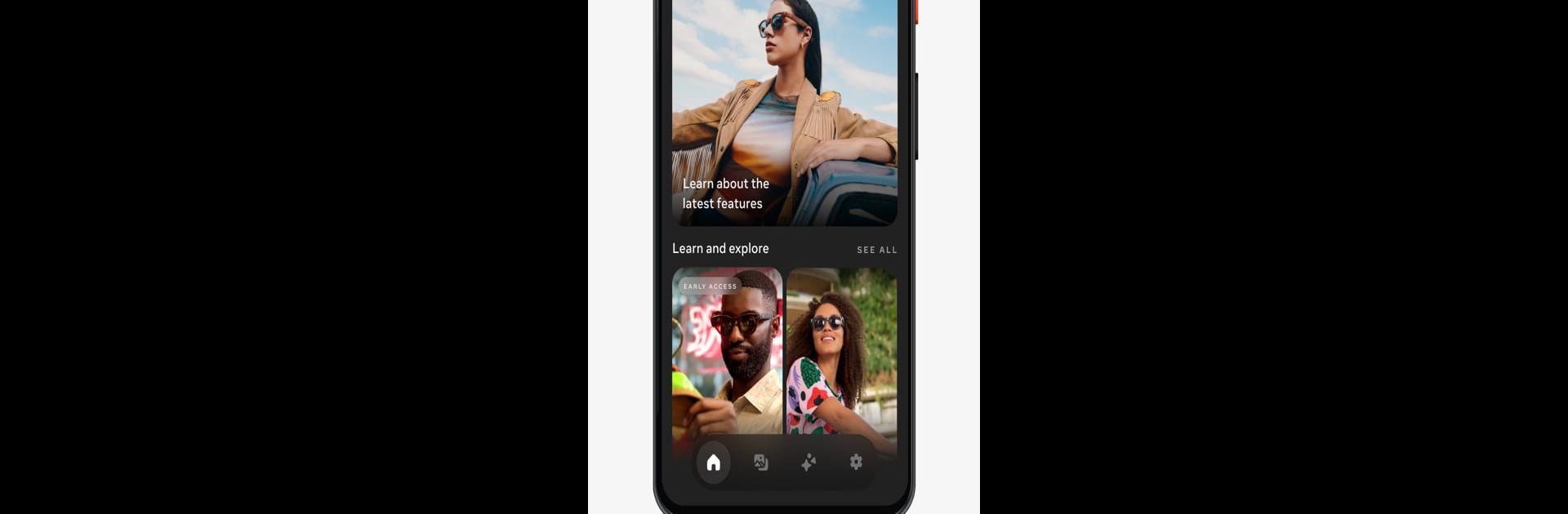
Meta AI
5억명 이상의 게이머가 신뢰하는 안드로이드 게임 플랫폼 BlueStacks으로 PC에서 플레이하세요.
Run Meta View on PC or Mac
Let BlueStacks turn your PC, Mac, or laptop into the perfect home for Meta View, a fun Photography app from Meta Platforms, Inc..
About the App
Meta View by Meta Platforms, Inc. is your go-to companion for managing Ray-Ban Meta or Ray-Ban Stories smart glasses. Stay up to date with effortless sync and import, view, or share your captured memories all within the app’s intuitive Gallery tab. Expect a seamless blend of technology and style, taking your photography game to a whole new level.
App Features
Hands-Free Control
Customize and set up voice control features. Just say “Hey Meta” for a hands-free experience, ensuring total convenience.
Privacy Management
Stay in control of your personal info with easy-to-manage privacy settings. Seamlessly connect to your calling, messaging, and music services.
Interactive Guides
Explore and learn about your smart glasses’ capabilities through interactive product tours, getting the most out of your device.
Regional Availability
Note that Meta AI features are available only in the United States and Canada and are not accessible on Ray-Ban Stories. Additionally, specific features might differ based on location and device.
Switch to BlueStacks and make the most of your apps on your PC or Mac.
PC에서 Meta AI 플레이해보세요.
-
BlueStacks 다운로드하고 설치
-
Google Play 스토어에 로그인 하기(나중에 진행가능)
-
오른쪽 상단 코너에 Meta AI 검색
-
검색 결과 중 Meta AI 선택하여 설치
-
구글 로그인 진행(만약 2단계를 지나갔을 경우) 후 Meta AI 설치
-
메인 홈화면에서 Meta AI 선택하여 실행



