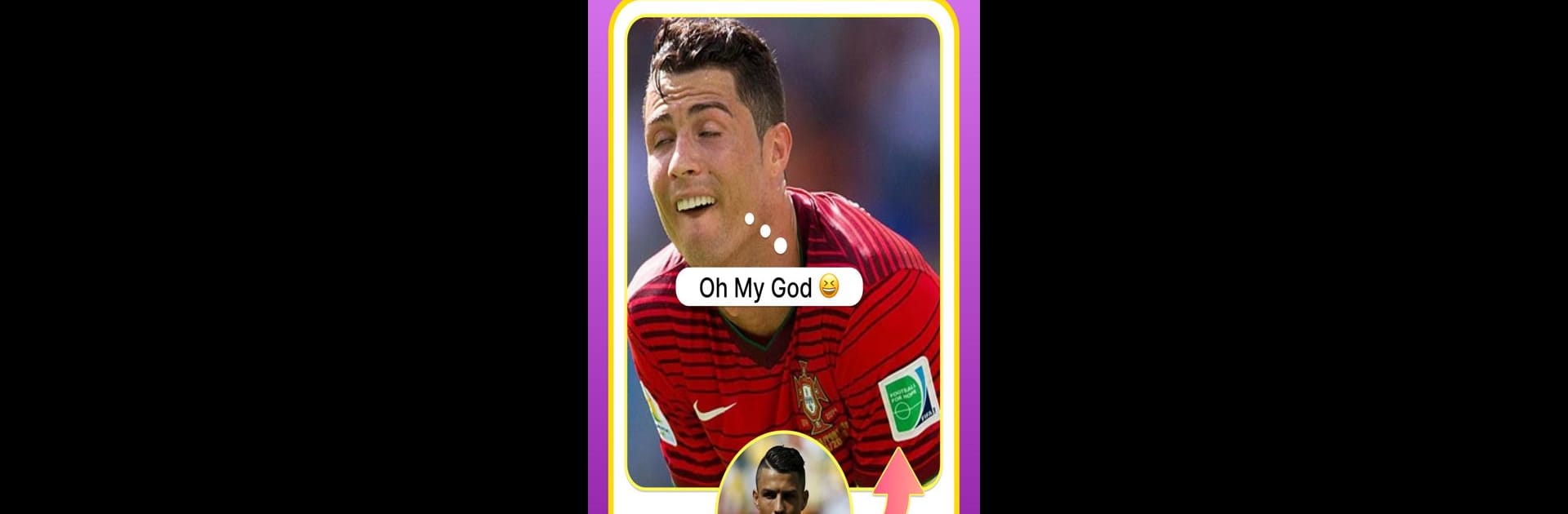
Face Song: AI Photo Animator
5억명 이상의 게이머가 신뢰하는 안드로이드 게임 플랫폼 BlueStacks으로 PC에서 플레이하세요.
Run Face Song: AI Photo Animator on PC or Mac
Upgrade your experience. Try Face Song: AI Photo Animator, the fantastic Entertainment app from AT-Mobile, from the comfort of your laptop, PC, or Mac, only on BlueStacks.
Face Song is one of those apps that turns old photos into something totally unexpected. Basically, it lets people animate pictures by syncing them to different songs, so one minute there’s a regular selfie, and the next it’s singing or even dancing along to some pop hit. It’s all powered by AI, but nobody has to mess with complicated settings — pick a photo, pick a sample, and the app handles the rest. There’s even a nostalgia thing for dropping in old family snapshots or school pictures, and suddenly those awkward yearbook shots are lip-syncing and moving around.
What stands out is how easy it is to switch up the mood — a quick switch and the same face is doing karaoke, or turning into a meme with just a few taps. Trying it out on PC with BlueStacks makes it a bit easier to jump between files, or use bigger photos. It’s simple to share the stuff made here, with videos ready for socials or just to send around to friends. There’s always something new with all the fresh songs and animations that keep showing up, so it rarely gets stale. Face Song mostly feels like a fun way to get people laughing or reminiscing, whether it’s bringing grandparents’ old pictures to life or turning group chat photos into joke videos.
Eager to take your app experience to the next level? Start right away by downloading BlueStacks on your PC or Mac.
PC에서 Face Song: AI Photo Animator 플레이해보세요.
-
BlueStacks 다운로드하고 설치
-
Google Play 스토어에 로그인 하기(나중에 진행가능)
-
오른쪽 상단 코너에 Face Song: AI Photo Animator 검색
-
검색 결과 중 Face Song: AI Photo Animator 선택하여 설치
-
구글 로그인 진행(만약 2단계를 지나갔을 경우) 후 Face Song: AI Photo Animator 설치
-
메인 홈화면에서 Face Song: AI Photo Animator 선택하여 실행


