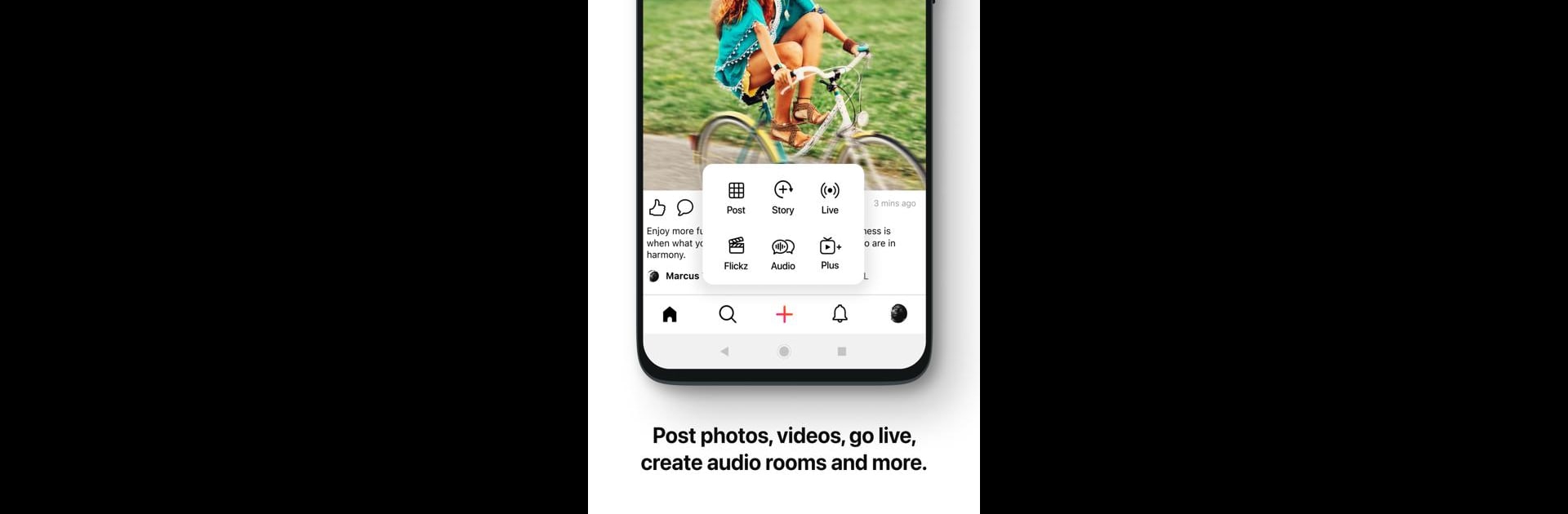

Fanbase
在電腦上使用BlueStacks –受到5億以上的遊戲玩家所信任的Android遊戲平台。
Run Fanbase on PC or Mac
Fanbase is a Social app developed by Fanbase Social Media Inc. BlueStacks app player is the best platform (emulator) to run this Android app on your PC or Mac for an immersive user experience!
Showcase your content creation skills and keep up with unique content from different parts of the world on Fanbase. Gain access to thousands of content, including entertainment, educational, lifestyle, and so much more.
About the App
As an interactive social media platform, Fanbase allows users to communicate with each other and creators during live stream sessions. This enables users to connect with like-minded individuals to share ideas and build relationships.
Fanbase puts you in on all the excitement, where you can enjoy uninterrupted access to trending topics, memes, relatable content, interviews, and more. With its extensive catalog of content, you can keep up with your favorite creators by following, subscribing, and liking their content.
As a creator, you can use the advanced editing tools on this app to create better content, generate more leads, and earn more. You can also upload your content for free or make it exclusive, allowing only subscribers to view it.
App Features
- Efficient editing tools
- HD visual and audio quality
- User-friendly interface
How to Get?
Download Fanbase for free from the Google Play Store or Apple App Store on the BlueStacks app player.
在電腦上遊玩Fanbase . 輕易上手.
-
在您的電腦上下載並安裝BlueStacks
-
完成Google登入後即可訪問Play商店,或等你需要訪問Play商店十再登入
-
在右上角的搜索欄中尋找 Fanbase
-
點擊以從搜索結果中安裝 Fanbase
-
完成Google登入(如果您跳過了步驟2),以安裝 Fanbase
-
在首頁畫面中點擊 Fanbase 圖標來啟動遊戲

