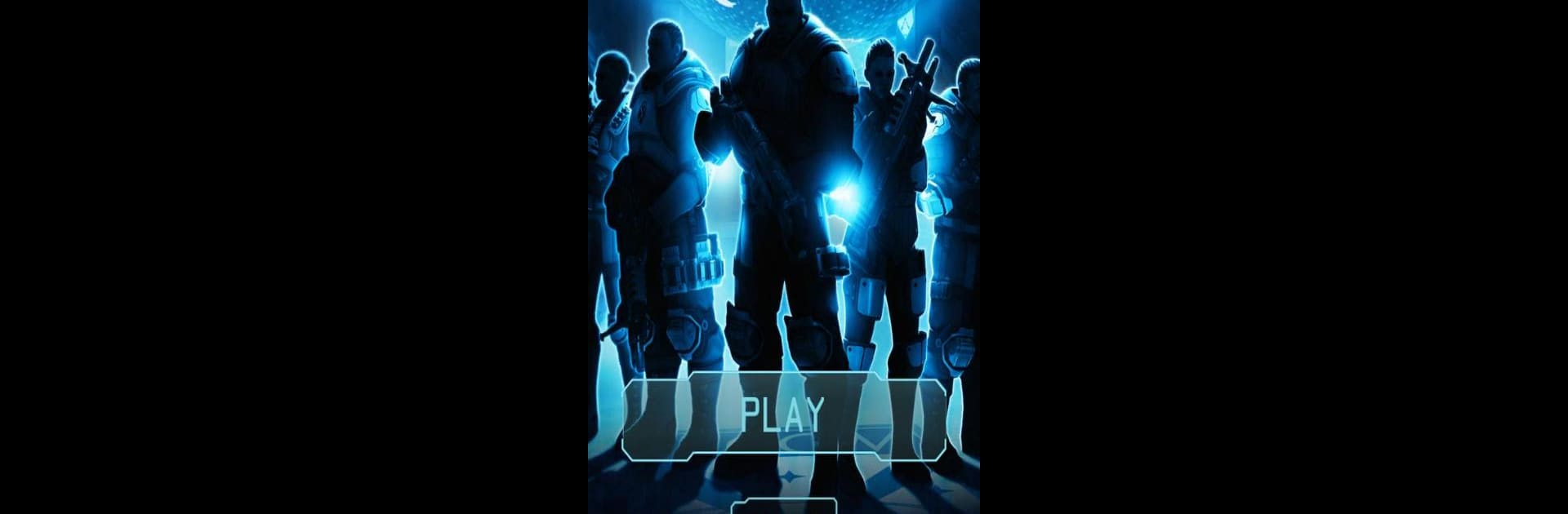
XCOM: TBG
在電腦上使用BlueStacks –受到5億以上的遊戲玩家所信任的Android遊戲平台。
Run XCOM: TBG on PC or Mac
Get freedom from your phone’s obvious limitations. Use XCOM: TBG, made by Fantasy Flight Games, a Entertainment app on your PC or Mac with BlueStacks, and level up your experience.
XCOM: TBG is basically the mobile app that goes hand in hand with the XCOM board game. It takes care of a lot of the heavy lifting you’d normally handle with cards and dice, so the group can focus on decisions rather than shuffling pieces around. The app sets the pace, gives out missions, and keeps everyone on their toes with alien threats popping up all over the place. It’s cooperative, so everyone works together as a team—one person is managing tech, someone else handles budgeting, and others are on defense or satellite duty. The app kind of acts like the mysterious alien mastermind, throwing challenges and unexpected twists as rounds go by.
Played on PC with BlueStacks, the app is bigger and easier to follow, especially when a bunch of people want to follow what’s happening on the same screen. The atmosphere has that tense XCOM feel—panic is rising, time’s always ticking down, and there’s this whole sense that everyone’s holding off disaster together. The companion app keeps the pressure up, but also smooths out rules and keeps arguments about setup to a minimum. If the group’s into sci-fi games, likes some challenge, and isn’t worried about passing the mouse or keyboard around, it fits the vibe. It’s less about solo play, more about grabbing a couple friends and trying to save the world before things get out of control.
BlueStacks gives you the much-needed freedom to experience your favorite apps on a bigger screen. Get it now.
在電腦上遊玩XCOM: TBG . 輕易上手.
-
在您的電腦上下載並安裝BlueStacks
-
完成Google登入後即可訪問Play商店,或等你需要訪問Play商店十再登入
-
在右上角的搜索欄中尋找 XCOM: TBG
-
點擊以從搜索結果中安裝 XCOM: TBG
-
完成Google登入(如果您跳過了步驟2),以安裝 XCOM: TBG
-
在首頁畫面中點擊 XCOM: TBG 圖標來啟動遊戲



