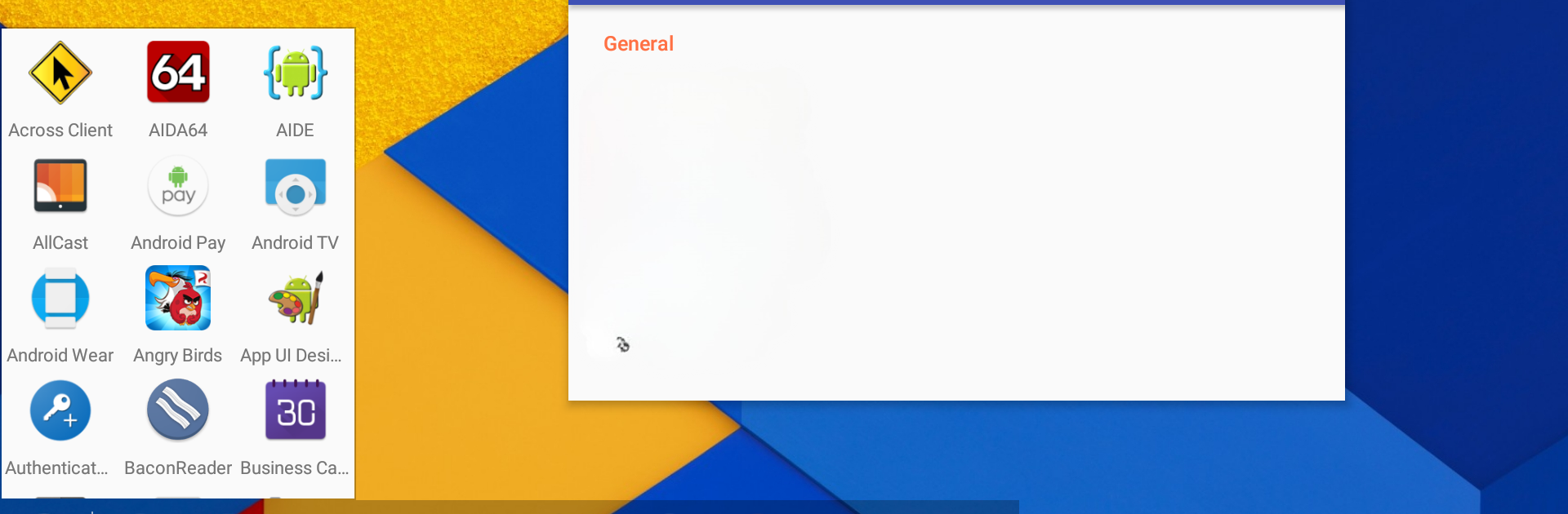
Taskbar
在電腦上使用BlueStacks –受到5億以上的遊戲玩家所信任的Android遊戲平台。
Run Taskbar on PC or Mac
Multitask effortlessly on your PC or Mac as you try out Taskbar, a Tools app by Braden Farmer on BlueStacks.
About the App
Taskbar, created by Braden Farmer, brings the familiar convenience of a desktop-style start menu and recent apps tray right to your Android device. Imagine always having your favorite and recent apps just a tap away, whether you’re kicking back with a tablet, working off your phone, or running Android apps on BlueStacks. Taskbar takes multitasking on Android to a whole new level, making it way easier to jump between tasks or launch anything you need without digging around.
App Features
-
Start Menu for Android
Get a full list of all your installed apps at any time with a start menu that feels right at home, whether you want a simple list or a tidy grid. -
Quick Access to Recent Apps
Keep your most-used apps within reach. The recent apps tray makes switching between your latest activities feel seamless. -
Resizable Windows (Desktop Mode)
Using Android 10 or newer and have an external display? Taskbar taps into Desktop Mode, letting you open and move apps around in windows—almost like working on a PC. -
Freeform Window Support
If your device runs Android 7.0 or higher, you can open apps in floating windows without any fancy accessories or root access. Perfect for mixing and matching apps on the same screen. -
Customizable Layout and Settings
Personalize your experience by tweaking how Taskbar looks and acts. Hide or show it whenever you want, pin favorite apps, or block ones you’d rather not see. -
Keyboard and Mouse Friendly
Plug in a keyboard and mouse—Taskbar handles it like a champ, great for when you want that desktop feel. -
Open Source & No Ads
Taskbar is free, open source, and totally ad-free, so you get all the features without distractions. -
Works Across Devices
Compatible with Android tablets, phones, Android TV (when sideloaded), Chrome OS, and it even works smoothly if you’re running Android with BlueStacks on your computer. -
Accessibility Service (Optional)
Taskbar includes a handy (and optional) accessibility service, letting you perform quick system actions like back, home, or showing notifications, while respecting your privacy—no internet permissions or unwanted data collection.
Switch to BlueStacks and make the most of your apps on your PC or Mac.
在電腦上遊玩Taskbar . 輕易上手.
-
在您的電腦上下載並安裝BlueStacks
-
完成Google登入後即可訪問Play商店,或等你需要訪問Play商店十再登入
-
在右上角的搜索欄中尋找 Taskbar
-
點擊以從搜索結果中安裝 Taskbar
-
完成Google登入(如果您跳過了步驟2),以安裝 Taskbar
-
在首頁畫面中點擊 Taskbar 圖標來啟動遊戲




