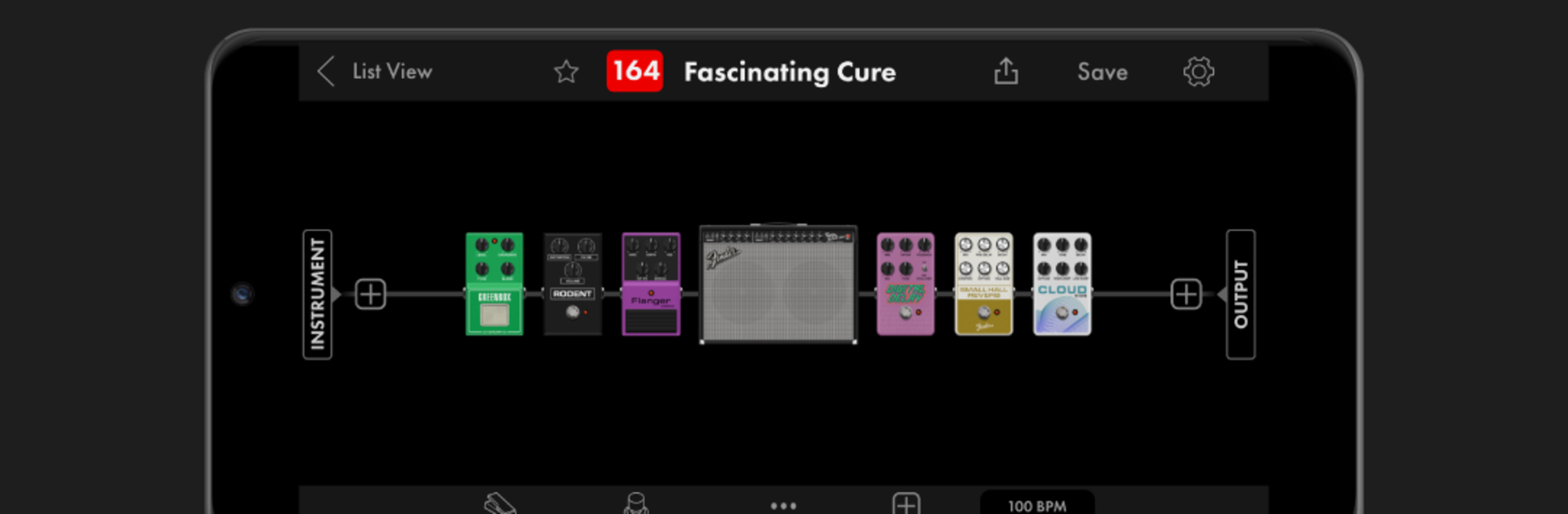
Fender Pro Control
Jogue no PC com BlueStacks - A Plataforma de Jogos Android, confiada por mais de 500 milhões de jogadores.
Página modificada em: Aug 8, 2025
Run Fender Pro Control on PC or Mac
Upgrade your experience. Try Fender Pro Control, the fantastic Music & Audio app from Fender Musical Instruments Corporation, from the comfort of your laptop, PC, or Mac, only on BlueStacks.
About the App
Fender Pro Control puts the Tone Master Pro in your pocket, so you can shape your guitar sound without leaning over your pedalboard. Pair over Bluetooth and build, tweak, and organize tones anywhere—at home, at rehearsal, or side stage. This Music & Audio app from Fender Musical Instruments Corporation requires a Tone Master Pro multi-effects unit.
App Features
- Remote Bluetooth control: Edit your Tone Master Pro from your phone or tablet—scroll through rigs, fine-tune settings, and try different signal chains without stopping the music.
- Create and edit presets: Craft your sound with 100+ amp and effect models, then save it. The interface keeps it quick and inspiring, with room for over 500 user presets.
- Songs and Setlists: Group presets into Songs, then arrange Songs into performance-ready Setlists so your show flows exactly the way you planned.
- Community tones in the cloud: Share your own creations and explore thousands of presets from other players and Fender artists. Audition them instantly, then download what sticks.
- Backup and restore: Keep your presets, settings, and user IRs safe in your personal cloud space, and bring everything back with a tap if you switch devices or need a clean slate.
- Firmware updates made easy: Update your Tone Master Pro right from the app to get fresh amps, effects, cabs, and feature enhancements as they land.
- Big-screen option: Prefer editing on a computer? You can run Fender Pro Control on your desktop with BlueStacks while still managing your Tone Master Pro.
BlueStacks gives you the much-needed freedom to experience your favorite apps on a bigger screen. Get it now.
Jogue Fender Pro Control no PC. É fácil começar.
-
Baixe e instale o BlueStacks no seu PC
-
Conclua o login do Google para acessar a Play Store ou faça isso mais tarde
-
Procure por Fender Pro Control na barra de pesquisa no canto superior direito
-
Clique para instalar Fender Pro Control a partir dos resultados da pesquisa
-
Conclua o login do Google (caso você pulou a etapa 2) para instalar o Fender Pro Control
-
Clique no ícone do Fender Pro Control na tela inicial para começar a jogar


