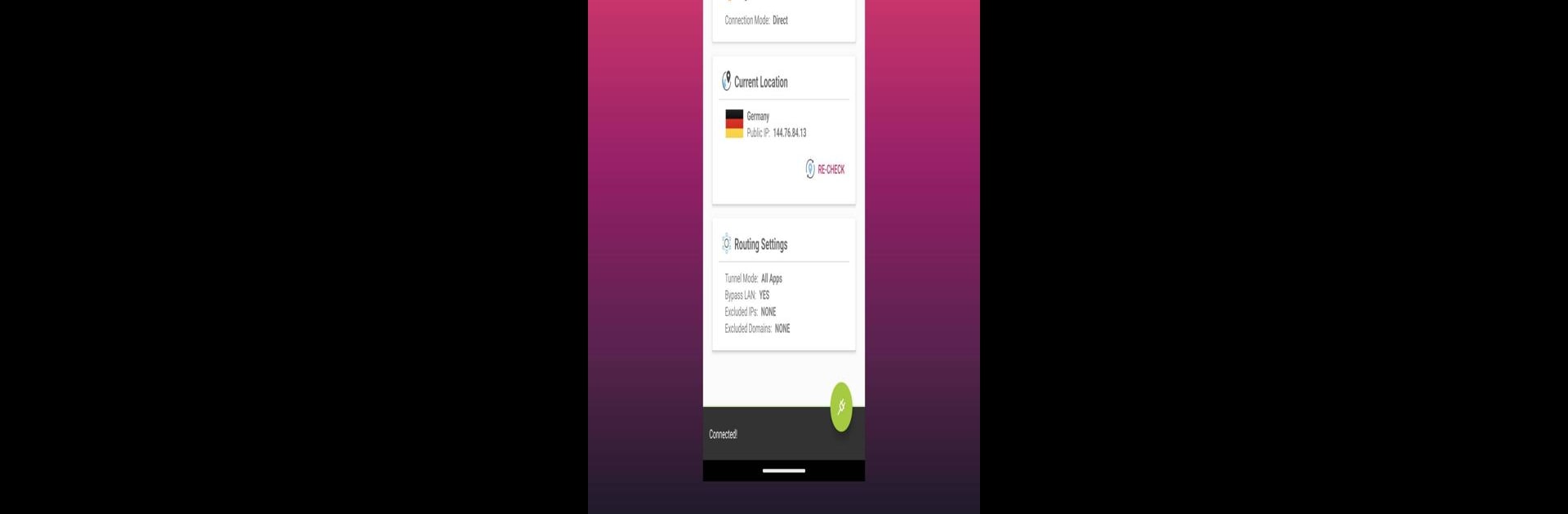

ArgoVPN
5억명 이상의 게이머가 신뢰하는 안드로이드 게임 플랫폼 BlueStacks으로 PC에서 플레이하세요.
Run ArgoVPN on PC or Mac
What’s better than using ArgoVPN by Filtershekanha? Well, try it on a big screen, on your PC or Mac, with BlueStacks to see the difference.
About the App
ArgoVPN by Filtershekanha is a nifty tool designed to enhance your online security and privacy. Expect features that rival commercial VPNs, like secure connections and custom tunneling options, wrapped up in an intuitive interface.
App Features
Falcon and Bridges
– Falcon lets you register and add your own domain to ArgoVPN, while the ArgoVPN Bridge allows connections through non-public addresses.
Security and Privacy
– Enjoy cutting-edge encryption with AES-GCM-128 or ChaCha20-Poly1305 ciphers.
– Each connection employs a unique encryption key using the Argo Authenticator protocol for top-notch security.
Protection and Customization
– Built-in firewall to block specific websites.
– Use Cloudflare Family & Malware for added Internet protection.
– Exclude certain URLs or apps from the VPN tunnel as needed.
Convenience Features
– DNS server, DNS leak prevention, and a Kill-Switch feature.
– Automatically selects optimal ciphers for smooth performance.
– Regular updates and feature additions based on user feedback.
P.S. ArgoVPN shines when used with BlueStacks on your PC!
BlueStacks brings your apps to life on a bigger screen—seamless and straightforward.
PC에서 ArgoVPN 플레이해보세요.
-
BlueStacks 다운로드하고 설치
-
Google Play 스토어에 로그인 하기(나중에 진행가능)
-
오른쪽 상단 코너에 ArgoVPN 검색
-
검색 결과 중 ArgoVPN 선택하여 설치
-
구글 로그인 진행(만약 2단계를 지나갔을 경우) 후 ArgoVPN 설치
-
메인 홈화면에서 ArgoVPN 선택하여 실행



