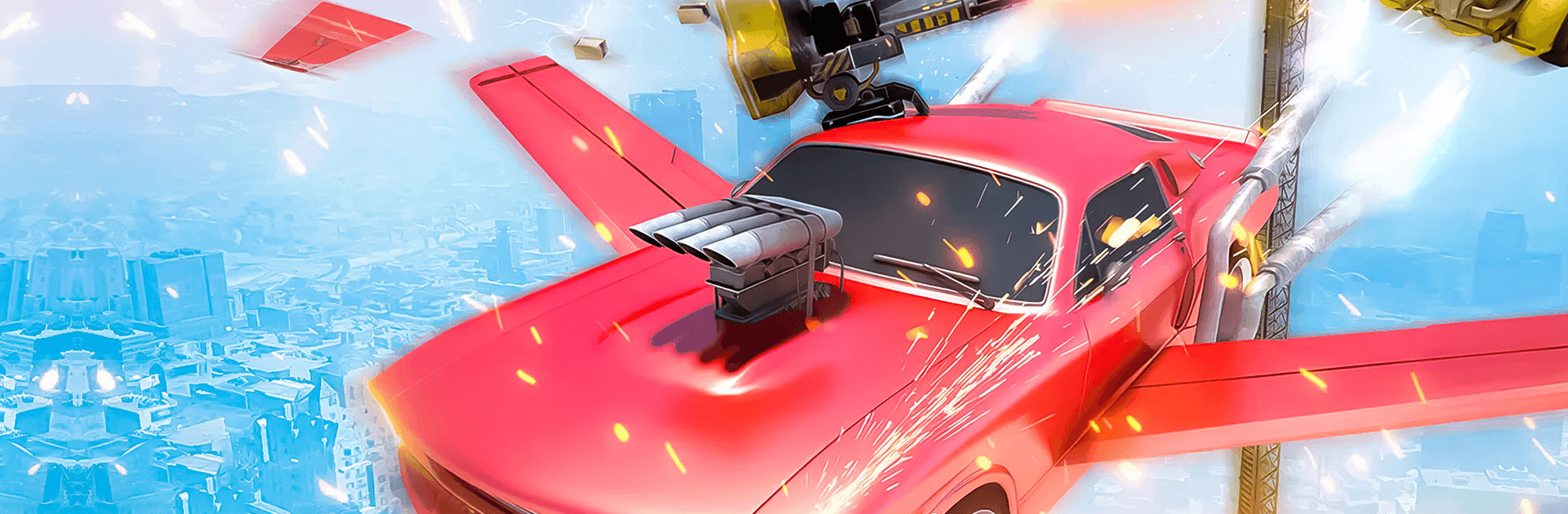

Jogo offline de carros
Jogue no PC com BlueStacks - A Plataforma de Jogos Android, confiada por mais de 500 milhões de jogadores.
Página modificada em: May 21, 2025
Play Flying Car Robot Shooting Game on PC or Mac
Flying Car Robot Shooting Game is a Strategy game developed by Maritime Simulation Games. BlueStacks app player is the best platform to play this Android game on your PC or Mac for an immersive gaming experience.
Prepare for the ultimate gaming experience with our latest creation: Flying Car Robot Shooting Game! If you’re a fan of Car Transform Robot games, get ready to be blown away. With input from over 10 million car game enthusiasts, we’ve crafted a masterpiece that combines the thrill of car games with the excitement of helicopter car simulator games.
Imagine soaring through the skies in a powerful flying car, your mission: is to shoot down enemies and conquer the skies. Our team at Maritime Simulation Games has been hard at work, fueled by your suggestions, to create an unparalleled level of fun and entertainment in the realm of Drone Robot shooting games.
Get ready for heart-pounding action, high-tech transformations, and intense shooting battles. As you navigate through this futuristic world, you’ll find yourself immersed in a gameplay experience like never before. Whether you’re a seasoned gamer or new to the world of robot shooting games, our Flying Car Robot Shooting Game promises endless excitement and challenges.
So, buckle up and prepare for takeoff! The skies are waiting, and your mission, should you choose to accept it, is to become the ultimate flying car robot warrior. Are you ready to embark on this epic adventure and prove your skills in the world of futuristic gaming? Join us, and let the games begin. Enjoy this game with BlueStacks today!
Jogue Jogo offline de carros no PC. É fácil começar.
-
Baixe e instale o BlueStacks no seu PC
-
Conclua o login do Google para acessar a Play Store ou faça isso mais tarde
-
Procure por Jogo offline de carros na barra de pesquisa no canto superior direito
-
Clique para instalar Jogo offline de carros a partir dos resultados da pesquisa
-
Conclua o login do Google (caso você pulou a etapa 2) para instalar o Jogo offline de carros
-
Clique no ícone do Jogo offline de carros na tela inicial para começar a jogar




