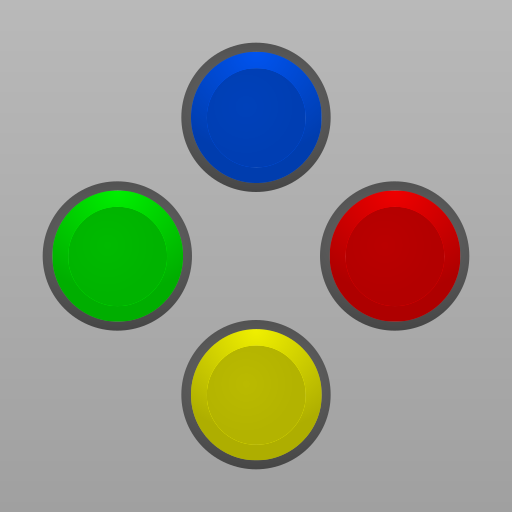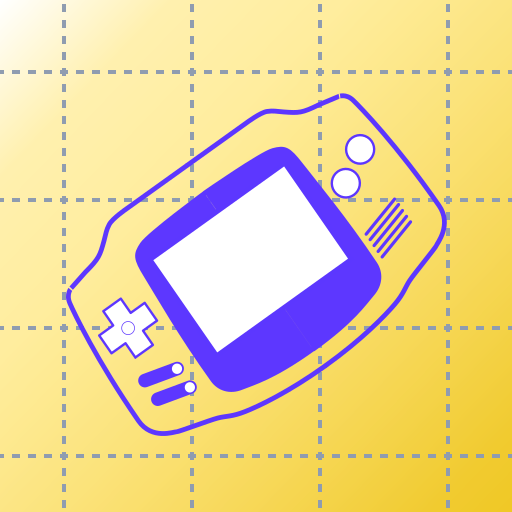INES - Classic 8bit Console Emulator
العب على الكمبيوتر الشخصي مع BlueStacks - نظام أندرويد للألعاب ، موثوق به من قبل أكثر من 500 مليون لاعب.
تم تعديل الصفحة في: 28 فبراير 2022
Play INES - Classic 8bit Console Emulator on PC
Disclaimer: Since all original games are written to run in the 4:3 NTSC TV resolution, the app will display them in the original resolution, with black bars at the sides of a 16:9 screen. If desired, you can make the image fill the entire screen via the "Settings | Video | Stretch Video" option.
العب INES - Classic 8bit Console Emulator على جهاز الكمبيوتر. من السهل البدء.
-
قم بتنزيل BlueStacks وتثبيته على جهاز الكمبيوتر الخاص بك
-
أكمل تسجيل الدخول إلى Google للوصول إلى متجر Play ، أو قم بذلك لاحقًا
-
ابحث عن INES - Classic 8bit Console Emulator في شريط البحث أعلى الزاوية اليمنى
-
انقر لتثبيت INES - Classic 8bit Console Emulator من نتائج البحث
-
أكمل تسجيل الدخول إلى Google (إذا تخطيت الخطوة 2) لتثبيت INES - Classic 8bit Console Emulator
-
انقر على أيقونة INES - Classic 8bit Console Emulator على الشاشة الرئيسية لبدء اللعب