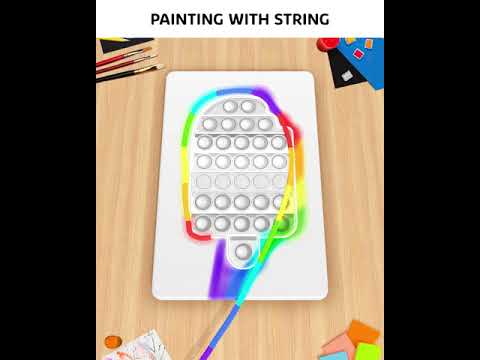String Pull
在電腦上使用BlueStacks –受到5億以上的遊戲玩家所信任的Android遊戲平台。
Play String Pull on PC or Mac
String Pull is a Simulation game developed by CrazyLabs LTD. BlueStacks app player is the best platform to play this Android game on your PC or Mac for an immersive gaming experience.
Are you ready to take your painting skills to the next level with String Pull? This game is not only incredibly fun but also features some of the prettiest art you’ve ever seen!
Using a simple swipe of the rope, you can create stunning string art masterpieces in any color you like. And trust us when we say that this painting game will quickly become your new favorite hobby!
But wait, there’s more! Did you know that you can play String Pull on your PC with the BlueStacks emulator? That’s right! With BlueStacks, you can experience all the fun and beauty of this game on a larger screen, without sacrificing any of the game’s performance or graphics quality.
BlueStacks is the best emulator to play String Pull on PC because it offers a seamless and stable gaming experience, as well as a host of features to enhance your gameplay. With BlueStacks, you can use your keyboard and mouse to control the game, take advantage of the multi-instance feature to play multiple instances of the game simultaneously, and even record your gameplay and share it with your friends!
Download String Pull on PC with BlueStacks and create the most stunning art masterpieces.
在電腦上遊玩String Pull . 輕易上手.
-
在您的電腦上下載並安裝BlueStacks
-
完成Google登入後即可訪問Play商店,或等你需要訪問Play商店十再登入
-
在右上角的搜索欄中尋找 String Pull
-
點擊以從搜索結果中安裝 String Pull
-
完成Google登入(如果您跳過了步驟2),以安裝 String Pull
-
在首頁畫面中點擊 String Pull 圖標來啟動遊戲